User's Manual
Table Of Contents
- Dell™ Backup and Recovery Manager V1.0 Overview
- Overview Screen
- Data Backup and Restore
- Backing up your system
- Restoring your system
- Managing your system backups
- Dell Recovery Tools
- Windows Recovery Environment
- Operating Systems Supported
- Supported Optical Media
- Other information you need to know
- Why do I need to back up?
- Backup Options Summary
- Restore Options Summary
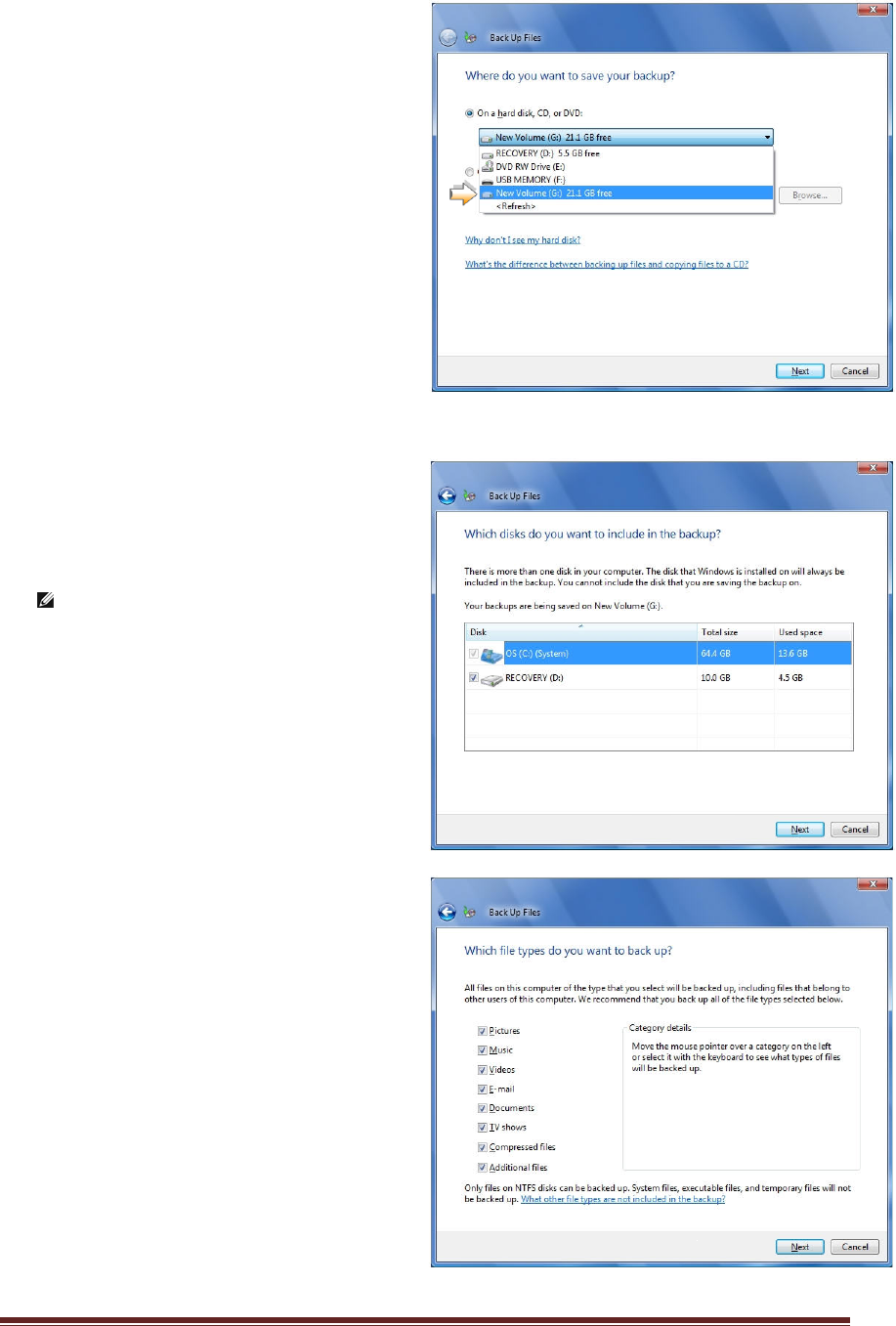
Dell™ Backup and Recovery Manager V1.0 Page 8
2. Specify the location where you
want to save the backup file.
You can save the backup to a
hard drive, CD, DVD, or network
location.
3. Click Next.
The Which disks do you want to include in the backup? screen appears,
displaying a list of disks.
4. Select all of the disks you want to
back up by selecting the check
box beside each disk.
NOTE: The disk on which the
Windows operating system is
installed is always automatically
included in the backup. However
you cannot include the disk
where the backup image will be
stored.
5. Click Next.
The Which type of files do you
want to back up? screen
appears, displaying a list of file
types.
6. Select the check box for each file
type you want to back up.
7. Click Next.










