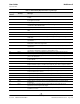User guide
NetXtreme II User Guide
September 2013
Broadcom Corporation
Page 106 iSCSI Offload in Windows Server Document INGSRVT78-CDUM100-R
11. On the General tab, select the Broadcom NetXtreme Ii C-NIC iSCSI adapter from Local adapter.
12. Click OK to close Advanced settings.
13. Click OK to close the Microsoft Initiator.
14. To format your iSCSI partition, use Disk Manager.
NOTES:
• Teaming does not support iSCSI adapters.
• Teaming does not support NDIS adapters that are in the boot path.
• Teaming supports NDIS adapters that are not in the iSCSI boot path, but only for the SLB team type.