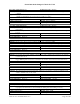Release Notes
Closed with Code Change in Fabric OS v7.2.1
Fabric OS v7.2.1e Release Notes v1.0 Page 72 of 82
Defect ID:
DEFECT000477917
Technical Severity:
High
Probability:
Medium
Product:
FOS
Technology:
Traffic Management
Reported In Release:
FOS6.4.3
Technology Area:
Routing
Closed In Release(s):
FOS7.2.1(Fixed)
Symptom:
Spinfab fails across TI Zone when link cost is higher than that of normal E-ports.
Condition:
Testing ports bounced after link cost was changed to a higher than normal traffic E-ports between the
same two domains.
Workaround:
Change the link cost without bouncing the port.
Recovery:
Set the link cost of testing port to the same as other online E-ports during spinfab test.
Defect ID:
DEFECT000478505
Technical Severity:
Medium
Probability:
Low
Product:
FOS
Technology:
Security
Reported In Release:
FOS7.1.0
Technology Area:
Encryption
Closed In Release(s):
FOS7.2.1(Fixed)
Symptom:
During tape backups on an encrypted tape LUN, switch or blade might become faulty with message
“BM-BC heartbeat dead. Sending blade fault”.
Condition:
Issue may be seen during continuous backup of uncompressible data to encrypted tape.
Defect ID:
DEFECT000478551
Technical Severity:
Medium
Probability:
Low
Product:
FOS
Technology:
Monitoring/RAS
Reported In Release:
FOS7.2.0
Technology Area:
Fabric Watch
Closed In Release(s):
FOS7.2.1(Fixed)
Symptom:
For percentage unit, "portthconfig" CLI accepts value larger than 100 for TU area for fop-port
configuration.
Condition:
Always seen while configuring TU area for fop-port class
Workaround:
Use the values 0-100 for TU area when unit is percentage.
Recovery:
Reconfigure value to be less than 100.
Defect ID:
DEFECT000480007
Technical Severity:
Medium
Probability:
Low
Product:
FOS
Technology:
Management
Reported In Release:
FOS7.1.1
Technology Area:
CLI
Closed In Release(s):
FOS7.2.1(Fixed)
Symptom:
On reboot, sometimes the aptpolicy for a base switch does not reflect the configured value.
Condition:
Occurs after updating aptpolicy of a base switch is updated, followed by a reboot
Workaround:
Use the hafailover command instead of reboot.
Recovery:
Run the 'aptpolicy' command on the base switch.
Defect ID:
DEFECT000481199
Technical Severity:
Medium
Probability:
Medium
Product:
FOS
Technology:
Management
Reported In Release:
FOS7.2.0
Technology Area:
Web Tools
Closed In Release(s):
FOS7.2.1(Fixed)
Symptom:
Web Tools will be blocked while launching from Network Advisor 12.0.4 or lower version.
Condition:
On launching Web Tools from Network Advisor 12.0.4.
Workaround:
Launch Web Tools through Brocade Network Advisor running version 12.1.4 or higher.
Or alternatively, configure “Java control panel -> Security setting -
> Medium” (lower the security
setting).
Recovery:
Use the latest Network Advisor version.