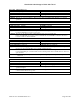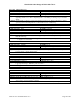Release Notes
Closed with Code Change in Fabric OS v7.2.1b
Fabric OS v7.2.1e Release Notes v1.0 Page 50 of 82
Defect ID:
DEFECT000473848
Technical Severity:
High
Probability:
Low
Product:
FOS
Technology:
Management
Reported In Release:
FOS7.1.1
Technology Area:
SNMPv2, SNMPv3 & MIBs
Symptom:
authPrivSecret default keys are not being set by the CLI command snmpconfig --default snmpv1
Condition:
This will be encountered when attempting to set the default setting using the CLI command
snmpconfig --default snmpv1
Workaround:
set the default values manually using snmpconfig --set snmpv1
Defect ID:
DEFECT000475084
Technical Severity:
High
Product:
FOS
Technology:
Management
Reported In Release:
FOS7.1.1
Technology Area:
CLI
Symptom:
spinfab fails with various symptoms, such as:
- Test port goes into G_Port state,
- Hard-Flt status, or
- CRC error reported.
Condition:
This happens with LS E port with nframe=0 option.
Defect ID:
DEFECT000475645
Technical Severity:
Medium
Probability:
Medium
Product:
FOS
Technology:
Monitoring/RAS
Reported In Release:
FOS7.0.2
Technology Area:
End-to-end Performance Monitoring
Symptom:
Updated End-to-End monitor shows previous data.
Condition:
After removing and replacing an EE monitor (with the SID and DID reversed) the data from the
original EE monitor is shown instead of zeros.
Defect ID:
DEFECT000477706
Technical Severity:
Medium
Probability:
Medium
Product:
FOS
Technology:
Monitoring/RAS
Reported In Release:
FOS7.0.2
Technology Area:
Fabric Watch
Symptom:
Following an hafailover DNS configuration may be lost, resulting in Fabric Watch email failure.
Condition:
This may be encountered when DNS settings are changed using dnsconfig, followed by an hafailover
Workaround:
configure the relay host IP address manually to work around the issue
Defect ID:
DEFECT000477948
Technical Severity:
Medium
Probability:
Low
Product:
FOS
Technology:
Management
Reported In Release:
FOS7.1.0
Technology Area:
Platform Services
Symptom:
Toggling autoneg on a disabled ge port followed by reenabling it, may sometimes result in other ge
ports going to 'no sync' state.
Condition:
This may occur upon executing the following sequence of commands :
1. portdisable <ge port>
2. portcfg autoneg <ge port> --disable
3. portcfg autoneg <ge port> --enable
4. portenable <ge port>
Then note that a different ge port may go to 'No_Sync' status -
Workaround:
Use only portdisable/portenable.