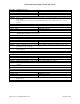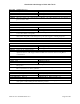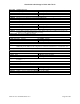Release Notes
Closed with Code Change in Fabric OS v7.2.1b
Fabric OS v7.2.1e Release Notes v1.0 Page 51 of 82
Defect ID:
DEFECT000482106
Technical Severity:
Medium
Probability:
Medium
Product:
FOS
Technology:
FICON
Reported In Release:
FOS7.1.0
Technology Area:
FICON CUP
Symptom:
Fbusy encountered when trying to bring up CUP connections following FCIP tunnel bounces.
Condition:
This may be seen only on FICON switches when attempting to bring up CUP connection after an
FCIP tunnel is bounced.
Defect ID:
DEFECT000483437
Technical Severity:
High
Probability:
High
Product:
FOS
Technology:
Management
Reported In Release:
FOS7.2.0
Technology Area:
Web Tools
Symptom:
On Web Tools, the cascaded switch Icon in Fabric Tree gets greyed out and the pop up shows the
status as "Unmonitored".
Condition:
This issue occurs when a switch is running FOS version v7.2.0 or higher while the remote switch is
running FOS version v7.1.x or lower, and one of switches has VF enabled while the other switch has
VF disabled. This issue will not occur if all switches are running FOS version v7.2.0 or higher,
regardless of whether VF is enabled or disabled.
Workaround:
Run same FOS version on all switches in the fabric.
Defect ID:
DEFECT000483878
Technical Severity:
Medium
Product:
FOS
Technology:
Management
Reported In Release:
FOS7.0.2
Technology Area:
Ethernet Interface
Symptom:
In rare cases switch may panic with Exception in kernel mode with sig: 5 during bootup.
Condition:
This occurs only when TX reset on Ethernet interface during Ethernet port initialization that had a lots
of RX parity errors.
Defect ID:
DEFECT000484414
Technical Severity:
High
Probability:
Medium
Product:
FOS
Technology:
Virtualization
Reported In Release:
FOS7.0.2
Technology Area:
Access Gateway
Symptom:
Under rare conditions, Access Gateway(AG) entries stay in management server (MS) database even
after removing them from the fabric.
FOS firmware is expected to remove these stale entries during execution of agshow CLI command.
However, due to a timing issue the stale entries may not be removed from the database when agshow
CLI command is run.
Condition:
This may be observed on a switch running firmware version higher than v7.0.
Defect ID:
DEFECT000484425
Technical Severity:
Medium
Product:
FOS
Technology:
Management
Reported In Release:
FOS7.0.1
Technology Area:
Brocade Network Advisor
Symptom:
The CLI error log on the switch may report that HTTP server and weblinker processes cannot be
started (WEBD-1008). Consequently BNA will not be able to manage the switch. Memory utilization
of kacd process may report in excess of 57% of available memory.
Condition:
This may be encountered only on the Brocade Encryption Switch.
Workaround:
1. Disable kvdiag
2. Configure BNA as large SAN