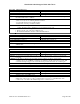Release Notes
Closed with Code Change in Fabric OS v7.2.1e
Fabric OS v7.2.1e Release Notes v1.0 Page 37 of 82
Defect ID:
DEFECT000542995
Technical Severity:
Medium
Probability:
Medium
Product:
FOS
Technology:
Virtualization
Reported In Release:
FOS7.2.1
Technology Area:
Access Gateway
Symptom:
Customer encounters a panic when enabling access gateway through webtools and then running
commands through the CLI subsequently.
Condition:
Enable AG mode in the switch through webtools.
Recovery:
Auto-recovery after panic dump.
Defect ID:
DEFECT000544160
Technical Severity:
Medium
Probability:
Low
Product:
FOS
Technology:
Security
Reported In Release:
FOS7.2.1
Technology Area:
Encryption
Symptom:
After FS8-18 or BES was powered up, several LUNs were inaccessible. The LUN state was "LUN
setup"
Condition:
After firmware-download or power event, BES re-establish nexus for each Container-Host pair. It's
not properly clean up and retry timed-out internal request.
Recovery:
Bounce affected port.
Defect ID:
DEFECT000547042
Technical Severity:
Medium
Probability:
High
Product:
FOS
Technology:
Management
Reported In Release:
FOS7.3.1
Technology Area:
Firmware upload/download
Symptom:
When BufOpMode is enabled for core blades, Firmware upgrade/downgrade to FOS versions not
supporting BufOpMode on core blades is not being blocked (as should be the case).
Condition:
This is encountered when BufOpMode is enabled and firmware upgrade/downgrade to FOS version
not supporting this feature is being attempted.
Workaround:
Check to see if BufOpMode is enabled and clear/reset it before attempting a firmwaredownload of
FOS versions that do not support this feature.
Defect ID:
DEFECT000547765
Technical Severity:
High
Probability:
Medium
Product:
FOS
Technology:
Traffic Management
Reported In Release:
FOS7.0.2
Technology Area:
BB Credits
Symptom:
Link reset events encountered on internal back-end (BE) port trunks while there are no link errors or
credits lost.
Condition:
Under conditions of heavy congestion that cause frames to be dropped at internal Back-End ports and
Front-End E-ports at the same time. If multiple overlapping frame drops are detected, then a Link
Reset may be observed on a link even though no credits were actually lost. This defect only affects
8G Platforms.
Workaround:
Disable Front-End E-ports credit recovery.
Recovery:
Remove the source of congestion that is causing frame drops.