Users Guide
Table Of Contents
- About This Document
- Introduction
- General Troubleshooting
- Connectivity
- Configuration
- Firmware Download Errors
- Security
- Virtual Fabrics
- ISL Trunking
- Zoning
- Diagnostic Features
- Switch Type and Blade ID
- Hexadecimal Conversion
- Index
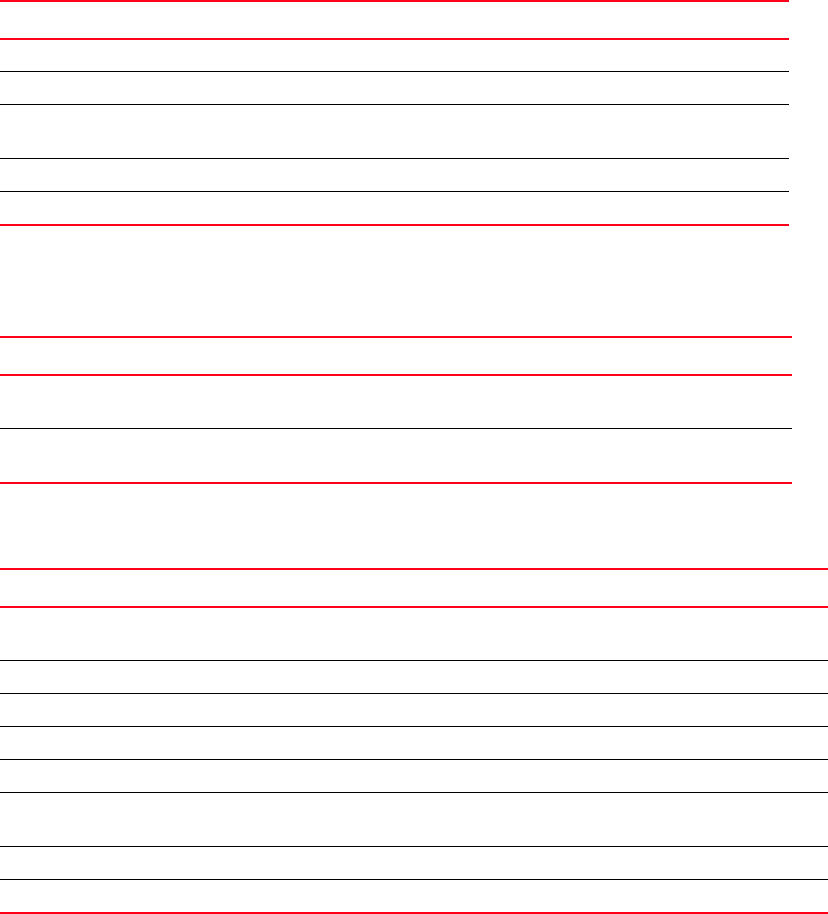
86 Fabric OS Troubleshooting and Diagnostics Guide
53-1002930-01
Switch status
10
Table 16 lists the following additional properties displayed in the switch summary for Virtual
Fabrics-enabled switches.
Table 17 lists the switchShow command output information for ports on the specified switch:
The details displayed for each switch differ on different switch models. For more information refer
to the switchShow command in the Fabric OS Command Reference.
switchWwn Switch World Wide Name (WWN)
switchBeacon Switch beaconing state: On or Off
zoning When Access Gateway mode disabled, the name of the active zone displays
in parentheses.
FC Router FC Router’s state: On or Off
FC Router BB Fabric ID The backbone fabric ID for FC routing
TABLE 16 VF output values
Variable Definition
LS Attributes Displays logical switch attributes, including the fabric ID (FID) associated with
the logical switch and the switch role (default switch or base switch).
Allow XISL Use Allows the switch to use extended interswitch links (XISLs) in the base fabric
to carry traffic to this logical switch. Values are ON or OFF.
TABLE 17 switchShow command output
Variable Definition
Index Index follows Area up to 255. Then it continues to the maximum port of the platform. Index identifies
the port number relative to the switch. Index column is only displayed on enterprise-class platforms.
Slot Slot number 1–4 and 7–10.
Port Port number 0–15, 0–31, or 0–47.
Address The 24-bit Address Identifier. Address column is only displayed on enterprise-class platforms.
Media SFP types used.
Speed The speed of the Port (1G, 2G, 4G, 8G, 10G, N1, N2, N4, N8, AN, UN). The speed can be fixed,
negotiated, or auto-negotiated.
State The port status.
Proto Protocol support by GbE port.
TABLE 15 Switch summary information (Continued)
Variable Definition










