Users Guide
Table Of Contents
- About This Document
- Introduction
- General Troubleshooting
- Connectivity
- Configuration
- Firmware Download Errors
- Security
- Virtual Fabrics
- ISL Trunking
- Zoning
- Diagnostic Features
- Switch Type and Blade ID
- Hexadecimal Conversion
- Index
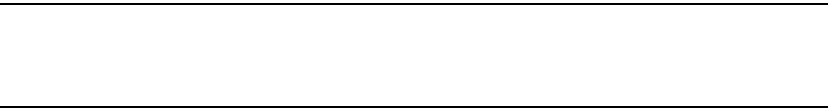
16 Fabric OS Troubleshooting and Diagnostics Guide
53-1002930-01
FC-FC routing connectivity
2
3. Enter the supportSave command to go into interactive mode. Alternatively, if using a USB
device, enter usbstorage -e.
4. Respond to the prompts.
5. Once the supportSave command had completed, contact your service support provider to
provide them with the data.
The following message is an example of the screen on a Brocade DCX.
Fabos Version 7.1.0_main_bld23
switch login: admin
Password: <hidden text>
**************************************************************
* *
* Fabric OS has detected frequent switch reboot condition. *
* Following actions can be taken to recover the switch: *
* - take off or replace the bad blades. *
* - use supportsave to collect supportsave data. *
*
* *
**************************************************************
Please change passwords for switch default accounts now.
Use Control-C to exit or press 'Enter' key to proceed.
FC-FC routing connectivity
This section describes tools you can use to troubleshoot Fibre Channel routing connectivity and
performance.
Generating and routing an ECHO
The FC-FC Routing Service enables you to route the ECHO generated when an fcPing command is
issued on a switch, providing fcPing capability between two devices in different fabrics across the
FC router.
The fcPing command sends a Fibre Channel ELS ECHO request to a pair of ports. It performs a
zone check between the source and destination. In addition, two Fibre Channel Extended Link
Service (ELS) requests are generated. The first ELS request is from the domain controller to the
source port identifier. The second ELS request is from the domain controller to the destination port
identifiers. The ELS ECHO request elicits an ELS ECHO response from a port identifier in the fabric
and validates link connectivity.
Use the fcPing command to validate link connectivity to a single device or between a pair of
devices.
ATTENTION
There are some devices that do not support the ELS ECHO request. In these cases, the device either
does not respond to the request or send an ELS reject. When a device does not respond to the ELS
request, further debugging is required; however, do not assume that the device is not connected.










