User's Manual
Table Of Contents
- Contents
- About Your System
- Using the System Setup Program
- Installing System Components
- Recommended Tools
- Inside the System
- Opening and Closing the System
- Cooling Shroud
- System Battery
- Optical Drive
- Configuring the Boot Drive
- Hard Drives
- Installing a SAS Controller Card
- Fan Assembly
- Optional PCI Fan Assembly
- Power Supply
- Expansion Cards
- Riser Card
- System Memory
- Processor
- Control Panel Assembly (Service-Only Procedure)
- System Board (Service-Only Procedure)
- Troubleshooting Your System
- Safety First-For You and Your System
- Start-Up Routine
- Checking the Equipment
- Responding to a Systems Management Software Alert Message
- Troubleshooting a Wet System
- Troubleshooting a Damaged System
- Troubleshooting the System Battery
- Troubleshooting the Power Supply
- Troubleshooting System Cooling Problems
- Troubleshooting System Memory
- Troubleshooting an Optical Drive
- Troubleshooting a Hard Drive
- Troubleshooting Expansion Cards
- Troubleshooting the Microprocessor
- Running the System Diagnostics
- Jumpers and Connectors
- Getting Help
- Glossary
- Index
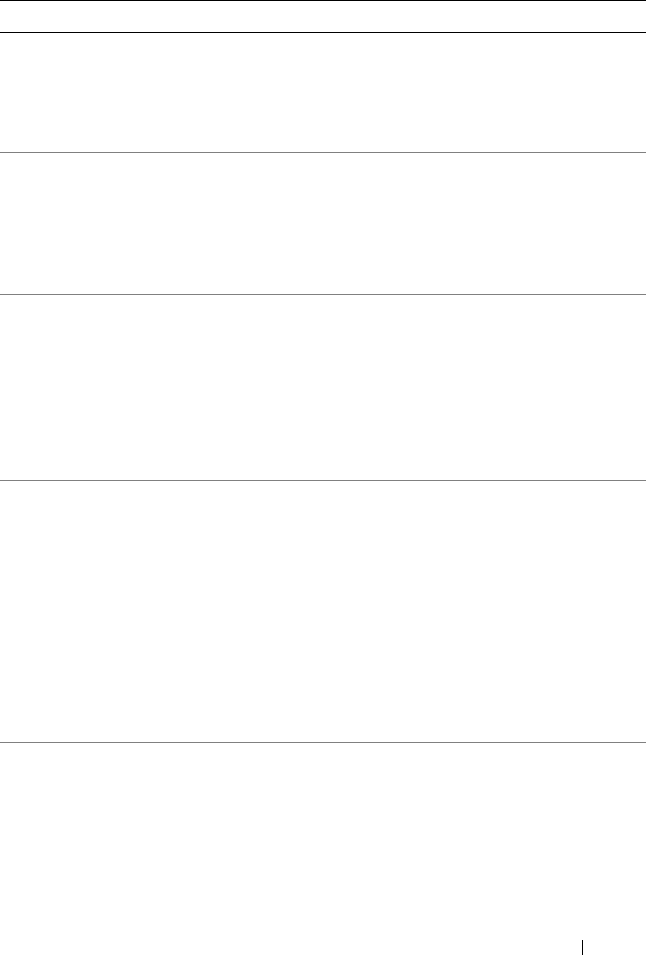
About Your System 27
SATA Port 0/1/2
hard disk not found
SATA Port 0/1/2 set as Auto,
no disk installed.
Run the System Setup
program to correct the
settings. See "Using the
System Setup Program" on
page 35.
Sector not found
Seek error
Seek operation
failed
Faulty diskette or hard
drive.
See "Troubleshooting a
USB Device" on page 102
or "Troubleshooting a Hard
Drive" on page 111 for the
appropriate drive installed
in your system.
Shutdown failure Shutdown test failure. Ensure that all memory
modules are properly
installed. See
"Troubleshooting System
Memory" on page 108. If
the problem persists, see
"Getting Help" on
page 127.
The amount of
system memory has
changed.
Faulty memory module.
Information only, if you
have changed the memory
configuration.
See "Troubleshooting
System Memory" on
page 108. If the problem
persists, see "Getting Help"
on page 127.
Faulty memory module. See "Troubleshooting
System Memory" on
page 108. If the problem
persists, see "Getting Help"
on page 127.
Time-of-day clock
stopped
Faulty battery; faulty
system board.
See "Troubleshooting the
System Battery" on
page 106. If the problem
persists, see "Getting Help"
on page 127.
Table 1-4. System Messages (continued)
Message Causes Corrective Actions
book.book Page 27 Thursday, August 30, 2007 3:30 PM










