User's Manual
Table Of Contents
- Contents
- About Your System
- Using the System Setup Program
- Installing System Components
- Recommended Tools
- Inside the System
- Opening and Closing the System
- Cooling Shroud
- System Battery
- Optical Drive
- Configuring the Boot Drive
- Hard Drives
- Installing a SAS Controller Card
- Fan Assembly
- Optional PCI Fan Assembly
- Power Supply
- Expansion Cards
- Riser Card
- System Memory
- Processor
- Control Panel Assembly (Service-Only Procedure)
- System Board (Service-Only Procedure)
- Troubleshooting Your System
- Safety First-For You and Your System
- Start-Up Routine
- Checking the Equipment
- Responding to a Systems Management Software Alert Message
- Troubleshooting a Wet System
- Troubleshooting a Damaged System
- Troubleshooting the System Battery
- Troubleshooting the Power Supply
- Troubleshooting System Cooling Problems
- Troubleshooting System Memory
- Troubleshooting an Optical Drive
- Troubleshooting a Hard Drive
- Troubleshooting Expansion Cards
- Troubleshooting the Microprocessor
- Running the System Diagnostics
- Jumpers and Connectors
- Getting Help
- Glossary
- Index
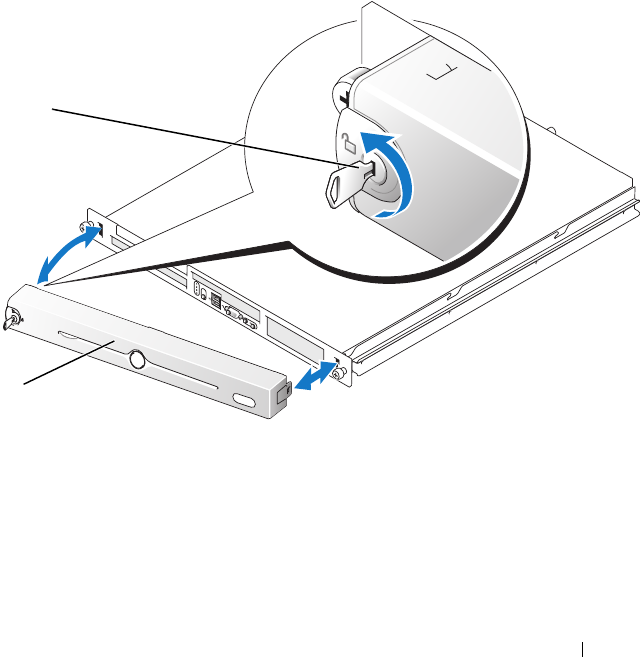
Installing System Components 53
Opening and Closing the System
The system is enclosed by an optional bezel and cover. To upgrade or
troubleshoot the system, remove the bezel and cover.
Removing the Bezel
1
Unlock the bezel. See Figure 3-2.
2
Unlatch the left end of the bezel and rotate it away from the front panel.
3
Unhook the right end of the bezel and pull the bezel away from the
system.
Figure 3-2. Installing and Removing the Optional Bezel
1 key lock 2 bezel
2
1
book.book Page 53 Thursday, August 30, 2007 3:30 PM










