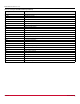Users Guide
Table Of Contents
- Table of Contents
- Chapter 1: Introduction
- Chapter 2: Installing and Uninstalling
- Chapter 3: Configuration
- 3.1 FC Driver Configuration
- 3.2 vPort Configuration
- 3.3 FC Driver Performance Tuning
- Chapter 4: Configuring NVMe over FC
- Chapter 5: Troubleshooting
- Appendix A: FCP Driver BlockGuard Functionality
- Appendix B: Configuring NVMe over FC on a Target
- Appendix C: Native NVMe Multipathing
- Appendix D: Trunking Support
- Appendix E: FC-SP-2 Authentication (DH-CHAP) Support
- Appendix F: ARM Support
Broadcom DRVLin-UG128-100
7
Emulex Drivers for Linux User Guide
Chapter 2: Installing and Uninstalling
The Linux driver supports both FCP and NVMe over FC.
Emulex releases Linux binary RPMs that are digitally signed using the GnuPG standard. This allows certification of the
contents of the RPMs and verification that the contents have not been modified since they were created by Emulex. The
RPMs have been digitally signed by Emulex with a GnuPG private key that is held only by Emulex. Instructions for creating
the GnuPG public key file are located at:
https://docs.broadcom.com/docs/1334566
2.1 General Installation Requirements
NOTE: Update the latest driver on the operating system before updating the firmware.
Prior to driver installation, follow these general requirements:
Install a supported Emulex adapter in the system. Refer to the adapter's installation guide for specific hardware
installation instructions.
Use a supported operating system. Refer to www.broadcom.com for supported operating systems.
Install the latest driver.
Update to the latest firmware on the adapter.
NOTE: For LPe31000-series, LPe32000-series, and LPe35000-series adapters only:
In some cases, a firmware update requires either a firmware reset or a basic PCIe reset, depending on the features
available in the new firmware. A firmware reset is performed automatically if it is needed, regardless of the
operating system. A basic PCIe reset is also performed automatically, but only on the following Linux operating
systems:
– SLES 12 SP4 and later
– SLES 15 and later
– RHEL 7.6 and later
– RHEL 8.0 and later
In some cases, a full reboot is required to activate new firmware or to enable a new feature. In that case, a message
similar to one of the following appears after the firmware download is complete:
Download successfully completed. Please reboot the system to activate new firmware.
Download completed. Some features require an optional reboot. Refer to the Adapter's
Firmware and Boot Code Release Notes for details.
For a list of features that require a reboot to be enabled, refer to the adapter's firmware and boot code release
notes.