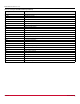Users Guide
Table Of Contents
- Table of Contents
- Chapter 1: Introduction
- Chapter 2: Installing and Uninstalling
- Chapter 3: Configuration
- 3.1 FC Driver Configuration
- 3.2 vPort Configuration
- 3.3 FC Driver Performance Tuning
- Chapter 4: Configuring NVMe over FC
- Chapter 5: Troubleshooting
- Appendix A: FCP Driver BlockGuard Functionality
- Appendix B: Configuring NVMe over FC on a Target
- Appendix C: Native NVMe Multipathing
- Appendix D: Trunking Support
- Appendix E: FC-SP-2 Authentication (DH-CHAP) Support
- Appendix F: ARM Support
Broadcom DRVLin-UG128-100
8
Emulex Drivers for Linux User Guide
2.2 Emulex FC Driver Kit
The Emulex FC driver kit contains the following items:
A zipped tar file that includes the driver binary RPMs for a specific driver version and Linux distribution. On select driver
kits, the zipped tar file might also include any of the following RPMs:
– nvmefc-connect RPM
– elx-lpfc-extras RPM
NOTE: Use only officially released Linux distribution kernels. The binary RPM packages support only officially
released Linux distribution kernels and do not support prerelease distribution kernels. Refer to the Emulex
Drivers for Linux Release Notes for details of kernel versions that are supported by the driver.
An installation script, elx_lpfc_install.sh, that installs the FC driver binary RPM that corresponds to the target
system's architecture and kernel memory variant.
A README file that provides a description of the kit structure, its contents, and distribution support scope.
2.2.1 Installing the Emulex FC Driver Kit
NOTE: Installing a newer version of the FC driver kit automatically removes any previous versions of the FC driver kit.
After the operating system is installed, perform the following steps to install the Emulex FC driver:
1. Download the driver kit from www.broadcom.com for one of the following operating systems:
– RHEL 8.0 and later
– RHEL 7.6 and later
– SLES 15 and later
– SLES 12 SP4 and later
2. Log in to a terminal as root.
3. Untar the driver kit by typing the following command:
tar -zxvf elx-lpfc-dd-<Linux_distribution_version>-<driver_version>-ds-n.tar.gz
4. Change to the directory into which the driver kit was extracted by typing the following command:
cd elx-lpfc-dd-<Linux_distribution_version>-<driver_version>-ds/
– To install only the Emulex FC driver kit:
Run the elx_lpfc_install.sh script without options to install the driver kit:
./elx_lpfc_install.sh
After the elx_lpfc_install.sh script has finished running successfully, the Emulex FC driver is loaded, and
devices that are connected to the system are accessible.
– To install the Emulex FC driver kit with NVMe:
NOTE: For instructions on setting up boot from SAN on NVMe over FC in Linux, refer to the Emulex Boot for the
Fibre Channel and NVMe over FC Protocols User Guide.
NOTE: On RHEL 8.2 and later and SLES 12 SP5 and later operating systems NVMe is enabled by default and the
-n option is not supported.
Ensure that nvme-cli is installed; otherwise the script ./elx_lpfc_install.sh -n will fail.
To confirm whether nvme-cli is installed, run the rpm -qa | grep nvme-cli command.