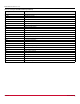Users Guide
Table Of Contents
- Table of Contents
- Chapter 1: Introduction
- Chapter 2: Installing and Uninstalling
- Chapter 3: Configuration
- 3.1 FC Driver Configuration
- 3.2 vPort Configuration
- 3.3 FC Driver Performance Tuning
- Chapter 4: Configuring NVMe over FC
- Chapter 5: Troubleshooting
- Appendix A: FCP Driver BlockGuard Functionality
- Appendix B: Configuring NVMe over FC on a Target
- Appendix C: Native NVMe Multipathing
- Appendix D: Trunking Support
- Appendix E: FC-SP-2 Authentication (DH-CHAP) Support
- Appendix F: ARM Support
Broadcom DRVLin-UG128-100
9
Emulex Drivers for Linux User Guide
Run the elx_lpfc_install.sh script with the -n option:
./elx_lpfc_install.sh -n
This installs the lpfc driver along with nvmefc-connect rpm.
After the elx_lpfc_install.sh script has finished running successfully, the NVMe over FC driver is installed.
5. Reboot the system to enable the newly added driver options in the ramdisk.
6. You can use the following command to verify whether the version of the newly installed LPFC driver is correct:
cat /sys/module/lpfc/version
2.2.2 Uninstalling the Emulex FC Driver Kit
NOTE: You must run the uninstall script that shipped with the version of the driver kit that you want to remove.
To uninstall the Emulex FC driver, perform the following steps:
1. Log in as root.
2. If possible, exit all applications that use FC-attached drives, and then unmount the drives. If you cannot exit all
applications that use FC-attached drives, the uninstall script works properly, but you must reboot after the uninstall is
complete.
3. Run the elx_lpfc_install.sh script with the --uninstall option:
./elx_lpfc_install.sh --uninstall
NOTE: The --uninstall option also uninstalls elx-lpfc-extras and nvmefc-connect.
2.3 Booting from a Nonzero LUN Attached to an Emulex FC Adapter
To configure SLES 12 SPx or SLES 15 SPx to boot from an FC-attached disk device other than a LUN 0 device, refer to the
Boot for the Fibre Channel Protocol User Guide, which is available at www.broadcom.com.
2.4 Emulex HBA Manager Application
NOTE: The Emulex OneCommand
®
Manager application has been renamed as the Emulex HBA Manager application.
The Emulex HBA Manager application is a powerful and centralized adapter management suite. It provides discovery,
reporting, and management of local and remote adapters from a single console anywhere in the SAN and across platforms.
Both a GUI and a CLI are provided. For instructions on installing and using the Emulex HBA Manager application, refer to
the Emulex HBA Manager Application User Guide, which is available at www.broadcom.com.
2.5 Updating the Firmware
You can update the firmware on the adapter using any of the following options:
Using the Emulex HBA Manager application. For information on how to update the firmware using the Emulex HBA
Manager application, refer to the Emulex HBA Manager Application User Guide.
Using the HBACMD application. For information on how to update the firmware using the HBACMD application, refer to
the Emulex HBA Manager Application Command Line Interface User Guide.
Using the sysfs command.