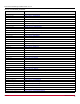Users Guide
Broadcom OCM-VM-LPe-UG124-101
102
Emulex OneCommand Manager for VMware vCenter User Guide
Chapter 12: Using the OneCommand Manager for VMware
vCenter Command Line Interface
The CLI client component of OneCommand Manager for VMware vCenter is installed as part of OneCommand Manager for
VMware vCenter installation.
elxvcpcmd Syntax Usage
The OneCommand Manager for VMware vCenter CLI runs only in TCP/IP mode.
The OneCommand Manager for VMware vCenter CLI can manage Emulex adapters in systems with VMware ESXi 6.5
and 6.7 environments.
CLI client commands are supported for Windows operating systems only.
All commands must start with elxvcpcmd.exe. The elxvcpcmd.exe command is available in the OneCommand
Manager for VMware vCenter installation directory (which is by default C:\Program Files\Emulex). This
component is intended for use in scripted operations within batch files. Each time you run this script from the command
line, a single operation is performed.
Most operations retrieve information about an entity on the SAN and show that information on the console.
Most of the CLI client commands require one or more additional parameters that specify the nature of the command.
The requested operation must contain at least three characters, or as many as needed to distinguish it from any other
operation.
The parameters must be specified in the order indicated in the syntax.
Parameters that are not required and can be omitted are in square brackets [ ].
To run a command at the cluster level, use:
elxvcpcmd.exe v=<vcenter server> u=<vc_username> p=<vc_pwd> c=<clustername> <ocm_cmd>
[<ocm_cmd_arg>...]
To run a command at the host level, use:
elxvcpcmd.exe v=<vcenter server> u=<vc_username> p=<vc_pwd> h=<esx_host> <ocm_cmd>
[<ocm_cmd_arg>...]
The WWPN of the adapter must be specified.
NOTE: When a WWPN is specified, individual fields are separated by colons (:).
For example, run the following command to display the port attributes for the adapter with the specified WWPN:
elxvcpcmd.exe v=10.120.121.122 u=Administrator p=password h=10.120.121.123 portattributes
10:00:00:00:C9:39:6C:9D
NOTE: When a MAC address is specified, the fields are separated by a dash (-).
For example, run the following command to show the port attributes for the adapter port with the specified MAC address:
elxvcpcmd.exe v=10.120.121.122 u=Administrator p=password h=10.120.121.123 portattributes 00-11-
22-33-44-55
For help purposes only, commands are grouped together.