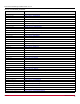Users Guide
Broadcom OCM-VM-LPe-UG124-101
105
Emulex OneCommand Manager for VMware vCenter User Guide
setdumpdirectory Section 12.3.6.6, setdumpdirectory
setfwparam Section 12.3.9.3, setfwparams
setportenabled Section 12.3.2.10, setportenabled
setportspeed Section 12.3.2.11, setportspeed
setretentioncount Section 12.3.6.7, setretentioncount
settrunkmode Section 12.3.11.2, settrunkmode
setvcred Section 12.3.1.1, setvccred
targetmapping Section 12.3.10.2, targetmapping
version Section 12.3.1.3, version
Table 4: Help Groups and Supported CLI Commands
Help Group Supported CLI Commands Command Descriptions
General group – General
commands that can be run on
the OneCommand manager
application for VMware servers.
reset
setvccred
version
reset – Resets the adapter.
setvcred – An optional command that saves vCenter
credentials and executes subsequent commands without
specifying vCenter credentials.
version – Shows the version of the installed CLI.
Attributes group – Commands
to read and manage
information about an adapter.
enablefecstate
getportstatistics
getvpd
hbaattributes
listhbas
pcidata
portattributes
serverattributes
setportenabled
setportspeed
enablefecstate – Enables and disables FEC.
getportstatistics – Lists statistics for a port. If the optional
parameter, clear, is set, this command clears the 10GBASE-T
counters.
getvpd – Shows the VPD details for the specified port on the
adapter.
hbaattributes – At the host level, displays adapter attributes
for a port on the adapter.
listhbas – For a cluster or a host, displays a list of manageable
Emulex adapters.
pcidata – Lists PCI attributes for a port on the adapter.
portattributes – Shows a list of all port attributes for the port
on the adapter.
serverattributes – Lists basic information about the host.
setportenabled – Enables or disables the port status for a
port on a host.
setportspeed – Defines the link speed of the specified port.
Table 3: CLI Commands (Continued)
Command Section (Continued)