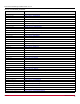Users Guide
Broadcom OCM-VM-LPe-UG124-101
108
Emulex OneCommand Manager for VMware vCenter User Guide
12.3 Group Commands and CLI Command Descriptions
This section provides syntax and descriptions for group and CLI commands.
12.3.1 General Group Commands
The General group commands save vCenter credentials, reset the adapter, and show the version of the installed CLI.
12.3.1.1 setvccred
Syntax
elxvcpcmd.exe setvccred v=<vCenter IP/Name> u=<username> p=<password>
Description
While executing a set of CLI commands, you must enter vCenter credentials repeatedly. By executing the setvccred
command first, you can save these credentials including vCenter server name/IP, user name, and password to a file in an
encrypted format and execute subsequent commands without the use of vCenter credentials.
Using this command is optional. You can continue to execute the commands providing all credentials.
NOTE: This command does not apply to ports or adapters.
Parameters
Examples
Execute setvccred first:
elxvcpcmd.exe setvccred v=12.345.678.xxx u=username p=password
Subsequent commands can be:
New format:
elxvcpcmd.exe h=12.345.678.xxx listhbas
or
Old format:
elxvcpcmd.exe v=12.345.678.901 u=username p=password h=12.345.678.xxx listhbas
v The vCenter server IP address.
u The user name for the vCenter server.
p The user password for the vCenter server.