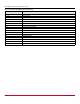Users Guide
Broadcom BT-FC-LPE-UG124-100
8
Emulex Boot for the Fibre Channel Protocol User Guide
Chapter 2: Booting from SAN
This section provides instructions for installing and using all types of boot code provided by Emulex.
When booting from SAN, the storage device is typically identified by its WWPN and a LUN. By extending the server system
BIOS, boot from SAN capability is provided by the Boot BIOS contained on an Emulex adapter in the server. If properly
configured, the adapter then permanently directs the server to boot from a logical unit (disk) on the SAN as if it were a local
disk.
NOTE: Not all procedures are required. Emulex HBAs usually ship from the factory with the latest version of boot code
installed and enabled, so you do not need to install or enable boot code in those cases. However, if boot code is
not installed, you must install it, and if it is not enabled, you must enable it. Check www.broadcom.com for the latest
version of boot code.
This section describes setting up a system to boot from SAN. The specific procedure to follow is determined by the system
architecture and the operating system.
2.1 Windows Server
This section describes configuring boot from SAN for Windows systems and installing Windows Server on an FC boot disk.
2.1.1 Configuring Boot from SAN on Windows Server (x64)
To configure boot from SAN, perform these steps:
1. If necessary, update the boot code on the adapter (see Chapter 3, Updating and Enabling Boot Code).
2. If necessary, enable the boot code on the adapter (see Chapter 3, Updating and Enabling Boot Code).
3. Enable the adapter to boot from SAN (see Section 4.2.1, Enabling an Adapter to Boot from SAN).
4. If you want to use a topology other than the default, you must change the topology setting before configuring boot devices
(see Section 4.4.3, Changing the Topology).
5. Configure boot devices (see Section 4.3, Configuring Boot Devices).
6. If desired, configure the boot options on the adapter (see Section 4.4, Configuring Adapter Parameters).
7. Install the operating system on an FC boot disk (see Section 2.2, Linux, Citrix, and VMware).
Table 2: Boot from SAN Procedures
Architecture Operating System Procedure
x86 and x64 Windows Server Section 2.1, Windows Server.
Linux Section 2.2.1, Configuring Boot from SAN on Linux or VMware (x86 and
x64/UEFI).
VMware
Solaris (SFS driver) Section 2.3.1, Configuring Boot from SAN on Solaris (x86 and x64).
SPARC and PowerPC
®
Linux Section 2.2.1, Configuring Boot from SAN on Linux or VMware (x86 and
x64/UEFI).
Solaris (SFS driver) Section 2.3.2, Configuring Boot from SAN on Solaris (SPARC).