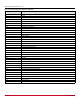Users Guide
Table Of Contents
- Table of Contents
- Chapter 1: Introduction
- Chapter 2: Installation
- Chapter 3: Configuration
- 3.1 ESXi Command Line Tool Transition
- 3.2 FC Driver Configuration
- 3.2.1 Configuration Methods for FC Driver Parameters
- 3.2.2 Emulex ExpressLane Support
- 3.2.3 FC-SP-2 Authentication (DH-CHAP) Support
- 3.2.4 Trunking Support
- 3.2.5 Dynamically Adding LUNs
- 3.2.6 Dynamically Adding Targets
- 3.2.7 FC Driver Module Parameters
- 3.2.8 Creating an FC Remote Boot Disk
- 3.2.9 Managing Devices through the CIM Interface
- 3.2.10 Installing the Emulex CIM Provider
- 3.2.11 Creating, Deleting, and Displaying vPorts
- 3.2.12 Configuring VVols
- 3.2.13 Adjusting the LUN Queue Depth
- 3.3 Configuring NVMe over FC on a NetApp Target
- 3.4 Configuring NVMe over FC on an Initiator System
- Chapter 4: Troubleshooting the FC Driver
- Chapter 5: Troubleshooting the NVMe Driver
- Appendix A: esxcli Management Tool
- Appendix B: lpfc Driver BlockGuard Functionality
- Appendix C: Using the VMID Feature on a Brocade Switch
- Appendix D: Using the VMID Feature on a Cisco Switch
- Appendix E: NPIV Configuration
- Appendix F: License Notices
Broadcom DRVVM-UG128-100
4
Emulex Drivers for VMware ESXi User Guide
Chapter 4: Troubleshooting the FC Driver ..................................................................................... 43
4.1 FC Driver Log Messages ........................................................................................................................................45
4.2 FC Driver Error Log Messages and Their Descriptions ......................................................................................46
Chapter 5: Troubleshooting the NVMe Driver ................................................................................ 89
5.1 Troubleshooting the NVMe Driver.........................................................................................................................89
5.2 Using VMware Commands.....................................................................................................................................90
5.2.1 Checking the Status of an NVMe Controller ...................................................................................................90
5.2.2 Verifying that NVMe Target Ports Are Discovered..........................................................................................91
5.2.3 Listing NVMe Adapters on an ESXi Host........................................................................................................92
5.2.4 Discovering NVMe Controllers Connected to Target Ports.............................................................................92
5.2.5 Viewing Multipath Information.........................................................................................................................93
5.3 NVMe Driver Error Log Messages and Their Descriptions .................................................................................93
Appendix A: esxcli Management Tool............................................................................................ 94
A.1 Usage ......................................................................................................................................................................94
A.2 esxcli Management Commands ...........................................................................................................................95
Appendix B: lpfc Driver BlockGuard Functionality..................................................................... 103
B.1 Overview ...............................................................................................................................................................103
B.2 Enabling BlockGuard ..........................................................................................................................................104
B.3 SCSI Command Support – SCSI Operation Codes ..........................................................................................104
B.4 lpfc Driver Module Parameters ...........................................................................................................................105
B.4.1 lpfc_prot_mask ............................................................................................................................................105
B.4.2 lpfc_prot_guard ............................................................................................................................................106
Appendix C: Using the VMID Feature on a Brocade Switch....................................................... 107
Appendix D: Using the VMID Feature on a Cisco Switch ........................................................... 109
Appendix E: NPIV Configuration................................................................................................... 111
Appendix F: License Notices......................................................................................................... 115
F.1 OpenSSL Notice ...................................................................................................................................................115