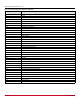Users Guide
Table Of Contents
- Table of Contents
- Chapter 1: Introduction
- Chapter 2: Installation
- Chapter 3: Configuration
- 3.1 ESXi Command Line Tool Transition
- 3.2 FC Driver Configuration
- 3.2.1 Configuration Methods for FC Driver Parameters
- 3.2.2 Emulex ExpressLane Support
- 3.2.3 FC-SP-2 Authentication (DH-CHAP) Support
- 3.2.4 Trunking Support
- 3.2.5 Dynamically Adding LUNs
- 3.2.6 Dynamically Adding Targets
- 3.2.7 FC Driver Module Parameters
- 3.2.8 Creating an FC Remote Boot Disk
- 3.2.9 Managing Devices through the CIM Interface
- 3.2.10 Installing the Emulex CIM Provider
- 3.2.11 Creating, Deleting, and Displaying vPorts
- 3.2.12 Configuring VVols
- 3.2.13 Adjusting the LUN Queue Depth
- 3.3 Configuring NVMe over FC on a NetApp Target
- 3.4 Configuring NVMe over FC on an Initiator System
- Chapter 4: Troubleshooting the FC Driver
- Chapter 5: Troubleshooting the NVMe Driver
- Appendix A: esxcli Management Tool
- Appendix B: lpfc Driver BlockGuard Functionality
- Appendix C: Using the VMID Feature on a Brocade Switch
- Appendix D: Using the VMID Feature on a Cisco Switch
- Appendix E: NPIV Configuration
- Appendix F: License Notices
Broadcom DRVVM-UG128-100
9
Emulex Drivers for VMware ESXi User Guide
3. Restart the hostd using the following command:
/etc/init.d/hostd restart
After the hostd has restarted, the elxfc namespace appears under esxcli.
To install the esxcli elxfc plug-in for ESXi 7.0 and subsequent operating system releases, perform these steps:
1. On the ESXi host, install the component as follows:
esxcli software component apply -d /<pathname>/Broadcom-ELX-esxcli-
elxfc_<component_version>-1OEM.700.0.0.<OS_version>-signed_component-
<build_version>.zip
where <component_version> represents the elxfc vib version
2. Restart the hostd using the following command:
/etc/init.d/hostd restart
After the driver has restarted, the elxfc namespace appears under esxcli.
2.2 Installing NVMe over FC
A link to the NVMe driver brcmnvmefc for ESXi 7.0 is available on the VMware website. Install the driver as instructed in
the VMware documentation.
Install the ESXi 7.0 GA operating system on the server, following the instructions provided with the operating system.
Installing the operating system automatically installs inbox NVMe drivers. You can also install out-of-box drivers by following
the instructions provided with the operating system.
The operating system includes commands that are used for NVMe over FC targets (esxcli nvme). Refer to the VMware
documentation for more information
After the operating system is installed on the initiator system, follow the instructions in Section 3.3, Configuring NVMe over
FC on a NetApp Target, and Section 3.4, Configuring NVMe over FC on an Initiator System, to configure NVMe over FC.
2.3 Supported Commands
The following command is supported on elxfc:
esxcli elxfc
Usage:
esxcli elxfc <cmd> <cmd options>
Table 2: Available Namespaces
Namespace Description
adapter Adapter information of an Emulex FC HBA
bginjerr Blockguard error injection page information of an Emulex FC HBA
dhchap Authentication information of an Emulex FC adapter
event Events information of an Emulex FC HBA
eventsnap Events information with snap after display of an Emulex FC HBA
fcf FCF table information of an Emulex FC HBA
heap Heap usage statistics and information of an Emulex FC HBA