Deployment Guide
Table Of Contents
- Dell Security Management Server Installation and Migration Guide v10.2.13
- Introduction
- Requirements and Architecture
- Pre-Installation Configuration
- Install or Upgrade/Migrate
- Post-Installation Configuration
- Administrative Tasks
- Ports
- SQL Server Best Practices
- Certificates
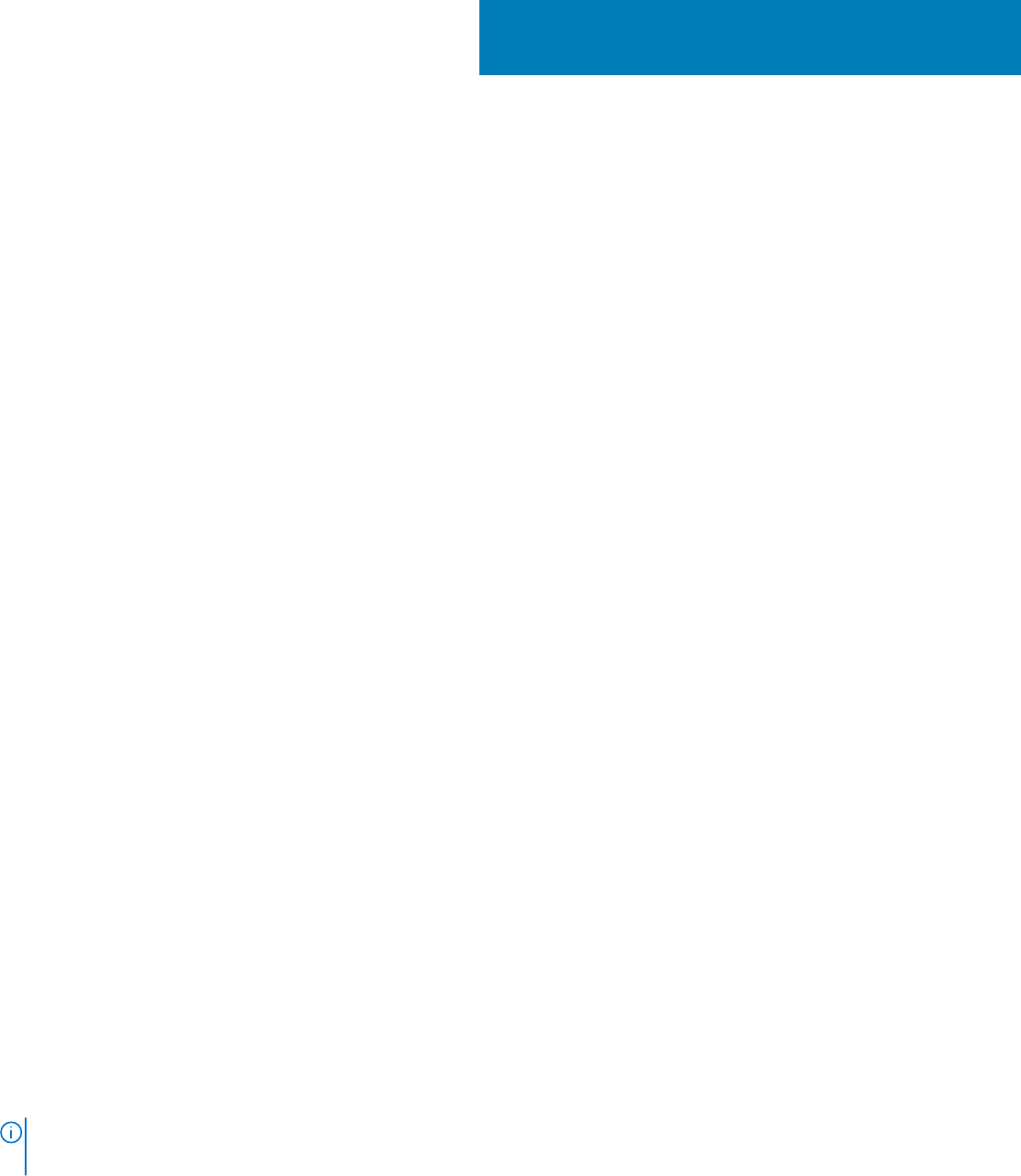
Install or Upgrade/Migrate
The chapter provides instructions for the following:
● New Installation - To install a new Security Management Server.
● Upgrade/Migration - To upgrade from an existing, functional Enterprise Server v9.2 or later.
● Uninstall Security Management Server - To remove the current installation, if necessary.
If your installation must include more than one main server (back end), contact your Dell ProSupport representative.
Before You Begin Installation or Upgrade/Migration
Before you begin, ensure that applicable Pre-Installation Configuration steps are complete.
Read the Security Management Server Technical Advisories for any current workarounds or known issues related to Security
Management Server installation.
Antivirus and anti-malware should be disabled while installing or upgrading the Security Management Server to avoid impacting
Microsoft C++ runtime installers, Java activities (certificate creation and manipulation), and PostgreSQL creation and
modification. All these items are triggered by executables or scripts.
As a work-around, exclude:
● [INSTALLATION PATH]:\Dell\Enterprise Edition
● C:\Windows\Installer
● The file path from which the installer is run
Dell recommends that database best practices are used for the Dell Server database and that Dell software is included in your
organization's disaster recovery plan.
If you intend to deploy Dell components in the DMZ, ensure that they are properly protected against attacks.
For production, Dell strongly recommends installing the SQL Server on a dedicated server.
It is best practice to install the back end server before installing and configuring a front end server.
Installation log files are located in this directory: C:\Users\<LoggedOnUser>\AppData\Local\Temp
New Installation
Choose one of two options for back end server installation:
●
Install Back End Server and New Database - To install a new Security Management Server and a new database.
● Install Back End Server with Existing Database - To install a new Security Management Server and connect to a SQL
database created during Pre-Installation Configuration or an existing SQL database that is v9.x or later, when the schema
version matches the Security Management Server version to be installed. A v9.2 or later database must be migrated to the
latest schema with the latest version of Server Configuration Tool. For instructions on database migration with the Server
Configuration Tool, see Migrate the Database. To obtain the latest Server Configuration Tool, or to migrate a pre-v9.2
database, contact Dell ProSupport for assistance.
NOTE:
If you have a functional Enterprise Server v9.2 or later, refer to instructions in Upgrade/Migrate Back End Server(s).
If you install a front end server, perform this installation after back end server installation:
● Install Front End Server - To install a front end server to communicate with a back end server.
4
Install or Upgrade/Migrate 17










