Deployment Guide
Table Of Contents
- Dell Security Management Server Installation and Migration Guide v10.2.13
- Introduction
- Requirements and Architecture
- Pre-Installation Configuration
- Install or Upgrade/Migrate
- Post-Installation Configuration
- Administrative Tasks
- Ports
- SQL Server Best Practices
- Certificates
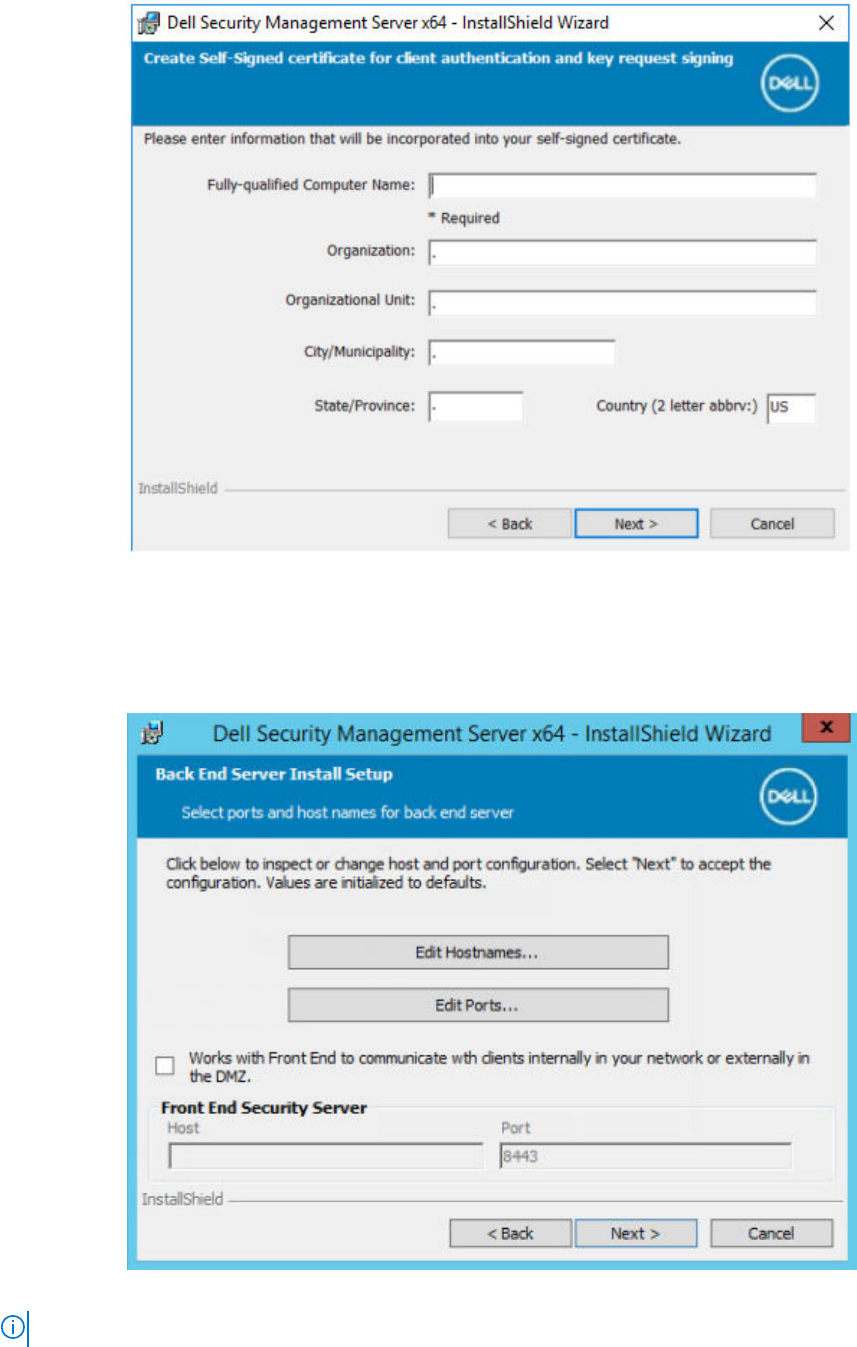
13. From the Back End Server Install Setup dialog, you can view or edit hostnames and ports.
● To accept the default hostnames and ports, in the Back End Server Install Setup dialog, click Next.
● If you are using a front end server, select Works with Front End to communicate with clients internally in your
network or externally in the DMZ and enter the front end Security Server hostname (for example,
server.domain.com).
● To view or edit hostnames, click Edit Hostnames. Edit hostnames only if necessary. Dell recommends using the defaults.
NOTE: A hostname cannot contain an underscore character ("_").
When finished, click OK.
26
Install or Upgrade/Migrate










