Deployment Guide
Table Of Contents
- Dell Security Management Server Installation and Migration Guide v10.2.13
- Introduction
- Requirements and Architecture
- Pre-Installation Configuration
- Install or Upgrade/Migrate
- Post-Installation Configuration
- Administrative Tasks
- Ports
- SQL Server Best Practices
- Certificates
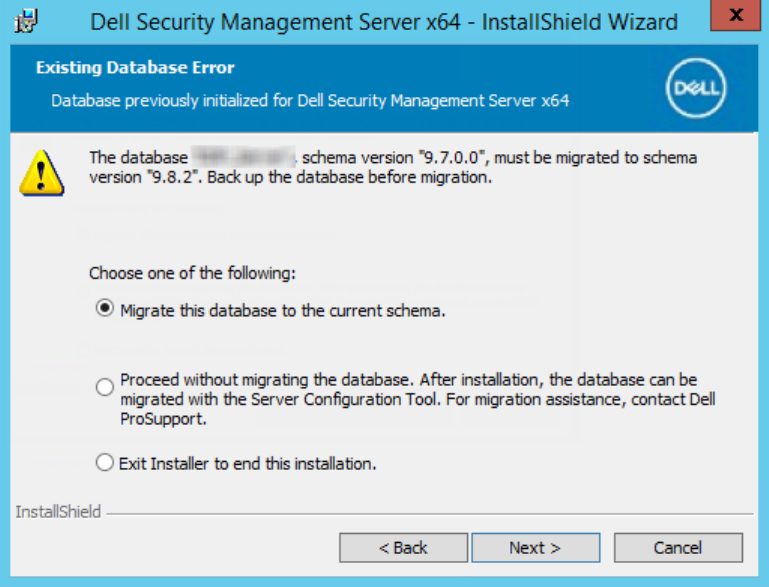
The following options MUST be used only with the help of Dell ProSupport:
● The Migrate this database to the current schema option is used to recover a good database from a failed server
implementation. This option uses the recovery files in the \Backup folder to reconnect to the database, and then
migrates the database to the current schema. This option should only be used after first trying to re-install the
correct version of Security Management Server, then running the latest installer to upgrade.
● The Proceed without migrating the database option installs the Security Management Server files without
completely configuring the database. Database configuration must be completed later, manually, using the Server
Configuration tool and requires further manual changes.
b. When the database schema already has the current version's schema, but is not connected to a Security Management
Server backend, it is considered a Recovery. If Recovery Installation was not selected in this step, this dialog appears:
● Select Recovery Install Mode to continue the installation with the selected database.
● Select Select a New Database to choose a different database.
● Select Exit Installer to end this installation.
c. Click Next.
Install or Upgrade/Migrate
43










