Deployment Guide
Table Of Contents
- Dell Security Management Server Installation and Migration Guide v10.2.13
- Introduction
- Requirements and Architecture
- Pre-Installation Configuration
- Install or Upgrade/Migrate
- Post-Installation Configuration
- Administrative Tasks
- Ports
- SQL Server Best Practices
- Certificates
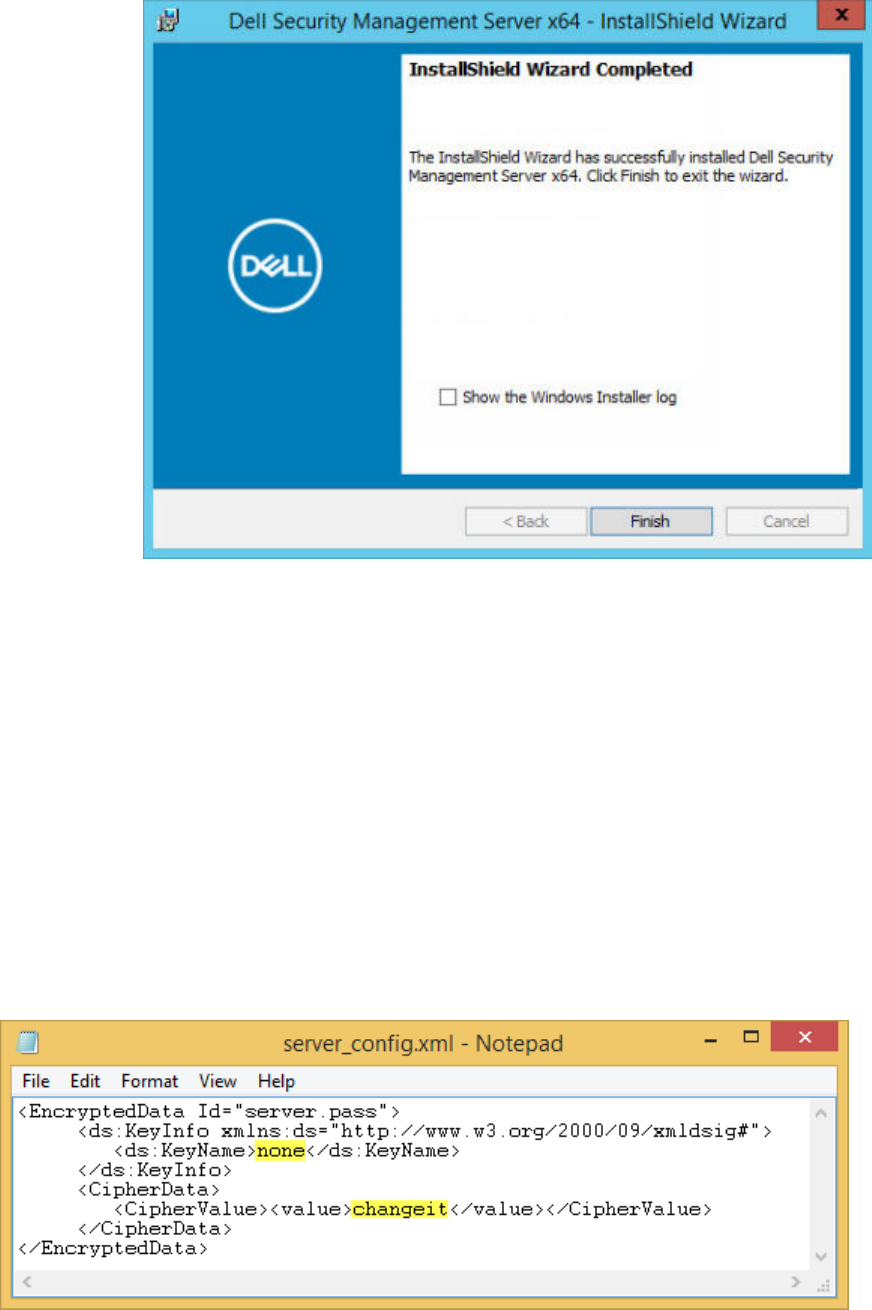
Dell Services are restarted at the end of migration. It is not necessary to reboot the Dell Server.
The installer performs steps 12-13 for you. It is a Best Practice to check these values to ensure the changes have been made
properly.
12. In your backed up installation, copy/paste: <Compatibility Server install dir>\conf\secretKeyStore to the new installation:
<Compatibility Server install dir>\conf\secretKeyStore
13. In the new installation, open <Compatibility Server install dir>\conf\server_config.xml and replace the server.pass value
with the value from the backed up <Compatibility Server install dir>\conf\server_config.xml, as follows:
Instructions for server.pass:
If you know the password, refer to the example server_config.xml file and make the following changes:
● Edit the KeyName from CFG_KEY value to none.
● Enter the plain text password and enclose it between <value> </value>, which in this example is <value>changeit</
value>
● When the Security Management Server starts, the plain text password is hashed, and the hashed value replaces the plain
text.
Known Password
If you do not know the password, cut and paste the section similar to the section shown in Figure 4-2 from the backed up
<Compatibility Server install dir>\conf\server_config.xml file into the corresponding section in the new server_config.xml
file.
64
Install or Upgrade/Migrate










