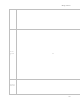Reference Guide
Security Management Server Virtual - AdminHelp v9.8
141
Allowed
Allow
Encryption
Processing
Only When
Screen is
Locked
False
Hide Overlay
Icons
Selected
See basic
settings
Policy Default Setting
Bitlocker Encryption
This technology manages Microsoft BitLocker policies for full disk and removable media encryption.
Disable
BitLocker on
Self-
Encrypting
Drives
Selected
See basic
settings
Bitlocker Encryption - Fixed Data Volume Settings
Configure the
Use of Smart
Cards on Fixed
Data Drives
Allow
Deny Write
Access to
Fixed Data
Drives Not
Protected by
BitLocker
Disabled
Allow Access
to BitLocker
Protected
Fixed Data
Drives from
Earlier
Versions of
Windows
Selected
Do Not Install
BitLocker to
Go Reader on
FAT
Not Selected