Users Guide
Table Of Contents
- Dell EqualLogic Host Integration Tools for Microsoft Edition Version 5.3 Installation and User's Guide
- About This Guide
- Introduction to Host Integration Tools
- Installation
- Obtain the Installation Kit
- Installation Considerations
- Install Host Integration Tools for Microsoft
- Install HIT/Microsoft on a Windows Server 2012 R2 Core Machine
- Install HIT on a Windows Server 2012 R2 Core Cluster
- About Remote Host Installations
- Install HIT on a Failover Cluster
- About Silent Installations
- Using HIT With a SharePoint Farm
- Remote Setup Wizard
- Remote Setup Command Line Utility
- Using the Multipath I/O Component
- Use the VDS Provider
- Use SCVMM With the Dell EqualLogic SMP
- Install the Dell EqualLogic Storage Management Provider
- Configure the Dell EqualLogic Storage Management Provider
- Create a Classification for Dell EqualLogic Storage Resources
- Import the SMP Through the SCVMM GUI
- Configure PS Series Groups
- Configure Group Access on Managed Hosts and Clusters
- Configure Storage for VM Rapid Provisioning
- Create a VM Template From a VHD
- Migrate the Rapid-Provisioned VMs
- Migrate Storage of a Deployed VM to Another Location
- Troubleshoot SCVMM Issues
- Supported SMP PowerShell Cmdlets
- Use the HPC iSCSI Provider
- Tools and Utilities
- Index
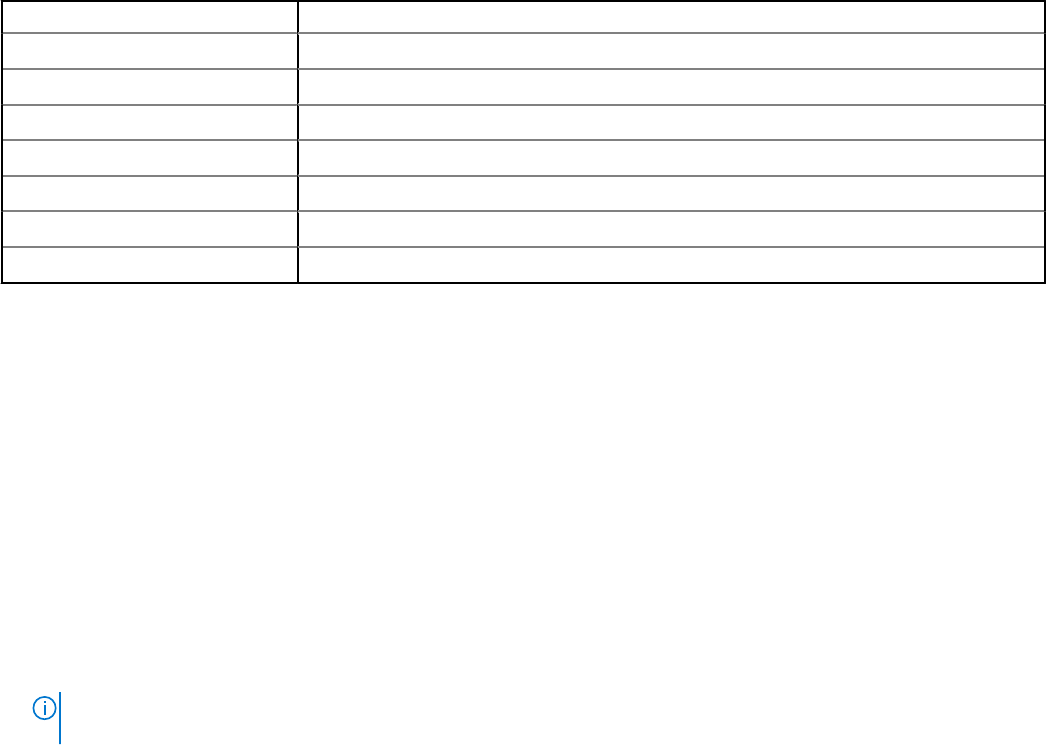
Option Description
ASM Auto-Snapshot Manager
VDS Virtual Disk Service Provider
MPIO Multipath I/O DSM (might require system reboot)
PS PowerShell Tools
HPC HPC iSCSI Provider (valid only on 64-bit servers)
TRIM Volume rethinning driver (system reboot required)
SMP Storage Management Provider for Windows 2012 or later
To run the script for the first time:
1. Open a PowerShell window.
2. Navigate to the directory specified when the Host Integration Tools were installed on the local host. (The default installation directory
is C:\Program Files\EqualLogic\bin).
3. Type set-executionpolicy remotesigned.
4. Type Y to confirm the change.
Procedure for Installing HIT on Remote Hosts With PowerShell
1. Open a PowerShell window.
2. Navigate to Program Files\EqualLogic\bin or the directory specified when the Host Integration Tools were installed on the
local host.
3. At the command prompt, type the following command to install ASM/ME on the remote host:
.\HitRemoteInstall.ps1 -ComputerNames ipaddress -InstallerLocation"C:\Program Files
\EqualLogic\bin" -BackupDocumentLocation "\\server\share\subdirectory1" -InstallOptions ASM -
Username myUsername -Password myPassword
NOTE:
Replace ipaddress, myUsername and myPassword with the remote host’s IP address and your own
credentials.
You can specify any of the install options listed in Table 3. Install Options. You can also specify multiple hosts. Instead of listing the
IP address to specify the remote host, you can also specify the host name, domain name, or IPv6 address.
Install HIT on a Failover Cluster
If you install Host Integration Tools on a running cluster, you are prompted to configure the installation for cluster operation and it is not
necessary to complete the tasks described in the previous sections.
Before you begin, make sure the following prerequisites are met:
• You must use an account that is a Microsoft domain user account with local administrative access. Consider creating a named account
such as ASMadmin to use for ASM/ME operations on the cluster. You can use this account to log in to required services. If any cluster
node is running Exchange and SQL Server (using PS Series iSCSI volumes), you must also make sure that your user account has the
appropriate security group access for those applications.
• If you are using multipathing with the MPIO DSM, you must use an identical configuration on each node.
To install the Host Integration Tools on a failover cluster:
1. Set up a shared network folder for the backup documents and collection definitions on a volume that is accessible to all cluster nodes.
If you create the shared folder on a clustered iSCSI volume on your PS Series group, ASM/ME identifies the volume as a supported
volume on the cluster node that owns the share. However, it prevents you from restoring data from any Smart Copies of the shared
volume.
2. Install the same version of Host Integration Tools on every cluster node. Select the same set of components to install on each node.
After you perform a first-time manual installation on a cluster node, click Add Hosts in the ASM/ME GUI to push parallel installations
to the rest of the cluster nodes. See Installing HIT on Remote Hosts Using the Add Hosts Wizard for how to perform this operation.
3. Configure PS Series group access for each node, specifying identical responses each time. See the Dell EqualLogic Auto-Snapshot
Manager/Microsoft Edition User’s Guide for information about configuring group access.
4. Use ASM/ME to specify the backup document directory and ASM services login account on each cluster node. Because ASM/ME
uses the specified login account credentials to access the shared network folder, specify both the document directory and login
account at the same time.
18
Installation










