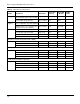Installation guide
Force10 Node Manager Guide, version 1.5 121
Performance Template menu 45
Poll Interval field (E-Series) 43
port channel
definition
67
relation to IEEE 802.3ad Link Aggregation Group (LAG) 67
port channel ID (S50) 101
Port Channel Management dialog box 72
Port Channel Management window (S50) 101
port channels
adding
72
aggregation capabilities 67
configuring 74
configuring (S50) 107
deleting 73
no shutdown 76, 107
plotting port performance 70
shutting down 76
shutting down (S50) 108
port channels per chassis 67
Port Channels, E-Series
LAGs, E-Series
67
Port Configuration 97
Port Startup (no shutdown Command) Confirmation 76
port traffic statistics (RPM) 51
port traffic statistics (S50) 104
Power Equipment Modules (PEMs) 79
power supplies, displaying additional information for the E1200
and E600
80
Publications, Related 16
R
Related Publications
16
related publications 16
Renumbering a Switch Member in an S50 Stack 92
Route Processor Module
See RPM
Router OSPF Configuration window 67
RPM
definition
46
show running-config command (E-Series) 48
show startup-config command (E-Series) 48
show version command (E-Series) 48
use by Force10 E-Series chassis 46
RPM management ports
configuring
52
shutting down 53
RPM Popup Menu (E-Series) 50
RPMs
plotting port performance (E-Series)
51
shutting down a primary without a secondary 53
S
S50
Add Port Channel dialog box
105
Adding Member Switches to an S50 Stack 90
Adding S-Series Port Channels 104
Analyzing S-Series Interface Performance 96
Analyzing S-Series Port Channel Performance 104
blank panel 90
Config Interfaces dialog box 110
configuring port channels 107
Configuring S-Series Port Channels 107
Configuring S-Series Switch Interfaces 97
delete member unit 91
Deleting Member Switches from an S50 Stack 91
Deleting S-Series Port Channels 106
Displaying S-Series Interface Information 93
Displaying S-Series Port Channel Interface Information 101
Examining S-Series Port Channel Configuration
Information
103
interface information 93
interface managementethernet command 26
ip address command 26
MAC address (port channel) 101
management route default gateway command 26
Managing S-Series Interfaces 93
Managing S-Series Port Channels 99
member command 91
member unit graphic 91
Module Info menu item (chassis info) 87
MTU command 107
no shutdown command 98
port channel admin status 101
port channel ID 101
Port Channel Management window 101, 104
port channel operational status 101
port traffic statistics 104
Renumbering a Switch Member in an S50 Stack 92
Setting Priority on a Switch Member in an S50 Stack 92
show commands for chassis 87
show interface command report 96
show interface Ethernet 93
show interface ethernet command 95
show interface ethernet switchport command 88, 89
show interface port-channel number 102
show port 93
show port command 94
show port-channel brief command 103
show switch command 87
show switch example output 89
show sysinfo command 88