White Papers
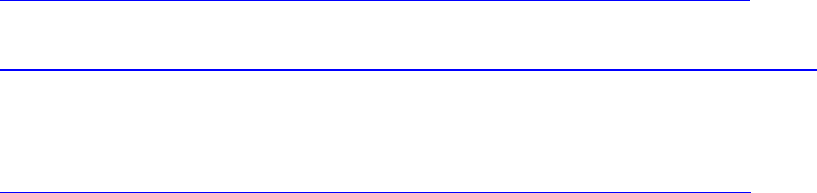
Dell HPC NFS Storage Solution High Availability Configurations with Large Capacities
59
A.6. Storage configuration
1. Launch the MDSM management GUI on one R710. Discover the attached storage array via in-band
management and add the storage array to the management GUI.
2. Create a host group (named as NSS-HA61) and add the active and passive servers to the group.
3. Create a disk group (named as NSS_HA_MD3200) and virtual disks on storage using MDSM GUI
o For each array, create a disk group and virtual disks that contain all 12 disks with a
configuration of a 10+2 RAID6 with a segment size of 512k, respectively. For the NSS-HA 144TB
configuration, this is a total of four virtual disks in a disk group. For NSS-HA 288TB
configuration, this is a total of eight virtual disks in a disk group. Note that virtual disk
initialization can take between 24 to 30 hours.
o Enable read cache, write cache, write cache mirroring, and dynamic cache read prefetch for
each virtual disk.
o Enable the high performance tier on the MD3200.
o Set the cache block size to 32k.
For instruction on how to configure the storage array, see the Dell PowerVault MD3200
and MD3220 Storage Arrays Owner‟s Manual:
http://support.dell.com/support/edocs/systems/md3200/en/OM/PDF/MD3200.pdf
and please also refer to Dell™ PowerVault™ Modular Disk Storage Manager User‟s Guide
http://support.dell.com/support/edocs/systems/md3000/en/1stgen/ug/pdf/uga00mr.pdf
4. Map all the virtual disks to the host group NSS-HA61 that contains the active and passive servers.
Reference: Dell PowerVault MD3200 and MD3220 Storage Arrays Owner‟s Manual,
http://support.dell.com/support/edocs/systems/md3200/en/OM/PDF/MD3200.pdf
5. Once the disk group and virtual disks are successfully created and initialized, REBOOT the two
R710s. Once the two servers are back up, and then execute the following command on each of
them.
# SMcli -n NSS_HA_MD3200 -c "show storagearray profile;"
Check the information in the Host Group section.
Host Group: NSS-HA61
Host: active
Host type: Linux
Interface type: SAS
Host port identifier: 5a:4b:ad:b0:47:ba:98:00
Alias: activeP0
Host port identifier: 5a:4b:ad:b0:50:d6:4d:00
Alias: activeP1
Host: passive
Host type: Linux
Interface type: SAS
Host port identifier: 57:82:bc:b0:39:fd:62:00
Alias: passiveP0
Host port identifier: 57:82:bc:b0:39:fd:54:00
Alias: passiveP1










