Administrator Guide
Table Of Contents
- Dell Hybrid Cloud System for Microsoft Cloud Platform System Standard Version 1.5 Administrators Guide based on release 1803
- Overview
- Administration
- What to do first
- Next steps
- Managing Dell Hybrid Cloud System for Microsoft
- Creating tenant VM networks
- Adding tenant VM networks to the cloud
- Flagging the operating system VHD in the VM templates
- Enabling guest-specified IP addresses in VMM
- Creating additional tenant storage shares
- Using Windows Azure Pack
- Default Windows Azure Pack configuration
- Before you go into production
- Setting up tenant portal access on an isolated network
- Replacing self-signed certificates
- Disabling the tenant AuthSite and the admin Windows AuthSite websites
- Updating to a Security Token Service and re-establishing trust
- How to open the management portal for administrators
- How to open the management portal for tenants
- Offering services to tenants
- Optional configuration
- Automating tasks for efficiency
- Windows Azure Pack API reference content for developers
- Configuring disaster recovery protection
- Operations
- Monitoring
- Backup and recovery
- Onboard to Azure Backup
- Default backup schedule and retention policy
- DPM protection groups
- Disable machine account password rotation on management VMs
- Protecting tenant VMs
- Recovering VMs and databases—high level
- Recovering from management component failures
- Recovering a tenant VM
- Recovering DPM from DPM failures
- Adding extra disks to DPM
- Monitoring DPM
- Using the Dell Hybrid Cloud System for Microsoft data consistency runbooks
- Updating the Dell Hybrid Cloud System for Microsoft
- Shutting down and starting up the stamp
- Security
- Appendix A Expanding the stamp
- Appendix B Performing a factory reset
- Appendix C Retrieving cluster names, host names, and IP addresses
- Appendix D Ports and protocols
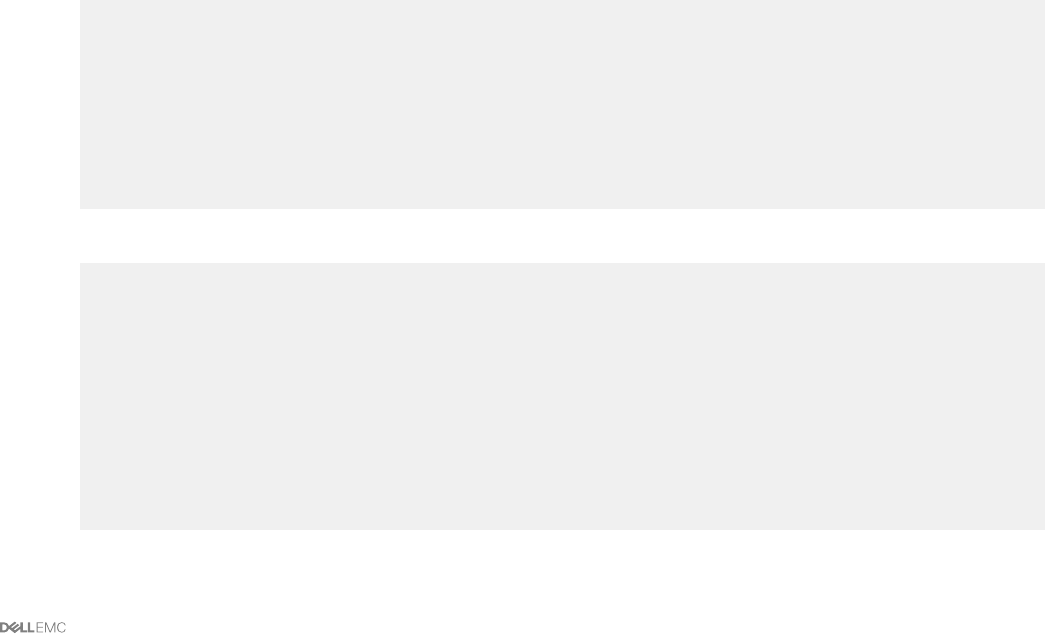
Step 3 Ensure the Windows Azure Pack services are running
Because in this scenario there is no control over the order of the components coming up, Dell recommends that you restart the
in
frastructure VM named <
Prex
>APA01. To do this, follow the steps below.
1 Use Remote Desktop Connection to connect to the Console VM with an account that is a member of the <
Prex
>-Setup-Admins
group.
2 Open Failover Cluster Manager.
3 Connect to the compute cluster.
4 Click Roles
, and then restart the <
Prex
>APA01 VM.
Step 4 Ensure that the Windows Azure Pack portals are working
The Windows Azure Pack portals depend on a security token service such as AD FS or an external third-party identity system for your
domain.
Make sure that you can access the Windows Azure Pack management and tenant portals.
Step 5 Ensure that the backup infrastructure is up and running
If the iDRACs are connected, Dell recommends that you use a laptop, con
gured as described earlier in
Preparing your laptop.
1 From the laptop, connect to the IPv4 iDRAC address of one of the backup hosts by using a browser, for example, open https://
192.168.164.150.
2 For each of the backup hosts, do the following:
a To connect to the host and open a virtual console, use the iDRAC.
b Log on with an account that is a member of the <
Prex
>-Setup-Admins group.
c To verify that all the disks are online, run the Windows PowerShell cmdlet Get-Disk, for example:
[s20b01]: PS C:\> Get-Disk
Number Friendly Name OperationalStatus
------ ------------- -----------------
2 Microsoft Virtual Disk Online
0 DELL PERC H730P Mini SCSI Disk Device Online
1 DELL PERC H730P Mini SCSI Disk Device Online
d To verify that all the volumes are healthy, run the
Get-Volume cmdlet. You should see nine volumes with a drive letter and one
volume without a drive letter. Ensure that all are in healthy state, for example:
[s20b01]: PS C:\> Get-Volume
DriveLetter FileSystemLabel FileSystem DriveType HealthStatus
----------- --------------- ---------- --------- ------------
D NTFS Fixed Healthy
H Scratch NTFS Fixed Healthy
I Backup-S20DPM01-1 NTFS Fixed Healthy
J Backup-S20DPM01-2 NTFS Fixed Healthy
Operations 111










