Administrator Guide
Table Of Contents
- Dell Hybrid Cloud System for Microsoft Cloud Platform System Standard Version 1.5 Administrators Guide based on release 1803
- Overview
- Administration
- What to do first
- Next steps
- Managing Dell Hybrid Cloud System for Microsoft
- Creating tenant VM networks
- Adding tenant VM networks to the cloud
- Flagging the operating system VHD in the VM templates
- Enabling guest-specified IP addresses in VMM
- Creating additional tenant storage shares
- Using Windows Azure Pack
- Default Windows Azure Pack configuration
- Before you go into production
- Setting up tenant portal access on an isolated network
- Replacing self-signed certificates
- Disabling the tenant AuthSite and the admin Windows AuthSite websites
- Updating to a Security Token Service and re-establishing trust
- How to open the management portal for administrators
- How to open the management portal for tenants
- Offering services to tenants
- Optional configuration
- Automating tasks for efficiency
- Windows Azure Pack API reference content for developers
- Configuring disaster recovery protection
- Operations
- Monitoring
- Backup and recovery
- Onboard to Azure Backup
- Default backup schedule and retention policy
- DPM protection groups
- Disable machine account password rotation on management VMs
- Protecting tenant VMs
- Recovering VMs and databases—high level
- Recovering from management component failures
- Recovering a tenant VM
- Recovering DPM from DPM failures
- Adding extra disks to DPM
- Monitoring DPM
- Using the Dell Hybrid Cloud System for Microsoft data consistency runbooks
- Updating the Dell Hybrid Cloud System for Microsoft
- Shutting down and starting up the stamp
- Security
- Appendix A Expanding the stamp
- Appendix B Performing a factory reset
- Appendix C Retrieving cluster names, host names, and IP addresses
- Appendix D Ports and protocols
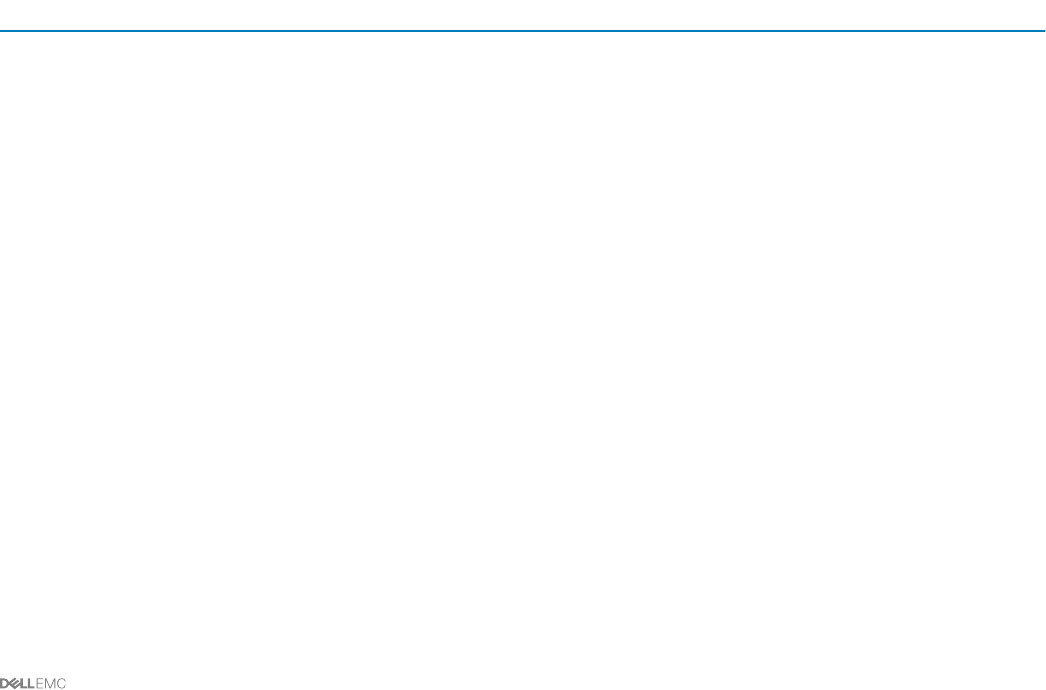
• That there is enough time for deduplication to complete deduplication of new data.
• That there is enough time to complete tenant VM backups.
Data deduplication runs on the local backup disks that are attached to the backup host. The data deduplication process reduces backup
st
orage usage. There is a default schedule for data deduplication and for tenant backups. The default schedule is as follows:
• Deduplication: 6:00 AM to 10:00 PM
• Backup: 10:00 PM to 6:00 AM
You should plan to run the Protect-TenantVMs runbook so that it does not interfere with the backup window. Therefore, run it any time
be
tween 6:00 AM to 6:00 PM local time (at least three to four hours before the backup window starts).
If more than 75 new VMs were created, and you need to add them to a protection group on the same day, you can run the Protect-
TenantVMs runbook more than once to protect the additional VMs. However, if you do so, DPM may not be able to complete the
scheduled backups within the backup window, and deduplication may not be able to complete its run within its scheduled window. As a
result, deduplication may not provide the predicted backup storage savings.
Excluding tenant VMs from backup
If you need to prevent protection of some tenant VMs to disk or to Azure, you can use the following runbooks to exclude or to restore
pr
otection.
Adding a VM to the exclusion list only works for unprotected VMs. If a VM is already protected, adding the VM name to the exclusion list
does no
t stop protection of that VM. Therefore, you must exclude a VM from protection before you run the Protect-TenantVMs runbook.
Specify the VM names (wildcard characters are supported) or VMID (wildcard characters not supported) of the VMs for which you want
to exclude or restore protection.
Table 21. Runbooks for exclusion
Backup Target Runbook Description
Disk Add-DPMDiskExclusionItems Use to prevent protection of specied tenant VMs to disk.
When you exclude a VM from disk protection, it
automatically means that there is no Azure protection for
that VM.
Disk Remove-DPMDiskExclusionItems Use to restore protection of tenant VMs to disk.
When you restore disk protection, it automatically enables
Azure protection if the VM is not excluded from Azure
protection through Add-DPMAzureExclusionItems.
Azure Backup Add-DPMAzureExclusionItems Use to prevent protection of specied tenant VMs to
Azure.
If disk protection is enabled for the VM, that protection
continues.
Azure Backup Remove-DPMAzureExclusionItems Use to restore protection of tenant VMs to Azure.
Operations 71










