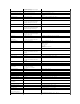Users Guide
l 通过 Web 界面或 SM-CLP 进行会话超时配置(以秒为单位)
l 可配置 IP 端口(在相应情况下)
l Secure Shell (SSH) ,其使用加密传输层实现更高的安全保护
l 每个 IP 地址的登录失败限制,在超过此限制时阻止来自该 IP 地址的登录
l 限制连接到 iDRAC 的客户端的 IP 地址范围
支持的平台
iDRAC 支持 Dell PowerEdge M1000-e 系统机柜中的以下 PowerEdge 系统:
l PowerEdge M600
l PowerEdge M605
查看 iDRAC 自述文件和
《
Dell PowerEdge
兼容性指南》
(位于 Dell 支持网站 support.dell.com)以了解最新支持的平台。
支持的操作系统
表1-1 列出支持 iDRAC 的操作系统。
请参阅 Dell 支持网站 support.dell.com 上的
《
Dell OpenManage Server Administrator
兼容性指南》
了解最新信息。
表 1-1.支持的操作系统
支持的 Web 浏览器
表1-2 列出了作为 iDRAC 客户端支持的 Web 浏览器。
请参阅 iDRAC 自述文件和
《
Dell OpenManage Server Administrator
兼容性指南》
(位于 Dell 支持网站 support.dell.com)了解最新信息。
表 1-2.支持的 Web 浏览器
注: Telnet 不支持 SSL 加密技术。
操作系统系列
操作系统
Microsoft
Windows
Microsoft®Windows Server®2003 R2 Standard 和 Enterprise (32-bit x86) Editions,带有 SP2
Microsoft Windows Server 2003 Web、Standard 和 Enterprise(32 位 x86)Edition,带有 SP2
Microsoft Windows Server 2003 标准版和企业版 (x64)(含 SP2)
Microsoft Windows Storage Server 2003 R2 Express、Workgroup、Standard 和 Enterprise x64 Edition
Microsoft Windows Vista®Gold Business 和 Enterprise Editions
Microsoft Windows Server 2008 Web、Standard 和 Enterprise(32 位 x86)Editions
Microsoft Windows Server 2008 Web、Standard、Enterprise 和 Datacenter (x64) Editions
注: 安装 Windows Server 2003 with Service Pack 1 时,应注意更改 DCOM 安全设置。有关详情,请参阅 Microsoft 支持网站文章 903220
support.microsoft.com/kb/903220。
Red Hat®
Linux
®
Enterprise Linux WS、ES 和 AS(版本 3)(x86 和 x86_64)
Red Hat Enterprise Linux WS、ES 和 AS(版本 4)(x86 和 x86_64)
Enterprise Linux 5(x86 和 x86-64)
SUSE®Linux
Enterprise Server 9,带有 Update 2 和 Update 3 (x86_64)
Enterprise Server 10 (Gold) (x86_64)
注意: 控制台重定向和虚拟介质只支持 32 位 Web 浏览器。使用 64 位 Web 浏览器可能会产生无法预料的结果或故障。