Service Manual
Table Of Contents
- Inspiron 7415 2-in-1 Service Manual
- Contents
- Working inside your computer
- Removing and installing components
- Device drivers
- System setup
- Troubleshooting
- SupportAssist diagnostics
- Locate the Service Tag or Express Service Code of your Dell computer
- System diagnostic lights
- Built-in self-test (BIST)
- Recovering the operating system
- Flashing the BIOS
- Flashing BIOS (USB key)
- Backup media and recovery options
- WiFi power cycle
- Drain residual flea power (perform hard reset)
- Getting help and contacting Dell
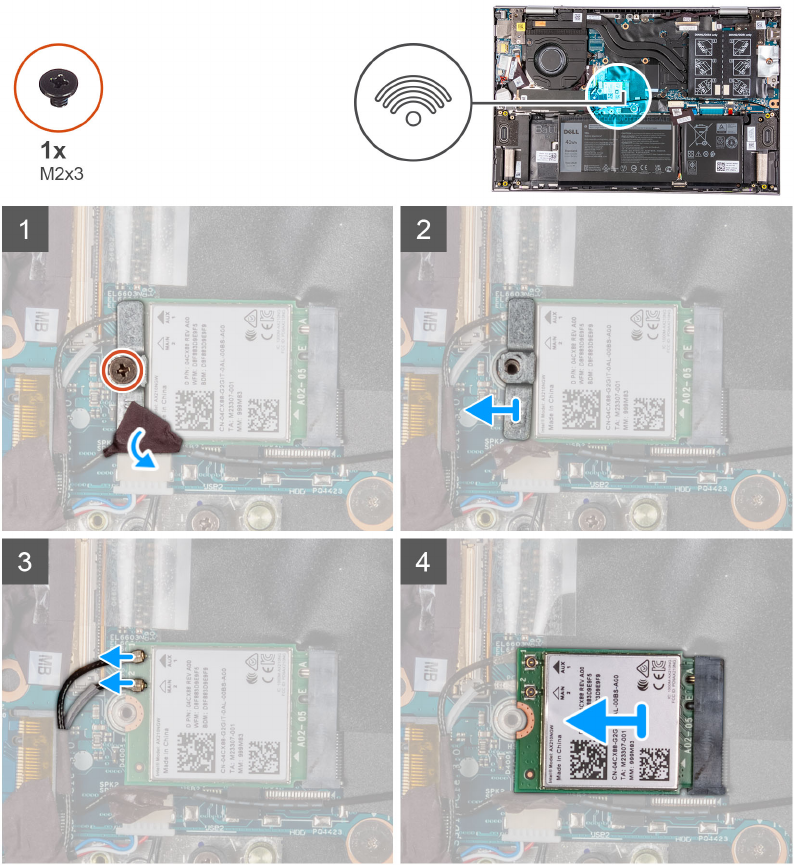
Wireless card
Removing the wireless card
Prerequisites
1. Follow the procedure in Before working inside your computer.
2. Remove the base cover.
About this task
The following image indicates the location of the wireless card and provides a visual representation of the removal procedure.
Steps
1. Peel the tape that secures the antenna cable to the wireless-card bracket.
2. Remove the screw (M2x3) that secures the wireless-card bracket to the wireless card and system board.
3. Remove the wireless-card bracket from the wireless card.
4. Disconnect the antenna cables from the wireless card.
5. Slide and remove the wireless card from the wireless-card slot.
Removing and installing components
25










