User's Manual
Table Of Contents
- Product Overview
- Features and Benefits
- Reduce Cable Bulk
- KVM Switching Capabilities
- Multiplatform Support
- True Serial Capabilities
- Local and Remote User Interfaces
- Virtual Media and Smart Card-capable Switches
- On-board Web Interface
- Access the Switch Using a Standard TCP/IP Network
- Encryption
- Video
- Flash Upgradeable
- Tier Expansion
- Avocent Management Software Plug-in
- FIPS cryptographic module
- Sample Configuration
- Safety Precautions
- General
- LAN Options
- Features and Benefits
- Installation
- Local and Remote Configuration
- Local User Interface (UI)
- OBWI
- Using the User Interfaces
- Launching a Session
- Scan Mode
- Viewing System Information
- RCS Tools
- Network Settings
- DNS Settings
- NTP Settings
- SNMP Settings
- Auditing Event Settings
- Setting Event Destinations
- Ports - Configuring SIPs
- Power Device Settings
- Local Port UI Settings
- Modem Settings
- Setup Settings - Port Security
- Sessions
- Setting Up User Accounts
- LDAP
- Override Admin
- Active Sessions
- The Video Viewer Window
- LDAP Feature for the RCS
- The Structure of Active Directory
- Standard Schema versus Dell Extended Schema
- Standard Installation
- Configure the Override Admin Account
- Configuring DNS Settings
- Configuring the Network Time Protocol (NTP) Settings
- Configuring the LDAP Authentication Parameters
- Enabling LDAP Authentication
- Entering Authentication Parameters - Operational Modes
- Entering Extension Options - Active Directory LDAP
- Entering Authentication Parameters - Standard LDAP
- Entering Authentication Parameters - Custom IP Port Assignments
- Completing LDAP Configuration
- Secondary LDAP Settings - Standard Configuration
- Setting up the RCS for performing Standard LDAP queries
- Search Configuration Settings
- Query Mode Selection Settings
- Group Configuration Parameters
- Secondary LDAP Settings - Active Directory Configuration
- LDAP SSL Certificates
- CA Certificate Information Display
- Configuring Group Objects
- Configuring Active Directory with Dell Schema Extensions to Access Your RCS
- Adding Users and Privileges to Active Directory with Dell Schema Extensions
- Using Dell Association Objects Syntax
- Console Redirection Access Security
- Using Active Directory to Log In to the RCS
- Target Device Naming Requirements for LDAP Implementation
- Frequently Asked Questions
- Appendix A: Terminal Operations
- Appendix B: Using SIPs
- Appendix C: MIB and SNMP Traps
- Appendix D: Cable Pinouts Information
- Appendix E: UTP Cabling
- Appendix F: Sun Advanced Key Emulation
- Appendix G: Technical Specifications
- Appendix H: Technical Support
- Bookmarks
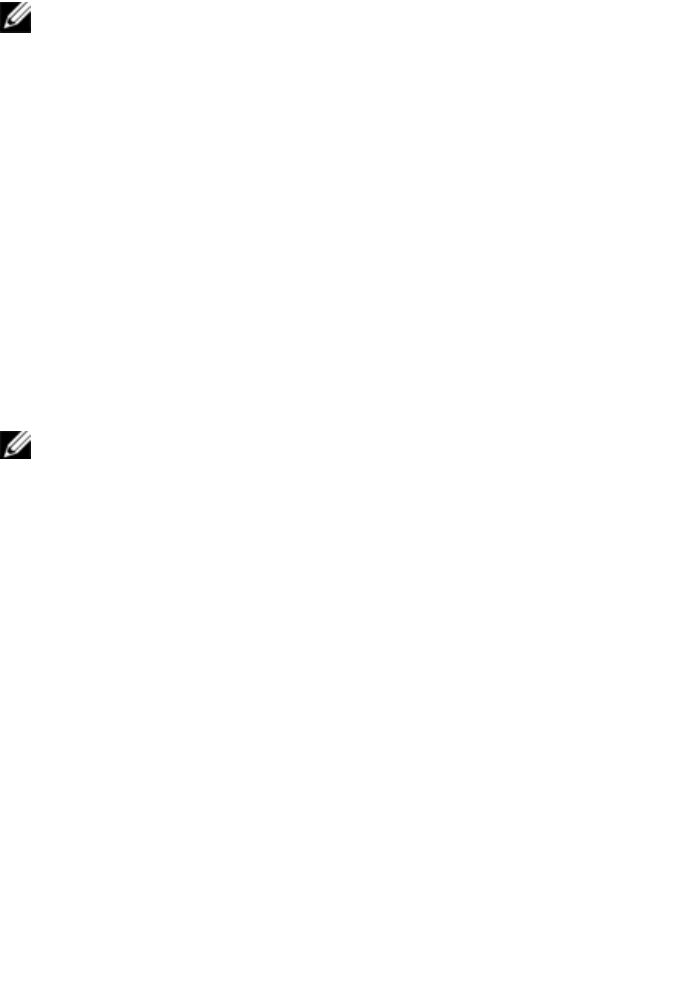
4xxx | Product Overviewxxx
NOTE: To open a virtual media or smart card session with a target device,
you must first connect the target device to a switch using a SIP.
On-board Web Interface
The OBWI provides similar management functions as the RCS software, but
does not require a software server or any installation. The OBWI is launched
directly from the switch, and any servers connected to the RCS are
automatically detected. You can use the OBWI to configure the RCS from a
web browser. Launch the Viewer from the OBWI to establish KVM and virtual
media sessions to target devices. The OBWI also supports LDAP
authentication, which allows permissions for multiple RCSs to be managed
through a single interface.
Access the Switch Using a Standard TCP/IP Network
The switch provides agentless remote control and access. No special software or
drivers are required on the attached servers or client.
NOTE: The client connects to the switch using an Internet browser.
You can access the switch and all attached systems via Ethernet or using a V.34,
V.90, or V.92 modem from a client. The clients can be located anywhere a valid
network connection exists.
Encryption
The RCS supports 128-bit SSL(ARCFOUR), as well as AES, DES, and 3DES
encryption of keyboard/mouse, video, and virtual media sessions.
Video
The RCS provides optimal resolution for analog VGA, SVGA, and XGA video.
You can achieve resolutions up to 1600 x 1200 or 1680 x 1050 (widescreen),
depending on the length of cable separating your switch and servers.










