User`s guide
Table Of Contents
- Local Disk
- Contents: Dell Latitude LS Family Portable Computers User's Guide
- Preface: Dell Latitude LS Portable Computers User's Guide
- Introduction: Dell Latitude LS Portable Computers User's Guide
- Setup and Operation: Dell Latitude LS Portable Computers User's Guide
- Powering Your Computer:€ Dell Latitude LS Portable Computers User's Guide
- Traveling With Your Computer:€ Dell Latitude LS Portable Computers User's Guide
- Drivers: Dell Latitude LS Portable Computers User's Guide
- Customizing Your Computer:€ Dell Latitude LS Portable Computers User's Guide
- Replacing the Hard-Disk Drive: Dell Latitude LS Portable Computers User's Guide
- Troubleshooting€ Your Computer:€ Dell Latitude LS Portable Computers User's Guide
- Technical Specifications: Dell Latitude LS Portable Computers User's Guide
- Getting Help: Dell Latitude LS Portable Computers User's Guide
- External Media Bay: Dell Latitude LS Family Portable Computers User's Guide
- Using the System Setup Program: Dell Latitude LS Portable Computers User's Guide
- Dell Diagnostics: Dell Latitude LS Portable Computers User's Guide
- AC Adapter: Dell Latitude LS Portable Computers User's Guide
- Batteries: Dell Latitude LS Portable Computers User's Guide
- Display: Dell Latitude LS Portable Computers User's Guide
- Media Options: Dell Latitude LS Portable Computers User's Guide
- Keyboard: Dell Latitude LS Portable Computers User's Guide
- PC Cards: Dell Latitude LS Portable Computers User's Guide
- Touch Pad: Dell Latitude LS Portable Computers User's Guide
- Securing Your Computer: Dell Latitude LS Portable Computers User's Guide
- Connecting External Devices:€ Dell Latitude LS Portable Computers User's Guide
- Power Management Settings: Dell Latitude LS Portable Computers User's Guide
- Installing the Microsoft Windows 95 and Windows 98 Operating System Drivers: Dell Latitude LS Portable Computers User's Guide
- Installing the Microsoft Windows NT Operating System Drivers:€ Dell Latitude LS Portable Computers User's Guide
- System Setup Options: Dell Latitude LS Portable Computers User's Guide
- Suspend-to-Disk Utility: Dell Latitude LS Portable Computers User's Guide
- Error Messages, IRQs, and Memory Assignments: Dell Latitude LS Portable Computers User's Guide
- Help Overview: Dell Latitude LS Portable Computers User's Guide
- Contacting Dell: Dell Latitude LS Portable Computers User's Guide
- CD-ROM and DVD-ROM Drives: Dell Latitude LS Portable Computers User's Guide
- Diskette Drive: Dell Latitude LS Portable Computers User's Guide
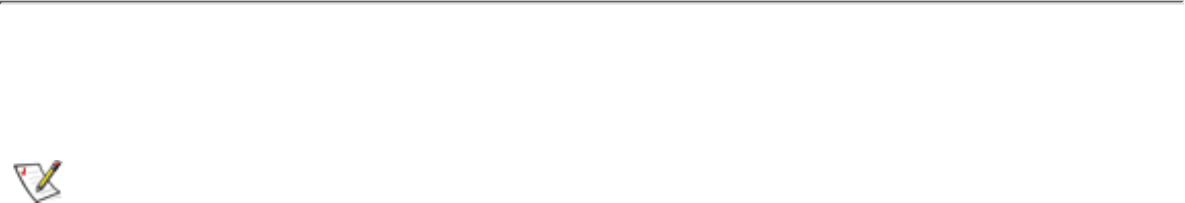
To activate the drivers, remove the CD and restart your computer.13.
After installing the video drivers and restarting your computer, set the display parameters by
performing the following steps:
Click the Start button, point to Settings, and then click Control Panel.
The Control Panel window appears.
1.
Double-click the Display icon.
The Display Properties window appears.
2.
Click the Settings tab.3.
Change the Color palette option from 256 colors to True Color (24 bit).4.
Set the Desktop area for your display to 800 x 600.5.
Click Apply.6.
Installing Video Drivers for Windows 98
Video drivers control features such as screen resolution and the number of screen colors.
NOTE: If you need to use extended video modes, check the documentation that came
with the application program to determine if the drivers are provided. If not, contact the
software manufacturer to get the necessary drivers.
To install the video drivers for Windows 98, perform the following steps:
Save your work in all open application programs, because you will need to restart your
computer at the end of this procedure to complete the installation.
1.
Insert the Dell System Software CD into the CD-ROM or DVD-ROM drive.2.
Click the Start button, point to Settings, and then click Control Panel.3.
The Control Panel window appears.
Double-click the Display icon.4.
The Display Properties window appears.
Click the Settings tab and then click Advanced....5.
Click the Adapter tab and then click Change....6.
Installing the Microsoft Windows 95 and Windows 98 Operating System Drivers: Dell Latitude LS Portable Computers User's Guide
file:///C|/Documents and Settings/Administrator/De...New Web/Documentation/LS/LS User's Guide/win9x.htm (3 of 8) [5/31/2000 9:47:08 AM]










