Release Notes
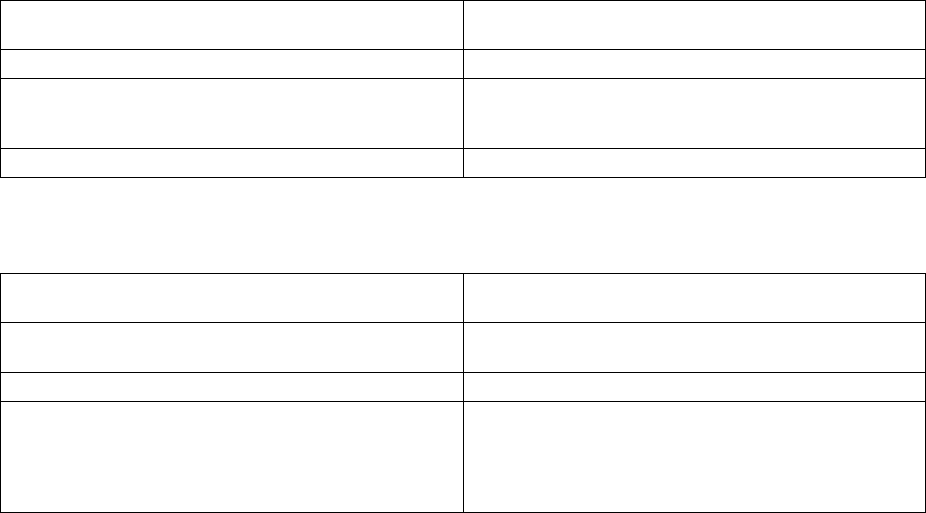
11th GENERATION SERVERS
Table 5 - VMware Version Support
MODEL VMWAREVERSION(S)
T110, R210, T310, R310, T410 ESX Classic
R410, R415, R510, R515, T610, R610, M1000e, M610,
T710, R710, M710, M710D, R810, R910, M910, R715,
R815
ESX Classic, ESXi Embedded
С1100, С2100, С6100 ESXi Embedded
Table 6 - Feature Support
MODEL FEATURE(S)
T110 SNMP alerts, Hardware Inventory, Blink Server LED,
View/Clear SEL logs, Warranty Info
С1100, С2100, С6100 SNMP alerts (IPMI)
R210, T310, R310, T410, R410, R415, R510, R515,
T610, R610, M1000e, M610, T710, R710, M710,
M710HD, R810 R910, M910, R715, R815
SNMP alerts, BIOS/Firmware Updates, Hardware
Inventory, Power on server, Bare Metal Deployment,
Hardware Config, Blink Server LED, View/Clear SEL
logs, Link and Launch iDRAC, Change Configuration
Settings, Warranty Info
User Notes
Timestampsareconvertedtotheuser’slocaltimezoneandtheplug‐indisplaysCoordinated
UniversalTime(UTC)timeoffsets.
Ifyourunasecurityscannertool(suchasNessus)againsttheServerAdministratorWebserver,
certainsecuritywarningsagainstport1311runningtheServerAdministratorWebserver
maybe
displayed.ThesewarningshavebeeninvestigatedbyDellengineeringandaredeterminedtobe
falsepositives.
Open Issues and Resolutions
ThefollowingsectionliststheopenissuesandresolutionswiththeDellManagementPlug‐InforVMware
vCenter1.0.1.
Issue1:Eventfiltersettingsarelostwhenmigratingfrom1.0to1.0.1.
Description:Afterselectingtheeventsyouwantin1.0andthenupgradeto1.0.1,thesettingsarenot
carriedforward.Thecustomeventsettingsarelost.
Resolution:Makesureyounoteyoureventsettingsbeforeupdatingyoursoftware,thenreselectthe
settingsyouwant.
VersionsAffected:1.0.1










