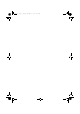Reference Guide
Installing Windows Small Business Server 2008 15
Installing Windows Small Business Server 2008
Premium Edition
To install the Premium edition of Microsoft Windows Small Business Server
2008, you must install two servers.
1
To install the first server, use this document.
2
To install the second server, ensure that you select the required media
architecture (x86 or x64), and follow one of the installation procedures
explained in this document to install the operating system using USC,
Dell Systems Management Tools and Documentation
media, or the
operating system media.
NOTE: If you require specific instructions, see Installing Windows Server
2008 available at dell.com/manuals. After installing, join the second server to
the Windows Small Business Server 2008 domain using the native method.
3
To view the second server in the Windows Small Business Server 2008
console, click
Network
→
Computers
. The second server is listed under
Client computers
.
Installing SQL Server 2008
For information on installing SQL Server 2008 on your system, see How to:
Install SQL Server 2008 at technet.microsoft.com.
NOTE: The SQL Server 2008 license is included in Windows Small Business Server
2008 Premium Edition that you can use to install SQL Server 2008 on the second
server in the Windows Small Business Server 2008 domain.
NOTE: Product keys for SQL Server are available on the Product Key labels, found
inside the DVD case.
Partitioning a Drive
Drive partitioning allows you to divide a physical hard drive into multiple
virtual hard drives. Each virtual hard drive is called a partition.
There are two types of partition schemes:
• Master boot record scheme
• GUID partition table scheme
book.book Page 15 Thursday, November 11, 2010 12:03 PM