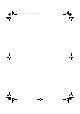Reference Guide
Installing Windows Small Business Server 2008 13
5
Download the drivers that you require to a diskette drive, USB drive, CD,
or DVD.
6
Use the media that you created with the
Load Driver
option, to load mass
storage drivers.
NOTE: To provide the driver during setup, click Load Driver. You can browse to
locate the driver or use Setup to search the media.
Using the DRAC Diskette Image
Install the Dell mass storage drivers using Dell Remote Access Controller DRAC 4,
DRAC 5 or iDRAC diskette images located at support.dell.com. For
information on setting up the virtual diskette drive media, see the DRAC
documentation available at support.dell.com/manuals.
NOTE: You can install drivers using the DRAC diskette image only if your system
has a DRAC installed and configured.
Completing the Operating System Installation
After installing the operating system, perform the following procedure to
enter the required information:
1
In the
Verify the clock and time zone settings
screen, click
Open Date
and Time to verify the clock and time zone settings
to
change the clock
and time zone settings.Click
Next.
The
Get important updates
screen is displayed.
NOTE: If the operating system does not have the driver for the network
controller, A network adapter not found screen is displayed. Use one of the
following options to install a network controller driver:
• Open Device Manager to install drivers
• Browse
NOTE: You cannot proceed with the installation unless you install the network
controller driver.
2
Select
Go online and get the most recent installation updates
.
NOTE: You can select this option only if the system is connected to the
Internet. Select Do not get the most recent installation updates if the system is
not connected to the Internet.
book.book Page 13 Thursday, November 11, 2010 12:03 PM