Users Guide
Table Of Contents
- Overview
- Pre-Installation Requirements
- System Requirements
- Installing Microsoft Windows Small Business Server 2011 Using Dell USC
- Installing Microsoft Windows Small Business Server 2011 Using the Dell Systems Management Tools and Documentation Media
- Installing Microsoft Windows Small Business Server 2011 Using the Operating System Media
- Completing the Operating System Installation
- Installing Windows Small Business Server 2011 Premium Add-On
- Partitioning a Drive
- 概览
- 预安装要求
- 系统要求
- 使用 Dell USC 安装 Microsoft Windows Small Business Server 2011
- 使用 Dell Systems Management Tools and Documentation 介质安装 Microsoft Windows Small Business Server 2011
- 使用操作系统介质安装 Microsoft Windows Small Business Server 2011
- 完成操作系统安装
- 安装 Windows Small Business Server 2011 Premium 加载项
- 对驱动器进行分区
- 概觀
- 預安裝要求
- 系統需求
- 使用 Dell USC 安裝 Microsoft Windows Small Business Server 2011
- 使用 Dell Systems Management Tools and Documentation 媒體安裝 Microsoft Windows Small Business Server 2011
- 使用作業系統媒體安裝 Microsoft Windows Small Business Server 2011
- 完成作業系統安裝
- 安裝 Windows Small Business Server 2011 Premium 附加元件
- 分割磁碟機
- Présentation
- Tâches préalables à l'installation
- Configuration système requise
- Installation de Microsoft Windows Small Business Server 2011 à l'aide de l'utilitaire Dell USC
- Installation de Microsoft Windows Server Small Business 2011 à l'aide du support Dell Systems Management Tools and Documentation (Documentation et outils de gestion des systèmes Dell)
- Installation de Microsoft Windows Small Business Server 2011 à l'aide du support du système d'exploitation
- Finalisation de l'installation du système d'exploitation
- Installation du module complémentaire Windows Small Business Server 2011 Premium
- Partitionnement d'un disque dur
- Übersicht
- Maßnahmen vor der Installation
- Systemanforderungen
- Installation von Microsoft Windows Small Business Server 2011 mit dem Dell USC
- Installation von Microsoft Windows Small Business Server 2011 mit dem Dell Systems Management Tools and Documentation-Medium
- Installation von Microsoft Windows Small Business Server 2011 vom Betriebssystemmedium
- Abschließen der Betriebssysteminstallation
- Installation von Windows Small Business Server 2011 Premium-Add-On
- Partitionieren eines Laufwerks
- 概要
- インストール前の要件
- システム要件
- Dell USC を使用した Microsoft Windows Small Business Server 2011 のインストール
- Dell Systems Management Tools and Documentation メディアを使用した Microsoft Windows Small Business Server 2011 のインストール
- 『再インストール用』メディアを使用した Microsoft Windows Small Business Server 2011 のインストール
- OS のインストールの完了
- Microsoft Windows Small Business Server 2011 Premium Add-On のインストール
- ドライブのパーティション
- 개요
- 사전 설치 요구 사항
- 시스템 요구 사항
- Dell USC를 사용하여 Microsoft Windows Small Business Server 2011 설치
- Dell Systems Management Tools and Documentation 매체를 사용하여 Microsoft Windows Small Business Server 2011 설치
- 운영 체제 매체를 사용하여 Microsoft Windows Small Business Server 2011 설치
- 운영 체제 설치 완료
- Windows Small Business Server 2011 Premium 추가 기능 설치
- 드라이브 분할
- Descripción general
- Requisitos previos a la instalación
- Requisitos del sistema
- Instalación de Microsoft Windows Small Business Server 2011 mediante Dell USC
- Instalación de Microsoft Windows Small Business Server 2011 mediante el soporte multimedia Dell Systems Management Tools and Documentation
- Instalación de Microsoft Windows Small Business Server 2011 mediante el soporte multimedia del sistema operativo
- Finalización de la instalación del sistema operativo
- Instalación del complemento Windows Small Business Server 2011 Premium
- Partición de una unidad
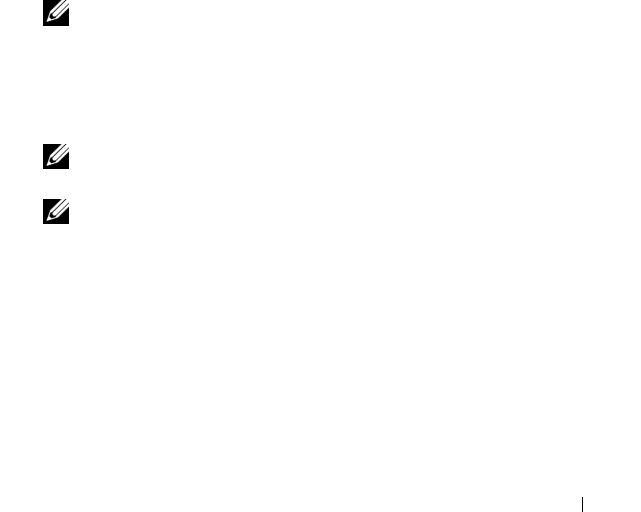
Windows Small Business Server 2011 のインストール 101
9 Windows Server 2008 R2
というメッセージが表示される画面に自動
的に切り替わり、
Language
(言語)、
Time & Currency
(時間と通貨)、およ
び
Keyboard
(キーボード)の値を選択できます。
10
適切なオプションを選択し、
Next
(次へ)をクリックします。
11
Windows Server 2008 R2
の画面が表示されます。
12
インストールする
OS
を選択し、
Next
(次へ)をクリックします。
License Agreement
(ライセンス契約)画面が表示されます。
13
表示された内容をよく読みます。同意する場合は、
I accept the license terms
(同意します)を選択し、
Next
(次へ)をクリックします。
Which Type of Installation Do You Want
(実行するインストールの種類を選
択してください)画面が表示されます。
14
Custom
(advanced)
(カスタム)(詳細設定)が選択されていない場合は、こ
れをクリックします。
Disk Partition
(ディスクパーティション)画面が表示されます。
15
Windows Small Business Server 2011
をインストールするパーティションを
選択し、
Next
(次へ)をクリックします。
メモ: 新しいパーティションを作成してインストールを開始するには、ドラ
イブオプション(詳細) をクリックします。複数のオプションが表示されます。
a
New
(新規作成)を選択します。
b
パーティションのサイズを
MB
で指定し、
Apply
(適用)をクリックし
ます。
メモ: パーティションの最小サイズについては、microsoft.com/sbs の製品詳
細ページにある「System Requirements」(システム要件)を参照してください。
メモ: ドライブパーティションの詳細については、111 ページの「ドライブ
のパーティション」を参照してください。
Installing Windows
(
Windows
をインストールしています)画面が表示さ
れ、インストールが開始します。
16
Windows Small Business Server 2011
インストール
ウィザードの手順を完
了します。
OS のインストールを完了するには、108 ページの「OS のインストールの
完了
」
に説明されている手順を実行します。










