Users Guide
Table Of Contents
- Overview
- Pre-Installation Requirements
- System Requirements
- Installing Microsoft Windows Small Business Server 2011 Using Dell USC
- Installing Microsoft Windows Small Business Server 2011 Using the Dell Systems Management Tools and Documentation Media
- Installing Microsoft Windows Small Business Server 2011 Using the Operating System Media
- Completing the Operating System Installation
- Installing Windows Small Business Server 2011 Premium Add-On
- Partitioning a Drive
- 概览
- 预安装要求
- 系统要求
- 使用 Dell USC 安装 Microsoft Windows Small Business Server 2011
- 使用 Dell Systems Management Tools and Documentation 介质安装 Microsoft Windows Small Business Server 2011
- 使用操作系统介质安装 Microsoft Windows Small Business Server 2011
- 完成操作系统安装
- 安装 Windows Small Business Server 2011 Premium 加载项
- 对驱动器进行分区
- 概觀
- 預安裝要求
- 系統需求
- 使用 Dell USC 安裝 Microsoft Windows Small Business Server 2011
- 使用 Dell Systems Management Tools and Documentation 媒體安裝 Microsoft Windows Small Business Server 2011
- 使用作業系統媒體安裝 Microsoft Windows Small Business Server 2011
- 完成作業系統安裝
- 安裝 Windows Small Business Server 2011 Premium 附加元件
- 分割磁碟機
- Présentation
- Tâches préalables à l'installation
- Configuration système requise
- Installation de Microsoft Windows Small Business Server 2011 à l'aide de l'utilitaire Dell USC
- Installation de Microsoft Windows Server Small Business 2011 à l'aide du support Dell Systems Management Tools and Documentation (Documentation et outils de gestion des systèmes Dell)
- Installation de Microsoft Windows Small Business Server 2011 à l'aide du support du système d'exploitation
- Finalisation de l'installation du système d'exploitation
- Installation du module complémentaire Windows Small Business Server 2011 Premium
- Partitionnement d'un disque dur
- Übersicht
- Maßnahmen vor der Installation
- Systemanforderungen
- Installation von Microsoft Windows Small Business Server 2011 mit dem Dell USC
- Installation von Microsoft Windows Small Business Server 2011 mit dem Dell Systems Management Tools and Documentation-Medium
- Installation von Microsoft Windows Small Business Server 2011 vom Betriebssystemmedium
- Abschließen der Betriebssysteminstallation
- Installation von Windows Small Business Server 2011 Premium-Add-On
- Partitionieren eines Laufwerks
- 概要
- インストール前の要件
- システム要件
- Dell USC を使用した Microsoft Windows Small Business Server 2011 のインストール
- Dell Systems Management Tools and Documentation メディアを使用した Microsoft Windows Small Business Server 2011 のインストール
- 『再インストール用』メディアを使用した Microsoft Windows Small Business Server 2011 のインストール
- OS のインストールの完了
- Microsoft Windows Small Business Server 2011 Premium Add-On のインストール
- ドライブのパーティション
- 개요
- 사전 설치 요구 사항
- 시스템 요구 사항
- Dell USC를 사용하여 Microsoft Windows Small Business Server 2011 설치
- Dell Systems Management Tools and Documentation 매체를 사용하여 Microsoft Windows Small Business Server 2011 설치
- 운영 체제 매체를 사용하여 Microsoft Windows Small Business Server 2011 설치
- 운영 체제 설치 완료
- Windows Small Business Server 2011 Premium 추가 기능 설치
- 드라이브 분할
- Descripción general
- Requisitos previos a la instalación
- Requisitos del sistema
- Instalación de Microsoft Windows Small Business Server 2011 mediante Dell USC
- Instalación de Microsoft Windows Small Business Server 2011 mediante el soporte multimedia Dell Systems Management Tools and Documentation
- Instalación de Microsoft Windows Small Business Server 2011 mediante el soporte multimedia del sistema operativo
- Finalización de la instalación del sistema operativo
- Instalación del complemento Windows Small Business Server 2011 Premium
- Partición de una unidad
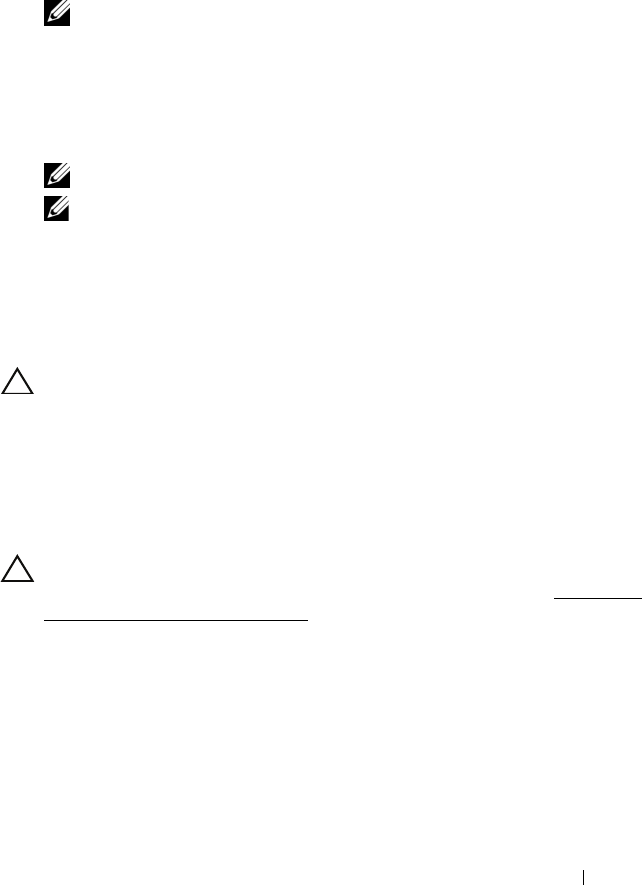
Windows Small Business Server 2011 のインストール 103
9
Microsoft Windows Small Business Server 2011
を選択します。
ユーティリティパーティションを作成する場合は、
Create Utility Partition
(ユーティリティパーティションの作成)オプションにチェックが入っている
ことを確認し、
Continue
(続行)をクリックします。
メモ: Create Utility Partition(ユーティリティパーティションの作成)オプ
ションを選択すると、POST 中に <F10> キーを使用してシステム診断プログラ
ムとメモリテストを実行できます。
Configure or Skip RAID
(
RAID
の構成または省略)画面が表示されます。
10
RAID
が設定済みの場合は、
Skip Raid Configuration
(
RAID
構成の省略)を
選択し、
Continue
(続行)をクリックします。
メモ: RAID が設定済みの場合は、既存の RAID 構成の詳細が表示されます。
メモ: Windows Small Business Server 2011 の必要な設定を有効にするために、
RAID が正しく設定されていることを確認します。推奨されるパーティション
サイズと設定については、support.microsoft.com で『はじめに』およびその
他のマニュアルを参照してください。ドライブパーティションの詳細について
は、
111 ページの「ドライブのパーティション」を参照してください。
Installation Summary
(インストールの概要)画面と、選択したインストー
ルオプションが表示されます。
注意: ローカルハードドライブ上のすべてのデータと共に、すべてのシステムパー
ティションが消去されます。
11
インストールオプションを変更するには、
Back
(戻る)をクリックします。
表示されているオプションが正しい場合は、
Continue
(続行)をクリックし
ます。
Server OS Installation
(サーバー
OS
のインストール)画面が表示され、
OS
のインストールが開始されます。
注意: インストールの設定のすべてがファイナライズされた後で、Dell Systems Build
and Update Utility 画面でメディアを取り出すように指示されます。
Dell Systems
Management Tools and Documentation メディアを取り出します。システムがローカル
ハードドライブから再起動し、Windows のインストールメディアをセットするように
指示されます。この段階では、CD/DVD ドライブから直接起動しないでください。
12
CD/DVD
ドライブに
Windows
インストールメディアをセットして、
Finish
(完了)をクリックします。
インストール中にメッセージが表示される場合があります。
13
OK
をクリックしてインストールを続行します。










