Users Guide
Table Of Contents
- Overview
- Pre-Installation Requirements
- System Requirements
- Installing Microsoft Windows Small Business Server 2011 Using Dell USC
- Installing Microsoft Windows Small Business Server 2011 Using the Dell Systems Management Tools and Documentation Media
- Installing Microsoft Windows Small Business Server 2011 Using the Operating System Media
- Completing the Operating System Installation
- Installing Windows Small Business Server 2011 Premium Add-On
- Partitioning a Drive
- 概览
- 预安装要求
- 系统要求
- 使用 Dell USC 安装 Microsoft Windows Small Business Server 2011
- 使用 Dell Systems Management Tools and Documentation 介质安装 Microsoft Windows Small Business Server 2011
- 使用操作系统介质安装 Microsoft Windows Small Business Server 2011
- 完成操作系统安装
- 安装 Windows Small Business Server 2011 Premium 加载项
- 对驱动器进行分区
- 概觀
- 預安裝要求
- 系統需求
- 使用 Dell USC 安裝 Microsoft Windows Small Business Server 2011
- 使用 Dell Systems Management Tools and Documentation 媒體安裝 Microsoft Windows Small Business Server 2011
- 使用作業系統媒體安裝 Microsoft Windows Small Business Server 2011
- 完成作業系統安裝
- 安裝 Windows Small Business Server 2011 Premium 附加元件
- 分割磁碟機
- Présentation
- Tâches préalables à l'installation
- Configuration système requise
- Installation de Microsoft Windows Small Business Server 2011 à l'aide de l'utilitaire Dell USC
- Installation de Microsoft Windows Server Small Business 2011 à l'aide du support Dell Systems Management Tools and Documentation (Documentation et outils de gestion des systèmes Dell)
- Installation de Microsoft Windows Small Business Server 2011 à l'aide du support du système d'exploitation
- Finalisation de l'installation du système d'exploitation
- Installation du module complémentaire Windows Small Business Server 2011 Premium
- Partitionnement d'un disque dur
- Übersicht
- Maßnahmen vor der Installation
- Systemanforderungen
- Installation von Microsoft Windows Small Business Server 2011 mit dem Dell USC
- Installation von Microsoft Windows Small Business Server 2011 mit dem Dell Systems Management Tools and Documentation-Medium
- Installation von Microsoft Windows Small Business Server 2011 vom Betriebssystemmedium
- Abschließen der Betriebssysteminstallation
- Installation von Windows Small Business Server 2011 Premium-Add-On
- Partitionieren eines Laufwerks
- 概要
- インストール前の要件
- システム要件
- Dell USC を使用した Microsoft Windows Small Business Server 2011 のインストール
- Dell Systems Management Tools and Documentation メディアを使用した Microsoft Windows Small Business Server 2011 のインストール
- 『再インストール用』メディアを使用した Microsoft Windows Small Business Server 2011 のインストール
- OS のインストールの完了
- Microsoft Windows Small Business Server 2011 Premium Add-On のインストール
- ドライブのパーティション
- 개요
- 사전 설치 요구 사항
- 시스템 요구 사항
- Dell USC를 사용하여 Microsoft Windows Small Business Server 2011 설치
- Dell Systems Management Tools and Documentation 매체를 사용하여 Microsoft Windows Small Business Server 2011 설치
- 운영 체제 매체를 사용하여 Microsoft Windows Small Business Server 2011 설치
- 운영 체제 설치 완료
- Windows Small Business Server 2011 Premium 추가 기능 설치
- 드라이브 분할
- Descripción general
- Requisitos previos a la instalación
- Requisitos del sistema
- Instalación de Microsoft Windows Small Business Server 2011 mediante Dell USC
- Instalación de Microsoft Windows Small Business Server 2011 mediante el soporte multimedia Dell Systems Management Tools and Documentation
- Instalación de Microsoft Windows Small Business Server 2011 mediante el soporte multimedia del sistema operativo
- Finalización de la instalación del sistema operativo
- Instalación del complemento Windows Small Business Server 2011 Premium
- Partición de una unidad
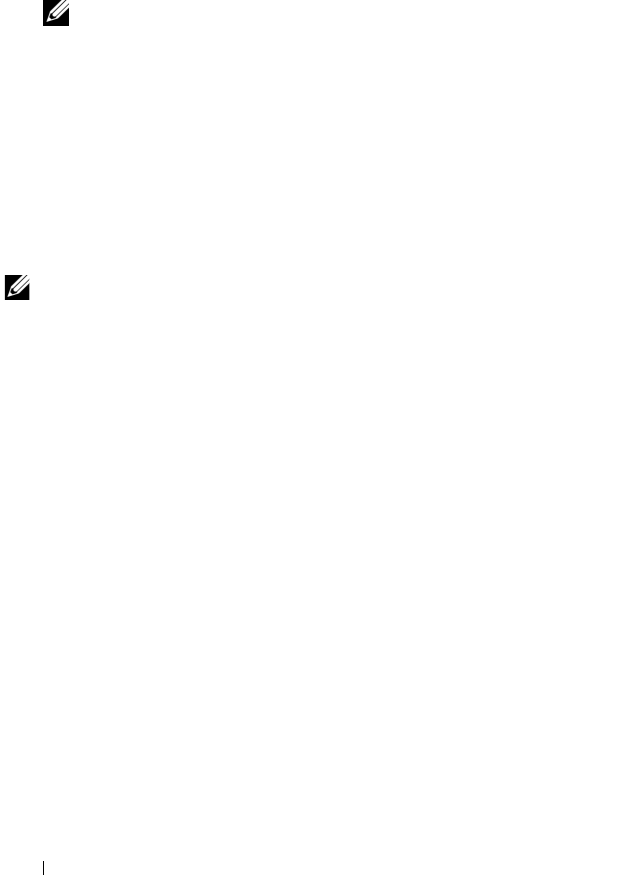
108 Windows Small Business Server 2011 のインストール
5
必要なドライバをディスケットドライブ、
USB
ドライブ、
CD
、または
DVD
にダウンロードします。
6
Load Driver
(ドライバをロードする)オプションで作成したメディアを使用
して、大容量ストレージのドライバをロードします。
メモ: セットアップ中にドライバをインストールするには、Load Driver(ド
ライバをロードする)をクリックします。ドライバが格納されている場所を参
照によって確認することも、Setup(セットアップ)を使用してメディアを検
索することもできます。
DRAC ディスケットイメージを使用する方法
support.dell.com にある Dell Remote Access Controller DRAC 4、DRAC 5 または
iDRAC ディスケットイメージを使用して、デルの大容量ストレージのドライバを
インストールします。仮想ディスケットドライブのメディアをセットアップする
方法については、support.dell.com/manuals で DRAC のマニュアルを参照して
ください。
メモ: DRAC ディスケットイメージを使用してドライバをインストールできるの
は、お使いのシステムに DRAC が取り付けられ、設定されている場合に限られます。
OS のインストールの完了
OS をインストールしたら、以下の手順を実行して必要な情報を入力します。
1
Verify the clock and time zone settings
(時計とタイムゾーンの設定の確認)
画面で、
Open Date and Time to verify the clock and time zone settings
(日
付と時刻を開いて時計とタイムゾーンの設定を確認する)をクリックし、時
計とタイムゾーンの設定を変更します。
2
Next
(次へ)をクリックします。
Get important updates
(重要な更新を入手する)画面が表示されます。
OS
にネットワークコントローラ用のドライバがない場合は、
A network
adapter not found
(ネットワークアダプタが見つかりませんでした)画面が
表示されます。次のオプションの
1
つを使用してネットワークコントローラ
ドライバをインストールします。
•
Open Device Manager to install drivers
(デバイスマネージャを開いて
ドライバをインストールする)
•
参照










