Users Guide
Table Of Contents
- Overview
- Pre-Installation Requirements
- System Requirements
- Installing Microsoft Windows Small Business Server 2011 Using Dell USC
- Installing Microsoft Windows Small Business Server 2011 Using the Dell Systems Management Tools and Documentation Media
- Installing Microsoft Windows Small Business Server 2011 Using the Operating System Media
- Completing the Operating System Installation
- Installing Windows Small Business Server 2011 Premium Add-On
- Partitioning a Drive
- 概览
- 预安装要求
- 系统要求
- 使用 Dell USC 安装 Microsoft Windows Small Business Server 2011
- 使用 Dell Systems Management Tools and Documentation 介质安装 Microsoft Windows Small Business Server 2011
- 使用操作系统介质安装 Microsoft Windows Small Business Server 2011
- 完成操作系统安装
- 安装 Windows Small Business Server 2011 Premium 加载项
- 对驱动器进行分区
- 概觀
- 預安裝要求
- 系統需求
- 使用 Dell USC 安裝 Microsoft Windows Small Business Server 2011
- 使用 Dell Systems Management Tools and Documentation 媒體安裝 Microsoft Windows Small Business Server 2011
- 使用作業系統媒體安裝 Microsoft Windows Small Business Server 2011
- 完成作業系統安裝
- 安裝 Windows Small Business Server 2011 Premium 附加元件
- 分割磁碟機
- Présentation
- Tâches préalables à l'installation
- Configuration système requise
- Installation de Microsoft Windows Small Business Server 2011 à l'aide de l'utilitaire Dell USC
- Installation de Microsoft Windows Server Small Business 2011 à l'aide du support Dell Systems Management Tools and Documentation (Documentation et outils de gestion des systèmes Dell)
- Installation de Microsoft Windows Small Business Server 2011 à l'aide du support du système d'exploitation
- Finalisation de l'installation du système d'exploitation
- Installation du module complémentaire Windows Small Business Server 2011 Premium
- Partitionnement d'un disque dur
- Übersicht
- Maßnahmen vor der Installation
- Systemanforderungen
- Installation von Microsoft Windows Small Business Server 2011 mit dem Dell USC
- Installation von Microsoft Windows Small Business Server 2011 mit dem Dell Systems Management Tools and Documentation-Medium
- Installation von Microsoft Windows Small Business Server 2011 vom Betriebssystemmedium
- Abschließen der Betriebssysteminstallation
- Installation von Windows Small Business Server 2011 Premium-Add-On
- Partitionieren eines Laufwerks
- 概要
- インストール前の要件
- システム要件
- Dell USC を使用した Microsoft Windows Small Business Server 2011 のインストール
- Dell Systems Management Tools and Documentation メディアを使用した Microsoft Windows Small Business Server 2011 のインストール
- 『再インストール用』メディアを使用した Microsoft Windows Small Business Server 2011 のインストール
- OS のインストールの完了
- Microsoft Windows Small Business Server 2011 Premium Add-On のインストール
- ドライブのパーティション
- 개요
- 사전 설치 요구 사항
- 시스템 요구 사항
- Dell USC를 사용하여 Microsoft Windows Small Business Server 2011 설치
- Dell Systems Management Tools and Documentation 매체를 사용하여 Microsoft Windows Small Business Server 2011 설치
- 운영 체제 매체를 사용하여 Microsoft Windows Small Business Server 2011 설치
- 운영 체제 설치 완료
- Windows Small Business Server 2011 Premium 추가 기능 설치
- 드라이브 분할
- Descripción general
- Requisitos previos a la instalación
- Requisitos del sistema
- Instalación de Microsoft Windows Small Business Server 2011 mediante Dell USC
- Instalación de Microsoft Windows Small Business Server 2011 mediante el soporte multimedia Dell Systems Management Tools and Documentation
- Instalación de Microsoft Windows Small Business Server 2011 mediante el soporte multimedia del sistema operativo
- Finalización de la instalación del sistema operativo
- Instalación del complemento Windows Small Business Server 2011 Premium
- Partición de una unidad
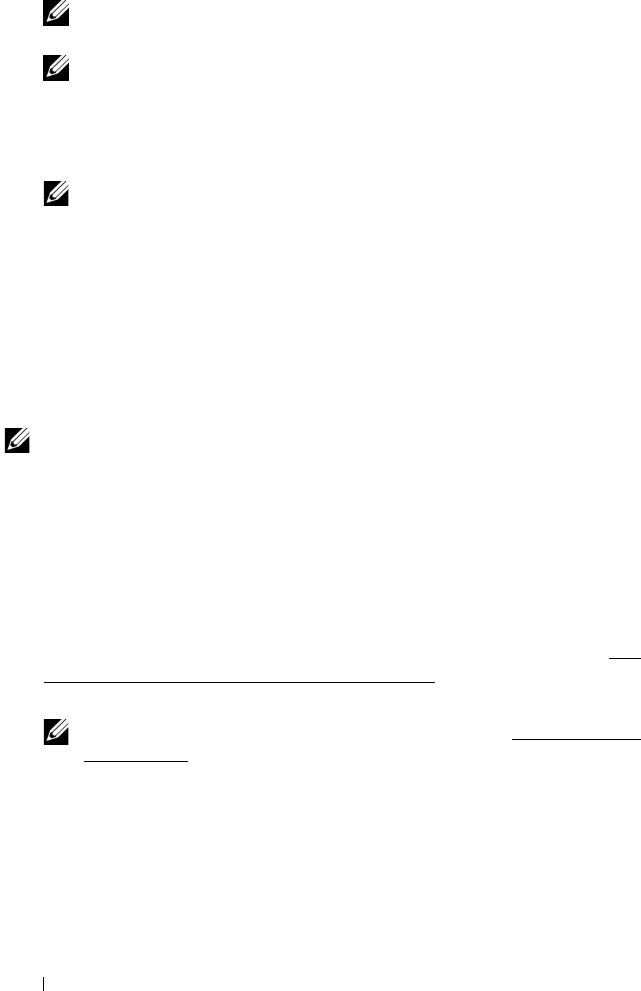
110 Windows Small Business Server 2011 のインストール
メモ: インストールの所要時間は 30 分 ~ 1 時間であり、使用しているハー
ドウェアによって異なります。
メモ: システムは OS のインストール中に数回再起動します。
インストールが完了すると、
Successful Installation
(正常にインストールさ
れました)画面が表示されます。
8
Start using the server
(サーバーの使用を開始する)をクリックします。
メモ: インストール中に問題が発生すると、Installation Issues(インストー
ル時の問題)画面に問題のリストが表示されます。
Windows SBS Console
(
Windows SBS
コンソール)画面が表示されます。
9
システムのセットアップに必要な初期設定タスクを選択し、設定が完了した
らウィンドウを閉じます。
Microsoft Windows Small Business Server 2011
Premium Add-On のインストール
メモ: Windows Small Business Server 2011 Premium Add-On は、Windows Server 2008 R2
Standard および SQL 2008 R2 Standard をセットにしたものです。Premium Add-On を
インストールするには、SBS 2011 が必要です。詳細については、microsoft.com/sbs の
「System Requirements」(システム要件)を参照してください。
Microsoft Windows Small Business Server 2011 の Premium Add-On をインス
トールするには、2 台のサーバーにインストールする必要があります。
1
1
台目のサーバーをインストールします。
2
2
台目のサーバーへのインストールを行うには、必要なメディアを選択し、本
書で説明されているインストール手順のいずれかに従い、
Dell USC
、
Dell
Systems Management Tools and Documentation
メディア、または『再イン
ストール用』メディアを使用して、
OS
をインストールします。
メモ: 具体的な手順を参照するには、dell.com/manuals で『Installing Windows
Server 2008 R2』(Windows Server 2008 R2 のインストール)を参照してくださ
い。インストール後に、2 台目のサーバー をネイティブメソッドで Windows
Small Business Server 2011 ドメインに加えます。
3
Windows Small Business Server 2011
コンソールに
2
台目のサーバーを表示
するには、
Network
(ネットワーク)
→
Computers
(コンピュータ)の順
にクリックします。
2
台目のサーバーは
Client
(クライアント)コンピュー
タの下に表示されています。










