Users Guide
Table Of Contents
- Overview
- Pre-Installation Requirements
- System Requirements
- Installing Microsoft Windows Small Business Server 2011 Using Dell USC
- Installing Microsoft Windows Small Business Server 2011 Using the Dell Systems Management Tools and Documentation Media
- Installing Microsoft Windows Small Business Server 2011 Using the Operating System Media
- Completing the Operating System Installation
- Installing Windows Small Business Server 2011 Premium Add-On
- Partitioning a Drive
- 概览
- 预安装要求
- 系统要求
- 使用 Dell USC 安装 Microsoft Windows Small Business Server 2011
- 使用 Dell Systems Management Tools and Documentation 介质安装 Microsoft Windows Small Business Server 2011
- 使用操作系统介质安装 Microsoft Windows Small Business Server 2011
- 完成操作系统安装
- 安装 Windows Small Business Server 2011 Premium 加载项
- 对驱动器进行分区
- 概觀
- 預安裝要求
- 系統需求
- 使用 Dell USC 安裝 Microsoft Windows Small Business Server 2011
- 使用 Dell Systems Management Tools and Documentation 媒體安裝 Microsoft Windows Small Business Server 2011
- 使用作業系統媒體安裝 Microsoft Windows Small Business Server 2011
- 完成作業系統安裝
- 安裝 Windows Small Business Server 2011 Premium 附加元件
- 分割磁碟機
- Présentation
- Tâches préalables à l'installation
- Configuration système requise
- Installation de Microsoft Windows Small Business Server 2011 à l'aide de l'utilitaire Dell USC
- Installation de Microsoft Windows Server Small Business 2011 à l'aide du support Dell Systems Management Tools and Documentation (Documentation et outils de gestion des systèmes Dell)
- Installation de Microsoft Windows Small Business Server 2011 à l'aide du support du système d'exploitation
- Finalisation de l'installation du système d'exploitation
- Installation du module complémentaire Windows Small Business Server 2011 Premium
- Partitionnement d'un disque dur
- Übersicht
- Maßnahmen vor der Installation
- Systemanforderungen
- Installation von Microsoft Windows Small Business Server 2011 mit dem Dell USC
- Installation von Microsoft Windows Small Business Server 2011 mit dem Dell Systems Management Tools and Documentation-Medium
- Installation von Microsoft Windows Small Business Server 2011 vom Betriebssystemmedium
- Abschließen der Betriebssysteminstallation
- Installation von Windows Small Business Server 2011 Premium-Add-On
- Partitionieren eines Laufwerks
- 概要
- インストール前の要件
- システム要件
- Dell USC を使用した Microsoft Windows Small Business Server 2011 のインストール
- Dell Systems Management Tools and Documentation メディアを使用した Microsoft Windows Small Business Server 2011 のインストール
- 『再インストール用』メディアを使用した Microsoft Windows Small Business Server 2011 のインストール
- OS のインストールの完了
- Microsoft Windows Small Business Server 2011 Premium Add-On のインストール
- ドライブのパーティション
- 개요
- 사전 설치 요구 사항
- 시스템 요구 사항
- Dell USC를 사용하여 Microsoft Windows Small Business Server 2011 설치
- Dell Systems Management Tools and Documentation 매체를 사용하여 Microsoft Windows Small Business Server 2011 설치
- 운영 체제 매체를 사용하여 Microsoft Windows Small Business Server 2011 설치
- 운영 체제 설치 완료
- Windows Small Business Server 2011 Premium 추가 기능 설치
- 드라이브 분할
- Descripción general
- Requisitos previos a la instalación
- Requisitos del sistema
- Instalación de Microsoft Windows Small Business Server 2011 mediante Dell USC
- Instalación de Microsoft Windows Small Business Server 2011 mediante el soporte multimedia Dell Systems Management Tools and Documentation
- Instalación de Microsoft Windows Small Business Server 2011 mediante el soporte multimedia del sistema operativo
- Finalización de la instalación del sistema operativo
- Instalación del complemento Windows Small Business Server 2011 Premium
- Partición de una unidad
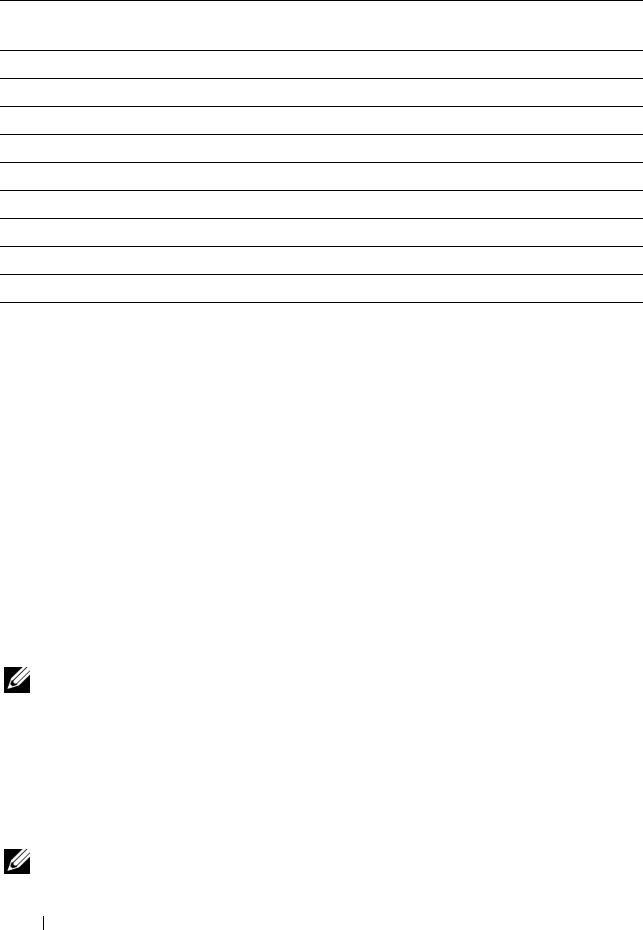
112 Windows Small Business Server 2011 のインストール
パーティションスキーマの選択
パーティションスキーマを選択するうえで主に考慮する必要があるのは以下の
点です。
•
ハードドライブのサイズ
•
オペレーティング
システムのバージョン
•
オペレーティングシステムで使用されるソフトウェアツール
MBR パーティションスキーマは、Microsoft OS のすべての旧バージョンで使用
されます。MBR パーティションスキーマは、ボリュームサイズが 2 TB 未満のハー
ドドライブをサポートします。 Windows Server 2008 R2、Windows Server 2008、
または Windows Small Business Server 2008、Windows Small Business Server
2011 などの新しい OS、および容量が 2 TB を超えるハードドライブの場合は、
GPT パーティションスキーマを使用します。
メモ: GPT パーティションのほうが柔軟であり、大容量のハードドライブをサポー
トし、MBR パーティションスキーマにはない多数の機能やリカバリメカニズムがあ
るため、GPT を使用することをお勧めします。
パーティションとボリュームの詳細については、technet.microsoft.com でパー
ティションとボリュームに関する情報を参照してください。GPT の詳細につい
ては、Windows および GPT に関するよくある質問を microsoft.com で参照し
てください。
メモ: GPT は、11G 以降のプラットフォームでのみサポートされています。
表 1 パーティションスキーマによるサポートレベル
サポート MBR ハード
ドライブ
GPT ハード
ドライブ
DOS、Microsoft Windows 98 などのレガシー OS はい いいえ
2 TB 以上のハードドライブ いいえ はい
OS の x86 バージョンでのデータハードドライブ はい はい
OS の x64 バージョンでのデータハードドライブ はい はい
OS の x86 バージョンでのブートハードドライブ はい いいえ
OS の x64 バージョンでのブートハードドライブ はい はい
5 個以上のプライマリパーティション いいえ はい
BIOS モードでの起動のサポート はい いいえ
UEFI モードでの起動のサポート いいえ はい










