Users Guide
Table Of Contents
- Overview
- Pre-Installation Requirements
- System Requirements
- Installing Microsoft Windows Small Business Server 2011 Using Dell USC
- Installing Microsoft Windows Small Business Server 2011 Using the Dell Systems Management Tools and Documentation Media
- Installing Microsoft Windows Small Business Server 2011 Using the Operating System Media
- Completing the Operating System Installation
- Installing Windows Small Business Server 2011 Premium Add-On
- Partitioning a Drive
- 概览
- 预安装要求
- 系统要求
- 使用 Dell USC 安装 Microsoft Windows Small Business Server 2011
- 使用 Dell Systems Management Tools and Documentation 介质安装 Microsoft Windows Small Business Server 2011
- 使用操作系统介质安装 Microsoft Windows Small Business Server 2011
- 完成操作系统安装
- 安装 Windows Small Business Server 2011 Premium 加载项
- 对驱动器进行分区
- 概觀
- 預安裝要求
- 系統需求
- 使用 Dell USC 安裝 Microsoft Windows Small Business Server 2011
- 使用 Dell Systems Management Tools and Documentation 媒體安裝 Microsoft Windows Small Business Server 2011
- 使用作業系統媒體安裝 Microsoft Windows Small Business Server 2011
- 完成作業系統安裝
- 安裝 Windows Small Business Server 2011 Premium 附加元件
- 分割磁碟機
- Présentation
- Tâches préalables à l'installation
- Configuration système requise
- Installation de Microsoft Windows Small Business Server 2011 à l'aide de l'utilitaire Dell USC
- Installation de Microsoft Windows Server Small Business 2011 à l'aide du support Dell Systems Management Tools and Documentation (Documentation et outils de gestion des systèmes Dell)
- Installation de Microsoft Windows Small Business Server 2011 à l'aide du support du système d'exploitation
- Finalisation de l'installation du système d'exploitation
- Installation du module complémentaire Windows Small Business Server 2011 Premium
- Partitionnement d'un disque dur
- Übersicht
- Maßnahmen vor der Installation
- Systemanforderungen
- Installation von Microsoft Windows Small Business Server 2011 mit dem Dell USC
- Installation von Microsoft Windows Small Business Server 2011 mit dem Dell Systems Management Tools and Documentation-Medium
- Installation von Microsoft Windows Small Business Server 2011 vom Betriebssystemmedium
- Abschließen der Betriebssysteminstallation
- Installation von Windows Small Business Server 2011 Premium-Add-On
- Partitionieren eines Laufwerks
- 概要
- インストール前の要件
- システム要件
- Dell USC を使用した Microsoft Windows Small Business Server 2011 のインストール
- Dell Systems Management Tools and Documentation メディアを使用した Microsoft Windows Small Business Server 2011 のインストール
- 『再インストール用』メディアを使用した Microsoft Windows Small Business Server 2011 のインストール
- OS のインストールの完了
- Microsoft Windows Small Business Server 2011 Premium Add-On のインストール
- ドライブのパーティション
- 개요
- 사전 설치 요구 사항
- 시스템 요구 사항
- Dell USC를 사용하여 Microsoft Windows Small Business Server 2011 설치
- Dell Systems Management Tools and Documentation 매체를 사용하여 Microsoft Windows Small Business Server 2011 설치
- 운영 체제 매체를 사용하여 Microsoft Windows Small Business Server 2011 설치
- 운영 체제 설치 완료
- Windows Small Business Server 2011 Premium 추가 기능 설치
- 드라이브 분할
- Descripción general
- Requisitos previos a la instalación
- Requisitos del sistema
- Instalación de Microsoft Windows Small Business Server 2011 mediante Dell USC
- Instalación de Microsoft Windows Small Business Server 2011 mediante el soporte multimedia Dell Systems Management Tools and Documentation
- Instalación de Microsoft Windows Small Business Server 2011 mediante el soporte multimedia del sistema operativo
- Finalización de la instalación del sistema operativo
- Instalación del complemento Windows Small Business Server 2011 Premium
- Partición de una unidad
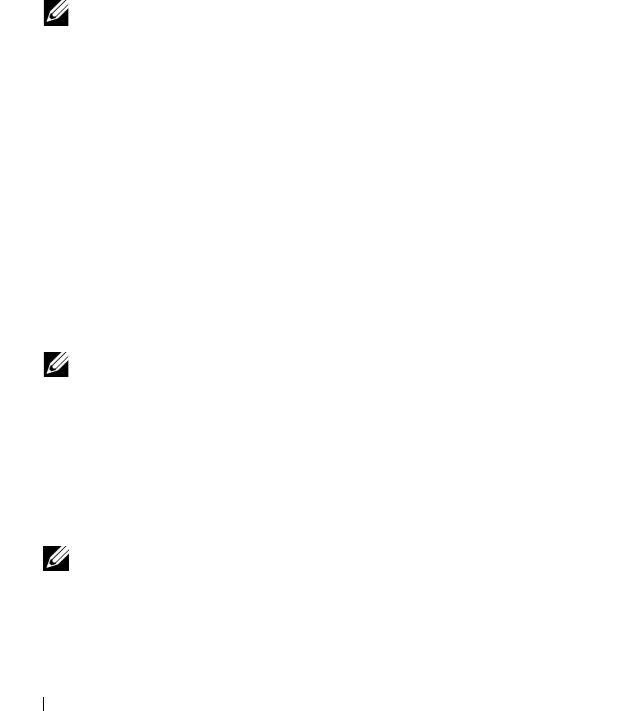
144 Instalación de Windows Small Business Server 2011
2
Seleccione el modelo de servidor y el sistema operativo y haga clic en
Continue
(Continuar).
Se muestra la lista de controladores.
3
Seleccione el controlador requerido y el archivo zip autoextraíble y haga
clic en
Run
(Ejecutar). Copie el controlador en una unidad de disquete,
un CD, un DVD o una unidad USB.
Repita este paso para todos los controladores necesarios.
4
Utilice el soporte multimedia que ha creado mediante la opción
Load
Driver
(Cargar controlador) para cargar controladores de almacenamiento
masivo.
NOTA: para proporcionar el controlador durante la configuración, haga clic
en Load Driver (Cargar controlador). Puede utilizar la opción Browse
(Examinar) para localizar el controlador o bien utilizar Setup (Configuración)
para buscar en el soporte multimedia.
Descarga de controladores desde la página web de asistencia de Dell
1
Vaya a
support.dell.com
.
2
Haga clic en
Drivers and Downloads
(Controladores y descargas).
3
Introduzca la etiqueta de servicio de su sistema en el campo
Choose by
Service Tag
(Elegir por etiqueta de servicio) o bien seleccione el modelo de
su sistema.
4
Seleccione
System Type
(Tipo de sistema),
Operating System
(Sistema
operativo),
Driver Language
(Idioma del controlador),
Category
(Categoría) e
Importance
(Importancia) en la lista desplegable.
NOTA: seleccione Microsoft Windows Server 2008 R2 Standard.
Se mostrarán los controladores correspondientes a su selección.
5
Descargue los controladores que necesite en una unidad de disquete, una
unidad USB, un CD o un DVD.
6
Utilice el soporte multimedia que ha creado mediante la opción
Load
Driver
(Cargar controlador) para cargar controladores de almacenamiento
masivo.
NOTA: para proporcionar el controlador durante la configuración, haga clic
en Load Driver (Cargar controlador). Puede utilizar la opción Browse
(Examinar) para localizar el controlador o bien utilizar Setup (Configuración)
para buscar en el soporte multimedia.










