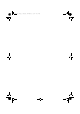Users Guide
Table Of Contents
- Overview
- Pre-Installation Requirements
- System Requirements
- Installing Microsoft Windows Small Business Server 2011 Using Dell USC
- Installing Microsoft Windows Small Business Server 2011 Using the Dell Systems Management Tools and Documentation Media
- Installing Microsoft Windows Small Business Server 2011 Using the Operating System Media
- Completing the Operating System Installation
- Installing Windows Small Business Server 2011 Premium Add-On
- Partitioning a Drive
- 概览
- 预安装要求
- 系统要求
- 使用 Dell USC 安装 Microsoft Windows Small Business Server 2011
- 使用 Dell Systems Management Tools and Documentation 介质安装 Microsoft Windows Small Business Server 2011
- 使用操作系统介质安装 Microsoft Windows Small Business Server 2011
- 完成操作系统安装
- 安装 Windows Small Business Server 2011 Premium 加载项
- 对驱动器进行分区
- 概觀
- 預安裝要求
- 系統需求
- 使用 Dell USC 安裝 Microsoft Windows Small Business Server 2011
- 使用 Dell Systems Management Tools and Documentation 媒體安裝 Microsoft Windows Small Business Server 2011
- 使用作業系統媒體安裝 Microsoft Windows Small Business Server 2011
- 完成作業系統安裝
- 安裝 Windows Small Business Server 2011 Premium 附加元件
- 分割磁碟機
- Présentation
- Tâches préalables à l'installation
- Configuration système requise
- Installation de Microsoft Windows Small Business Server 2011 à l'aide de l'utilitaire Dell USC
- Installation de Microsoft Windows Server Small Business 2011 à l'aide du support Dell Systems Management Tools and Documentation (Documentation et outils de gestion des systèmes Dell)
- Installation de Microsoft Windows Small Business Server 2011 à l'aide du support du système d'exploitation
- Finalisation de l'installation du système d'exploitation
- Installation du module complémentaire Windows Small Business Server 2011 Premium
- Partitionnement d'un disque dur
- Übersicht
- Maßnahmen vor der Installation
- Systemanforderungen
- Installation von Microsoft Windows Small Business Server 2011 mit dem Dell USC
- Installation von Microsoft Windows Small Business Server 2011 mit dem Dell Systems Management Tools and Documentation-Medium
- Installation von Microsoft Windows Small Business Server 2011 vom Betriebssystemmedium
- Abschließen der Betriebssysteminstallation
- Installation von Windows Small Business Server 2011 Premium-Add-On
- Partitionieren eines Laufwerks
- 概要
- インストール前の要件
- システム要件
- Dell USC を使用した Microsoft Windows Small Business Server 2011 のインストール
- Dell Systems Management Tools and Documentation メディアを使用した Microsoft Windows Small Business Server 2011 のインストール
- 『再インストール用』メディアを使用した Microsoft Windows Small Business Server 2011 のインストール
- OS のインストールの完了
- Microsoft Windows Small Business Server 2011 Premium Add-On のインストール
- ドライブのパーティション
- 개요
- 사전 설치 요구 사항
- 시스템 요구 사항
- Dell USC를 사용하여 Microsoft Windows Small Business Server 2011 설치
- Dell Systems Management Tools and Documentation 매체를 사용하여 Microsoft Windows Small Business Server 2011 설치
- 운영 체제 매체를 사용하여 Microsoft Windows Small Business Server 2011 설치
- 운영 체제 설치 완료
- Windows Small Business Server 2011 Premium 추가 기능 설치
- 드라이브 분할
- Descripción general
- Requisitos previos a la instalación
- Requisitos del sistema
- Instalación de Microsoft Windows Small Business Server 2011 mediante Dell USC
- Instalación de Microsoft Windows Small Business Server 2011 mediante el soporte multimedia Dell Systems Management Tools and Documentation
- Instalación de Microsoft Windows Small Business Server 2011 mediante el soporte multimedia del sistema operativo
- Finalización de la instalación del sistema operativo
- Instalación del complemento Windows Small Business Server 2011 Premium
- Partición de una unidad
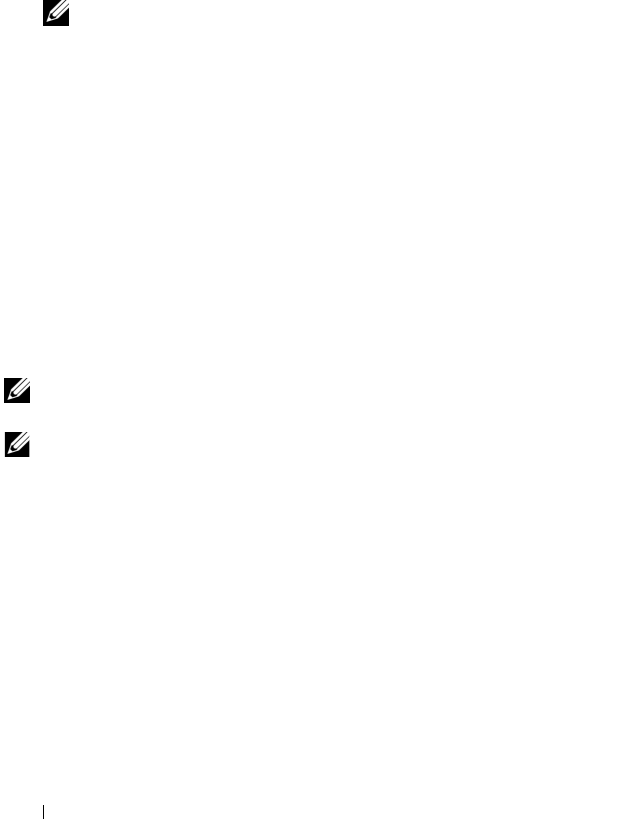
52 安裝 Windows Small Business Server 2011
若要安裝 Microsoft Windows Small Business Server 2011 的 Premium 附加
元件,您必須安裝兩台伺服器。
1
安裝第一台伺服器。
2
若要安裝第二台伺服器,請確定選擇所需的媒體,然後按照本文件所
述的其中一個安裝程序,使用
Dell USC
、
Dell Systems Management
Tools and Documentation
媒體或作業系統媒體安裝作業系統。
註: 如果需要特定說明,請參閱 dell.com/manuals 上的安裝 Windows
Server 2008 R2。安裝完第二台伺服器後,請使用原生方法將其連結到
Windows Small Business Server 2011 網域。
3
若要在
Windows Small Business Server 2011
主控台中檢視第二台伺服
器,請按一下
Network
(
網路
)
→
Computers
(
電腦
)
。第二台伺服器會
列在
Client computers
(
用戶端電腦
)
之下。
安裝 SQL Server 2008 R2
如需在系統上安裝 SQL Server 2008 R2 的資訊,請參閱
technet.microsoft.com 上的 How to: Install SQL Server 2008 R2 (如何安裝
SQL Server 2008 R2)。
若要安裝 SQL,您需要 Windows Small Business Server 2011 Premium 附加
元件套件。附加元件套件包括 SQL 2008 R2,並可安裝在 Small Business
Server 2011 Premium 伺服器上的基本作業系統 (Microsoft Windows 2008
R2)。
註: 執行 SQL 安裝檔案前,請先確認第二台伺服器已加入 Windows Small
Business Server 2011 Standard 網域。
註: SQL Server 的產品金鑰可以在 DVD 外盒的產品金鑰標籤上找到。
分割磁碟機
磁碟機分割可讓您將實體硬碟機分成數個虛擬硬碟機。每個虛擬硬碟機稱
為一個分割區。
分割區配置有兩種:
•
主啟動記錄配置
• GUID
分割區表配置