Users Guide
Table Of Contents
- Overview
- Pre-Installation Requirements
- System Requirements
- Installing Microsoft Windows Small Business Server 2011 Using Dell USC
- Installing Microsoft Windows Small Business Server 2011 Using the Dell Systems Management Tools and Documentation Media
- Installing Microsoft Windows Small Business Server 2011 Using the Operating System Media
- Completing the Operating System Installation
- Installing Windows Small Business Server 2011 Premium Add-On
- Partitioning a Drive
- 概览
- 预安装要求
- 系统要求
- 使用 Dell USC 安装 Microsoft Windows Small Business Server 2011
- 使用 Dell Systems Management Tools and Documentation 介质安装 Microsoft Windows Small Business Server 2011
- 使用操作系统介质安装 Microsoft Windows Small Business Server 2011
- 完成操作系统安装
- 安装 Windows Small Business Server 2011 Premium 加载项
- 对驱动器进行分区
- 概觀
- 預安裝要求
- 系統需求
- 使用 Dell USC 安裝 Microsoft Windows Small Business Server 2011
- 使用 Dell Systems Management Tools and Documentation 媒體安裝 Microsoft Windows Small Business Server 2011
- 使用作業系統媒體安裝 Microsoft Windows Small Business Server 2011
- 完成作業系統安裝
- 安裝 Windows Small Business Server 2011 Premium 附加元件
- 分割磁碟機
- Présentation
- Tâches préalables à l'installation
- Configuration système requise
- Installation de Microsoft Windows Small Business Server 2011 à l'aide de l'utilitaire Dell USC
- Installation de Microsoft Windows Server Small Business 2011 à l'aide du support Dell Systems Management Tools and Documentation (Documentation et outils de gestion des systèmes Dell)
- Installation de Microsoft Windows Small Business Server 2011 à l'aide du support du système d'exploitation
- Finalisation de l'installation du système d'exploitation
- Installation du module complémentaire Windows Small Business Server 2011 Premium
- Partitionnement d'un disque dur
- Übersicht
- Maßnahmen vor der Installation
- Systemanforderungen
- Installation von Microsoft Windows Small Business Server 2011 mit dem Dell USC
- Installation von Microsoft Windows Small Business Server 2011 mit dem Dell Systems Management Tools and Documentation-Medium
- Installation von Microsoft Windows Small Business Server 2011 vom Betriebssystemmedium
- Abschließen der Betriebssysteminstallation
- Installation von Windows Small Business Server 2011 Premium-Add-On
- Partitionieren eines Laufwerks
- 概要
- インストール前の要件
- システム要件
- Dell USC を使用した Microsoft Windows Small Business Server 2011 のインストール
- Dell Systems Management Tools and Documentation メディアを使用した Microsoft Windows Small Business Server 2011 のインストール
- 『再インストール用』メディアを使用した Microsoft Windows Small Business Server 2011 のインストール
- OS のインストールの完了
- Microsoft Windows Small Business Server 2011 Premium Add-On のインストール
- ドライブのパーティション
- 개요
- 사전 설치 요구 사항
- 시스템 요구 사항
- Dell USC를 사용하여 Microsoft Windows Small Business Server 2011 설치
- Dell Systems Management Tools and Documentation 매체를 사용하여 Microsoft Windows Small Business Server 2011 설치
- 운영 체제 매체를 사용하여 Microsoft Windows Small Business Server 2011 설치
- 운영 체제 설치 완료
- Windows Small Business Server 2011 Premium 추가 기능 설치
- 드라이브 분할
- Descripción general
- Requisitos previos a la instalación
- Requisitos del sistema
- Instalación de Microsoft Windows Small Business Server 2011 mediante Dell USC
- Instalación de Microsoft Windows Small Business Server 2011 mediante el soporte multimedia Dell Systems Management Tools and Documentation
- Instalación de Microsoft Windows Small Business Server 2011 mediante el soporte multimedia del sistema operativo
- Finalización de la instalación del sistema operativo
- Instalación del complemento Windows Small Business Server 2011 Premium
- Partición de una unidad
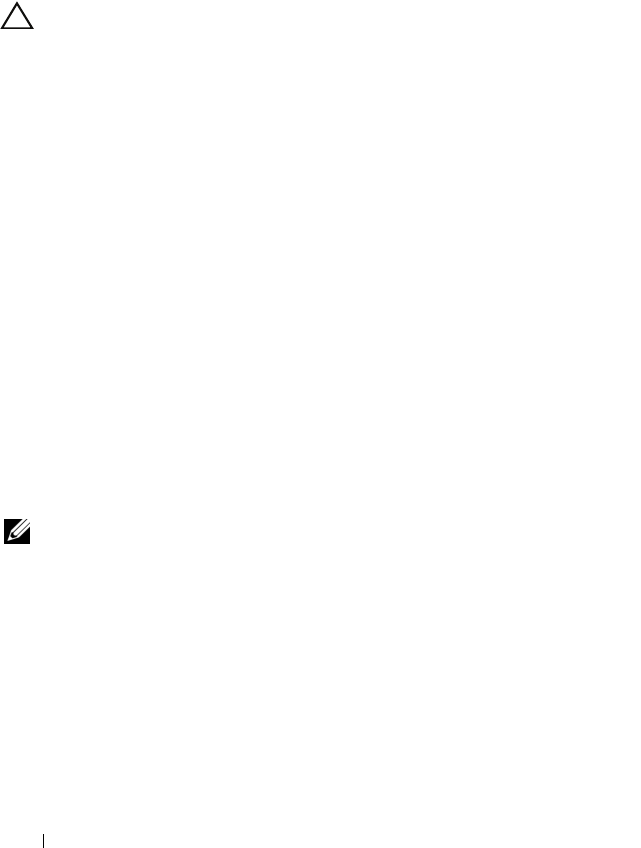
84 Installation von Windows Small Business Server 2011
11
Klicken Sie auf
Back
(Zurück), wenn Sie die Installationsoptionen ändern
möchten. Wenn die angezeigten Optionen korrekt sind, klicken Sie auf
Continue
(Fortsetzen).
Der Bildschirm
Server OS Installation
(Installation des Server-
Betriebssystems) wird angezeigt und die Installation des Betriebssystems
beginnt.
VORSICHTSHINWEIS: Nachdem alle Installationsvorgänge abgeschlossen sind,
werden Sie von Dell Systems Build and Update Utility aufgefordert, das Medium
aus dem Laufwerk zu entfernen. Nehmen Sie das Dell Systems Management Tools
and Documentation-Medium aus dem optischen Laufwerk. Das System wird von
einer lokalen Festplatte neu gestartet und fordert Sie anschließend auf, das
Windows-Installationsmedium einzulegen. Starten Sie zu diesem Zeitpunkt nicht
direkt vom CD/DVD-Laufwerk.
12
Legen Sie das Windows-Installationsmedium in das CD/DVD-Laufwerk
ein und klicken Sie dann auf
Finish
(Fertig stellen).
Während des Installationsvorgangs werden unter Umständen
Systemmeldungen angezeigt.
13
Klicken Sie auf
OK
, um mit der Installation fortzufahren.
14
Folgen Sie den in Schritt 9 unter „Installation von Microsoft Windows
Small Business Server 2011 mit dem Dell USC“ auf Seite 80
beschriebenen Anweisungen und schließen Sie die Installation ab.
Um die Installation des Betriebssystems durchzuführen, gehen Sie vor wie in
„Abschließen der Betriebssysteminstallation“ auf Seite 89 beschrieben.
Installation von Microsoft Windows Small
Business Server 2011 vom Betriebssystemmedium
ANMERKUNG: Es wird empfohlen, das Betriebssystem mit dem Dell USC oder vom
Dell Systems Management Tools and Documentation-Medium zu installieren, da in
diesem Fall die neuesten Treiber und Fixes für das Dell-System installiert werden.
1
Verbinden Sie Tastatur, Bildschirm, Maus und alle sonstigen
Peripheriegeräte mit dem System.
2
Schalten Sie das System und alle angeschlossenen Geräte ein.
Während des Systemstarts werden verschiedene BIOS-Bildschirme
angezeigt, ohne dass ein Eingreifen des Benutzers erforderlich ist.
3
Legen Sie das
Microsoft Windows Small Business Server 2011
-Medium in
das DVD-Laufwerk ein.










