Users Guide
Table Of Contents
- Overview
- Pre-Installation Requirements
- System Requirements
- Installing Microsoft Windows Small Business Server 2011 Using Dell USC
- Installing Microsoft Windows Small Business Server 2011 Using the Dell Systems Management Tools and Documentation Media
- Installing Microsoft Windows Small Business Server 2011 Using the Operating System Media
- Completing the Operating System Installation
- Installing Windows Small Business Server 2011 Premium Add-On
- Partitioning a Drive
- 概览
- 预安装要求
- 系统要求
- 使用 Dell USC 安装 Microsoft Windows Small Business Server 2011
- 使用 Dell Systems Management Tools and Documentation 介质安装 Microsoft Windows Small Business Server 2011
- 使用操作系统介质安装 Microsoft Windows Small Business Server 2011
- 完成操作系统安装
- 安装 Windows Small Business Server 2011 Premium 加载项
- 对驱动器进行分区
- 概觀
- 預安裝要求
- 系統需求
- 使用 Dell USC 安裝 Microsoft Windows Small Business Server 2011
- 使用 Dell Systems Management Tools and Documentation 媒體安裝 Microsoft Windows Small Business Server 2011
- 使用作業系統媒體安裝 Microsoft Windows Small Business Server 2011
- 完成作業系統安裝
- 安裝 Windows Small Business Server 2011 Premium 附加元件
- 分割磁碟機
- Présentation
- Tâches préalables à l'installation
- Configuration système requise
- Installation de Microsoft Windows Small Business Server 2011 à l'aide de l'utilitaire Dell USC
- Installation de Microsoft Windows Server Small Business 2011 à l'aide du support Dell Systems Management Tools and Documentation (Documentation et outils de gestion des systèmes Dell)
- Installation de Microsoft Windows Small Business Server 2011 à l'aide du support du système d'exploitation
- Finalisation de l'installation du système d'exploitation
- Installation du module complémentaire Windows Small Business Server 2011 Premium
- Partitionnement d'un disque dur
- Übersicht
- Maßnahmen vor der Installation
- Systemanforderungen
- Installation von Microsoft Windows Small Business Server 2011 mit dem Dell USC
- Installation von Microsoft Windows Small Business Server 2011 mit dem Dell Systems Management Tools and Documentation-Medium
- Installation von Microsoft Windows Small Business Server 2011 vom Betriebssystemmedium
- Abschließen der Betriebssysteminstallation
- Installation von Windows Small Business Server 2011 Premium-Add-On
- Partitionieren eines Laufwerks
- 概要
- インストール前の要件
- システム要件
- Dell USC を使用した Microsoft Windows Small Business Server 2011 のインストール
- Dell Systems Management Tools and Documentation メディアを使用した Microsoft Windows Small Business Server 2011 のインストール
- 『再インストール用』メディアを使用した Microsoft Windows Small Business Server 2011 のインストール
- OS のインストールの完了
- Microsoft Windows Small Business Server 2011 Premium Add-On のインストール
- ドライブのパーティション
- 개요
- 사전 설치 요구 사항
- 시스템 요구 사항
- Dell USC를 사용하여 Microsoft Windows Small Business Server 2011 설치
- Dell Systems Management Tools and Documentation 매체를 사용하여 Microsoft Windows Small Business Server 2011 설치
- 운영 체제 매체를 사용하여 Microsoft Windows Small Business Server 2011 설치
- 운영 체제 설치 완료
- Windows Small Business Server 2011 Premium 추가 기능 설치
- 드라이브 분할
- Descripción general
- Requisitos previos a la instalación
- Requisitos del sistema
- Instalación de Microsoft Windows Small Business Server 2011 mediante Dell USC
- Instalación de Microsoft Windows Small Business Server 2011 mediante el soporte multimedia Dell Systems Management Tools and Documentation
- Instalación de Microsoft Windows Small Business Server 2011 mediante el soporte multimedia del sistema operativo
- Finalización de la instalación del sistema operativo
- Instalación del complemento Windows Small Business Server 2011 Premium
- Partición de una unidad
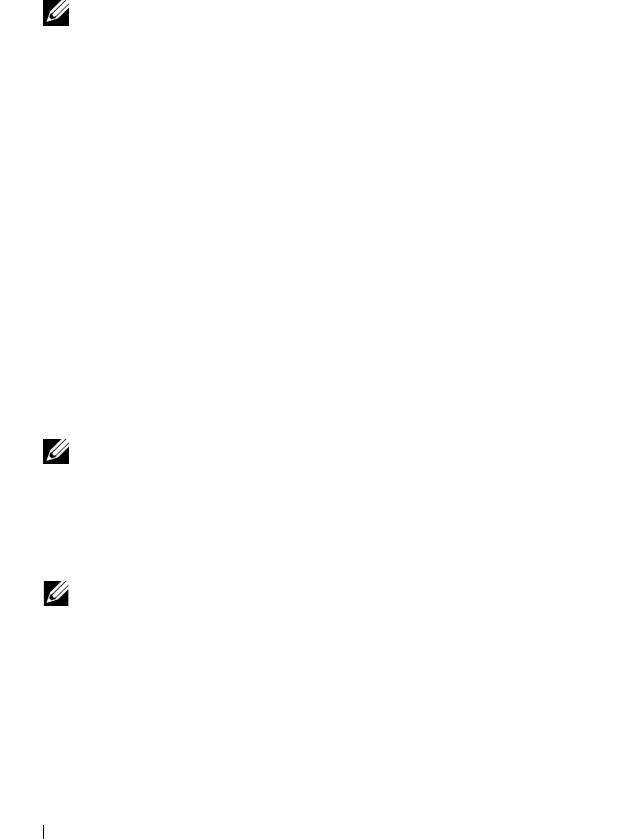
86 Installation von Windows Small Business Server 2011
9
Wählen Sie
Benutzerdefiniert (erweitert)
für eine neue
Betriebssysteminstallation aus.
Der Bildschirm
Wo möchten Sie Windows installieren?
wird angezeigt.
10
Legen Sie die Partition fest, auf der das Betriebssystem installiert werden
soll.
ANMERKUNG: Wenn der Speichercontrollertreiber nicht auf dem
System installiert ist, können Sie die Festplattenpartitionen nicht erstellen.
Unter Umständen müssen Sie während der Installation Treiber für
Massenspeichergeräte bereitstellen. Laden Sie die erforderliche Treiberdatei
auf eine Diskette, eine CD, eine DVD oder auf ein USB-Laufwerk in das
Stammverzeichnis des Mediums herunter. Weitere Informationen finden Sie
unter
„Erstellen eines Gerätetreibermediums“ auf Seite 87. Um den Treiber
während der Einrichtung bereitzustellen, klicken Sie auf Load Driver (Treiber
laden). Sie können entweder zum Speicherort des Treibers navigieren oder
das Medium mithilfe des Setup-Programms durchsuchen.
Gehen Sie wie folgt vor, um eine Partition zu erstellen und mit der
Installation zu beginnen:
a
Klicken Sie auf
Laufwerkoptionen (erweitert)
.
Verschiedene Optionen stehen zur Auswahl.
b
Wählen Sie
Neu
aus.
c
Legen Sie die Größe der Partition in MB fest und klicken Sie auf
Übernehmen
.
ANMERKUNG: Informationen über die Mindestgröße der Partition finden Sie
im Abschnitt „System Requirements“ (Systemanforderungen) unter „Product
Details“ (Produktdetails) auf microsoft.com/sbs.
d
Klicken Sie auf
OK
, um den nächsten Bildschirm einzublenden.
e
Wählen Sie die neu erstellte Partition aus und klicken Sie auf
Weiter
.
ANMERKUNG: Wählen Sie nicht den Partitionstyp System aus. Wenn Sie
diesen Typ auswählen, wird die unten vorhandene Schaltfläche Weiter nicht
markiert und Sie können nicht mit der Einrichtung fortfahren. Weitere
Informationen zur Partitionierung finden Sie unter „Understanding Disk
Partitions“ (Datenträgerpartitionen verstehen) auf technet.microsoft.com.










