Setup and Specifications
Table Of Contents
- Dell Latitude 7400 2-in-1 Setup and specifications guide
- Set up your computer
- Create a USB recovery drive for Windows
- Chassis
- Keyboard shortcuts
- System specifications
- System information
- Processor
- Memory
- Base
- Intel vPro and Intel Standard Manageability
- Storage
- System board connectors
- Media card reader
- Audio
- Graphics Specifications
- Camera
- Communication Specifications
- External Ports and connectors
- Smart card reader
- Display specifications
- Keyboard
- Touchpad
- Operating system
- Battery
- Power adapter
- Physical system dimensions
- Computer environment
- NFC
- Fingerprint reader
- Security
- Regulatory and Environmental Compliance
- System setup
- Software
- Getting help
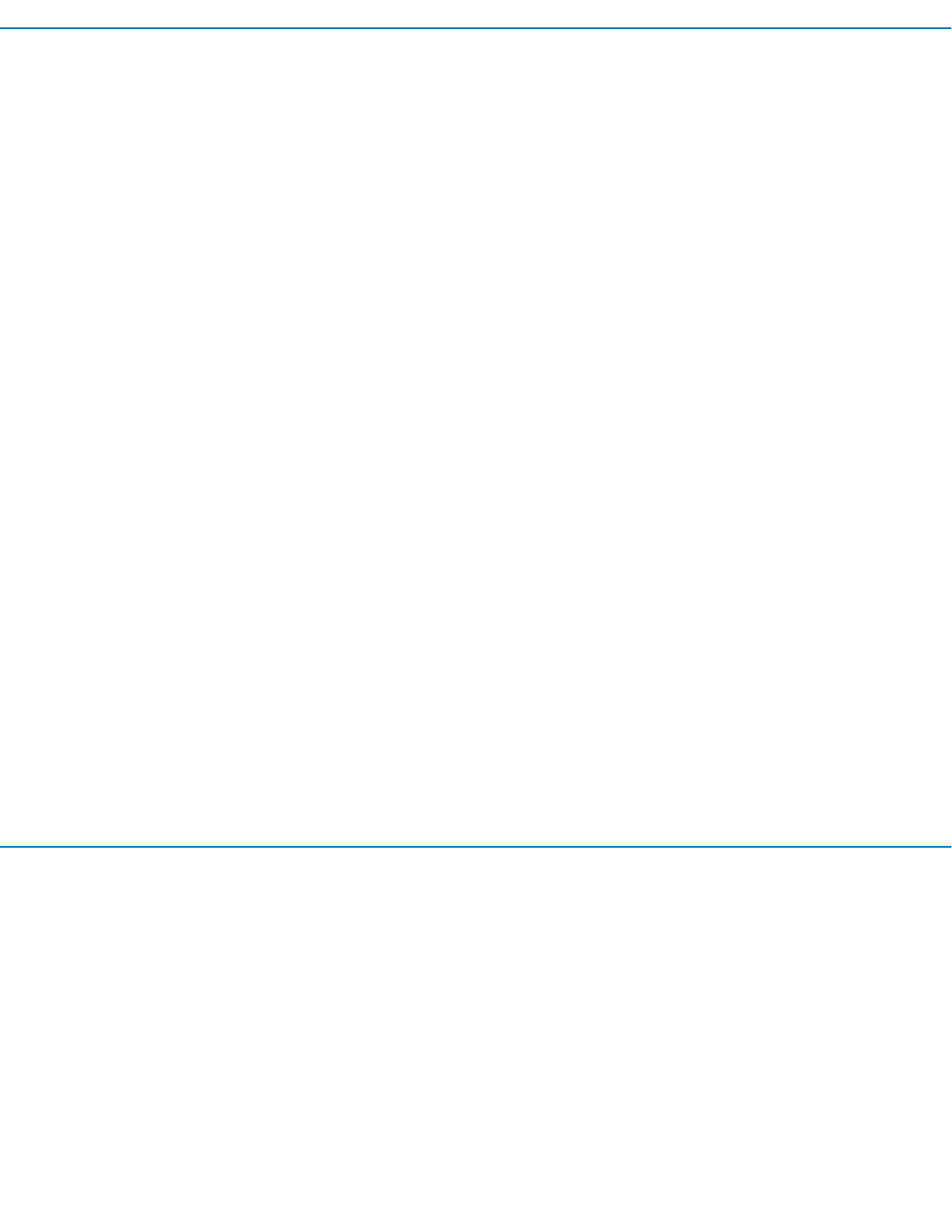
Option Description
Boot Sequence
Allows you to change the order in which the computer attempts to
nd an operating system.
The options are:
• Windows Boot Manager
• Boot List Option:
Allows you to change the boot list options.
Click one of the following options:
– Legacy External Devices
– UEFI—Default
Advanced Boot Options
Allows you to Enable Legacy Option ROMs.
The options are:
• Enable Legacy Option ROMs—Default
• Enable Attempt Legacy Boot
UEFI Boot Path Security
Allows you to control whether the system prompts the user to enter
the Admin password when booting to a UEFI boot path.
Click one of the following options:
• Always, Except Internal HDD—Default
• Always
• Never
Date/Time
Allows you to set the date and time. The change to the system date
and time takes eect immediately.
System conguration
Table 30. System
Conguration
Option Description
SATA Operation
Allows you to congure the operating mode of the integrated SATA
hard-drive controller.
Click one of the following options:
• Disabled
• AHCI—Default
Drives
These elds let you enable or disable various drives on board.
The options are:
• SATA-2
• M.2 PCIe SSD-0
SMART Reporting
This eld controls whether hard drive errors for integrated drives
are reported during startup.
The option is disabled by default.
System setup 27










