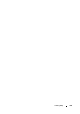Users Guide
396 Getting Help
FILE LOCATION: C:\Users\gina\Desktop\Checkout_new\Dell Astute\User
Guide\Dell_Astute_GettingHelp.fm
DELL CONFIDENTIAL – PRELIMINARY 8/9/16 - FOR PROOF ONLY
Downloading Drivers, Firmware, and Software
1
Go to
dell.com/support
.
2
Enter your system service tag in the
Enter your Service Tag
field.
3
Click
Submit
.
The support page that lists the various support categories is displayed.
4
From the left pane, select
Get drivers and downloads
.
5
Select your
filters
.
6
View by
Category
,
Importance
, or
Release Date
.
Related Documentation
WARNING: See the safety and regulatory information that shipped with your
system. Warranty information may be included within this document or as a
separate document.
NOTE: Ensure that all the component software are upgraded to the latest versions.
NOTE: Always check for updates on dell.com/support/manuals and read the
updates first because they often supersede information in other documents.
Any media that ships with your system provides documentation and tools for
configuring and managing your system, including those pertaining to the
operating system, system management software, system updates, and system
components that you purchased with your system.
The following guides are provided:
•
Dell™ Networking™ X1000 and X4000 Series Switches Getting Started
Guide
shipped with your system provides an overview of product features,
setting up your product, and technical specifications.
These documents are available online at
dell.com/support/my-
support/us/en/19/product-support/product/poweredge-vrtx/manuals
.
Documentation Feedback
If you have feedback for this document, write to
documentation_feedback@dell.com
. Alternatively, you can click on the
Feedback link in any of the Dell documentation pages, fill out the form, and
click Submit to send your feedback.