Service Manual
Table Of Contents
- Dell Networking Open Automation Guide December 2015
- About this Guide
- Open Automation Framework
- Bare Metal Provisioning
- Introduction
- How it Works
- Prerequisites
- Industrial Standard Upgrades with BMP
- BMP Process Overview
- BMP Operations
- Configure BMP
- BMP Commands and Examples
- System Boot and Set-Up Behavior in BMP Mode
- BMP Mode: Boot and Set-UP Behavior
- DHCP Offer Vendor-Specific Option for BMP
- DHCP Offer Relay Option 82
- Software Upgrade Using BMP
- Apply Configurations Using BMP Scripts
- Using the Post-Configuration Script
- Using Auto-Execution Script (Normal Mode Only)
- Timers in Pre–configuration and Post–configuration Scripts
- Script Examples
- BMP Operations on Servers Overview
- File Server Settings
- Domain Name Server Settings
- BMP MIB Support
- Bare Metal Provisioning CLI
- Open Management Infrastructure
- Puppet
- Smart Scripting
- Overview
- Download the Smart Scripting Package
- Dell Proprietary Utilities
- Dell SmartScript Utilities
- SQLite
- NET SNMP Client
- Limits on System Usage
- Supported UNIX Utilities
- Creating a User Name and Password for Smart Scripting
- Logging in to a NetBSD UNIX Shell
- Downloading Scripts to a Switch
- Setting a Search Path for Scripts
- Scheduling and Executing Scripts
- Running a Script from the UNIX Shell
- Running Scripts with User Privileges
- Smart Scripting CLI
- disable
- execute
- mount nfs
- package install
- package uninstall
- script (run)
- script (stop/resume/clear/kill/unschedule)
- script event-handler
- script execute (EXEC mode)
- script execute (CONFIGURATION mode)
- script get
- script path
- script remove
- script trigger-event
- show packages
- show script
- start shell
- triggered-by
- switch script limit
- username (event handler)
- username
- Virtual Server Networking
- Virtual Server Networking CLI
- REST API
- HTTP and HTTPS
- XML
- Important Points to Remember
- REST Authentication
- Request Query Parameters
- Sample BGP Configurations
- HTTP Status Error Codes
- REST API — Protocol Data Unit (PDU) Structure
- Configurations
- Operational
- Operational Data for IPv6
- Management Information Base (MIB)
- IETF Interface Operations
- REST API Framework to Execute the CLIs
- Samples of the config-command
- Samples of the EXEC command
- Samples of the show-command
- REST API CLI
- Web Server with HTTP Support
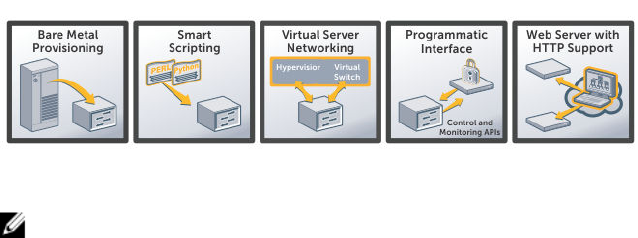
Figure 1. Open Automation Framework
NOTE: The Open Automation framework is referred to as Open Automation in the rest of this
document.
Bare Metal Provisioning
Bare metal provisioning (BMP) provides the following features.
• Automatic network switch configuration and automated configuration updates
• Enforced standard configurations
• Reduced installation time
• Simplified operating system upgrades
Automated BMP reduces operational expenses, accelerates switch installation, simplifies upgrades, and
increases network availability by automatically configuring Dell Networking switches. BMP eliminates the
need for a network administrator to manually configure a switch, resulting in faster installation,
elimination of configuration errors, and enforcement of standard configurations.
With BMP, after you install your switch, the switch searches the network for a dynamic host configuration
protocol (DHCP) server. The DHCP server provides the switch with an IP address and the location of a file
server, such as TFTP. The file server maintains a configuration file and an approved version of the Dell
Networking OS. The switch automatically configures itself by loading and installing an embedded Dell
Networking OS image with the startup configuration file.
For more information about BMP, refer to the Dell Networking OS Configuration Guide for your platform
(S4810, S4820T, S3048–ON, S4048–ON, S5000, S6000, S6000-ON, Z9100–ONor Z9500 switches) or
to the Dell Networking OS Configuration Guide for the MXL 10/40GbE Switch IO Module for MXL switch.
Smart Scripting
Smart Scripting provides the following:
• Support for industry standard languages, such as Perl, Python, and Ruby, avoiding the need to learn a
new proprietary scripting language.
• The ability to customize device monitoring and management to suit your network needs, including
custom maintenance tasks, discovery programs, and event logging for faster problem resolution.
Smart scripting increases network availability and manageability by allowing network administrators to
deploy custom monitoring and management scripts on Dell Networking switches. Using custom scripts,
network administrators can implement version control systems, automatically generate alerts, create
custom logging tools, and automate management of network devices. Any function that you can perform
through the Dell Networking OS command line interface (CLI), you can perform with smart scripting.
Open Automation Framework
13










