Concept Guide
Table Of Contents
- Dell EMC Networking Open Automation Guide 9.14.1.0 November 2018
- About this Guide
- Open Automation Framework
- Bare Metal Provisioning
- Introduction
- How it Works
- Prerequisites
- Industry Standard Upgrades with BMP
- BMP Process Overview
- BMP Operations
- Configure BMP
- BMP Commands and Examples
- System Boot and Set-up Behavior in BMP Mode
- BMP Mode - Boot and Set-up Behavior
- DHCP Offer Vendor-Specific Option for BMP
- DHCP Offer Relay Option 82
- Software Upgrade Using BMP
- Apply Configurations Using BMP Scripts
- Using the Post-configuration Script
- Using Auto-Execution Script - Normal Mode Only
- Timers in Pre–configuration and Post–configuration Scripts
- Script Examples
- BMP Operations on Servers Overview
- File Server Settings
- Domain Name Server Settings
- BMP MIB Support
- Bare Metal Provisioning CLI
- Open Management Infrastructure
- Puppet
- Smart Scripting
- Overview
- Download the Smart Scripting Package
- Dell EMC Environment Variables
- Dell EMC Proprietary Utilities
- Dell EMC SmartScript Utilities
- SQLite
- NET SNMP Client
- Limits on System Usage
- Supported UNIX Utilities
- Creating a Username and Password for Smart Scripting
- Logging in to a NetBSD UNIX Shell
- Downloading Scripts to a Switch
- Network File System (NFS)
- Setting a Search Path for Scripts
- Scheduling and Executing Scripts
- Running a Script from the UNIX Shell
- Running Scripts with User Privileges
- Smart Scripting CLI
- disable
- execute
- mount nfs
- package clear-all
- package install
- package uninstall
- script (run)
- script (stop/resume/clear/kill/unschedule)
- script event-handler
- script execute (EXEC mode)
- script execute
- script get
- script path
- script remove
- script trigger-event
- show packages
- show script
- start shell
- triggered-by
- switch script limit
- username (event handler)
- username
- SNMP MIBs
- Virtual Server Networking
- Virtual Server Networking CLI
- REST API
- HTTP and HTTPS
- XML
- Important Points to Remember
- REST Authentication
- Request Query Parameters
- Sample BGP Configurations
- HTTP Status Error Codes
- REST API — Protocol Data Unit (PDU) Structure
- Configurations
- Operational
- Operational Data for IPv6
- Management Information Base (MIB)
- IETF Interface Operations
- REST API Framework to Execute the CLIs
- Samples of the config-command
- Samples of the EXEC command
- Samples of the show-command
- REST API CLI
- Web Server
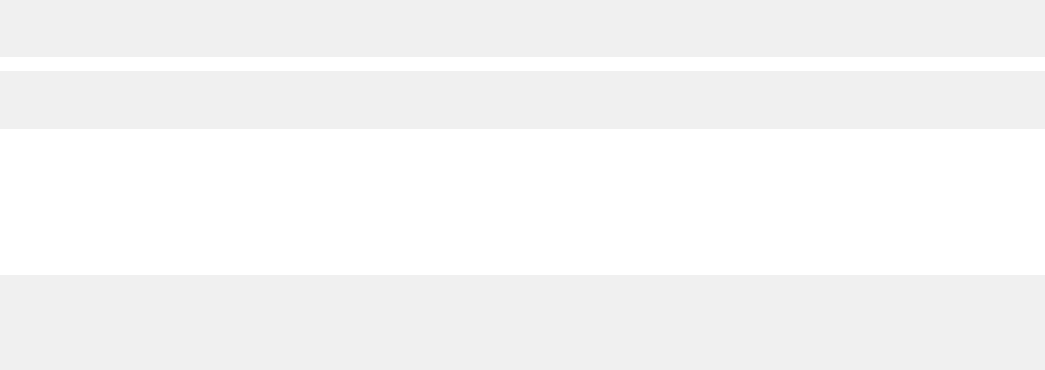
DHCP Server IP Blacklist
If the process does not complete successfully, the DHCP server IP is blacklisted and the BMP process re-initiates.
A DHCP server IP is maintained in the blacklist for 10 minutes. If a DHCP oer is received from the blacklisted DHCP server, the oer is
rejected until the IP is alive in the blacklist (10 minutes).
MAC-Based Conguration
To congure the DHCP server to assign a xed IP address, Dell EMC Networking OS image, and conguration le based on the system’s
MAC address, use BMP mode.
Using BMP, the same IP address is assigned to the system even on repetitive reloads and the same conguration le is retrieved when
using the DNS server or the network-cong le to determine the hostname.
The assigned IP address is only used to retrieve the les from the le server. It is discarded after the les are retrieved.
Following is a conguration example of a DHCP server included on the most popular Linux distribution. The dhcpd.conf le shows that
the MAC-based IP and conguration le assignment are xed.
option configfile code 209=text;
option bootfile-name code 67=text;
host HOST1{
#####MAC to IP mapping
hardware ethernet 00:01:e8:8c:4d:0e;
fixed-address 30.0.0.20;
FTP URL with IP address
HTTP URL with DNS
TFTP
#####bootfile-name could be given in the following way
option bootfile-name “ftp://
admin:admin@Guest-1/Dell-SE-8.3.10.1.bin”;
option bootfile-name “http://30.0.0.1/
Dell-SE-8.3.10.1.bin”;
FTP URL with DNS
HTTP URL with IP address
TFTP URL with IP address
MAC-Based IP Address Assignment
To assign a xed IP address and conguration le based on the system’s MAC address, congure the DHCP server to deploy in BMP mode.
In this way, the same IP address is assigned and the same conguration le is retrieved when the switch reloads.
Using a dynamic IP address assignment may cause the desired conguration to not load on the system because the IP address changes
each time the system is reloaded.
Bare Metal Provisioning
35










