Messages Reference Guide
Table Of Contents
- Dell OpenManage™ Server Administrator
- Messages Reference Guide
- Introduction
- Event Message Reference
- Miscellaneous Messages
- Temperature Sensor Messages
- Cooling Device Messages
- Voltage Sensor Messages
- Current Sensor Messages
- Chassis Intrusion Messages
- Redundancy Unit Messages
- Power Supply Messages
- Memory Device Messages
- Fan Enclosure Messages
- AC Power Cord Messages
- Hardware Log Sensor Messages
- Processor Sensor Messages
- Pluggable Device Messages
- System Event Log Messages for IPMI Systems
- Storage Management Message Reference
- Index
- Messages Reference Guide
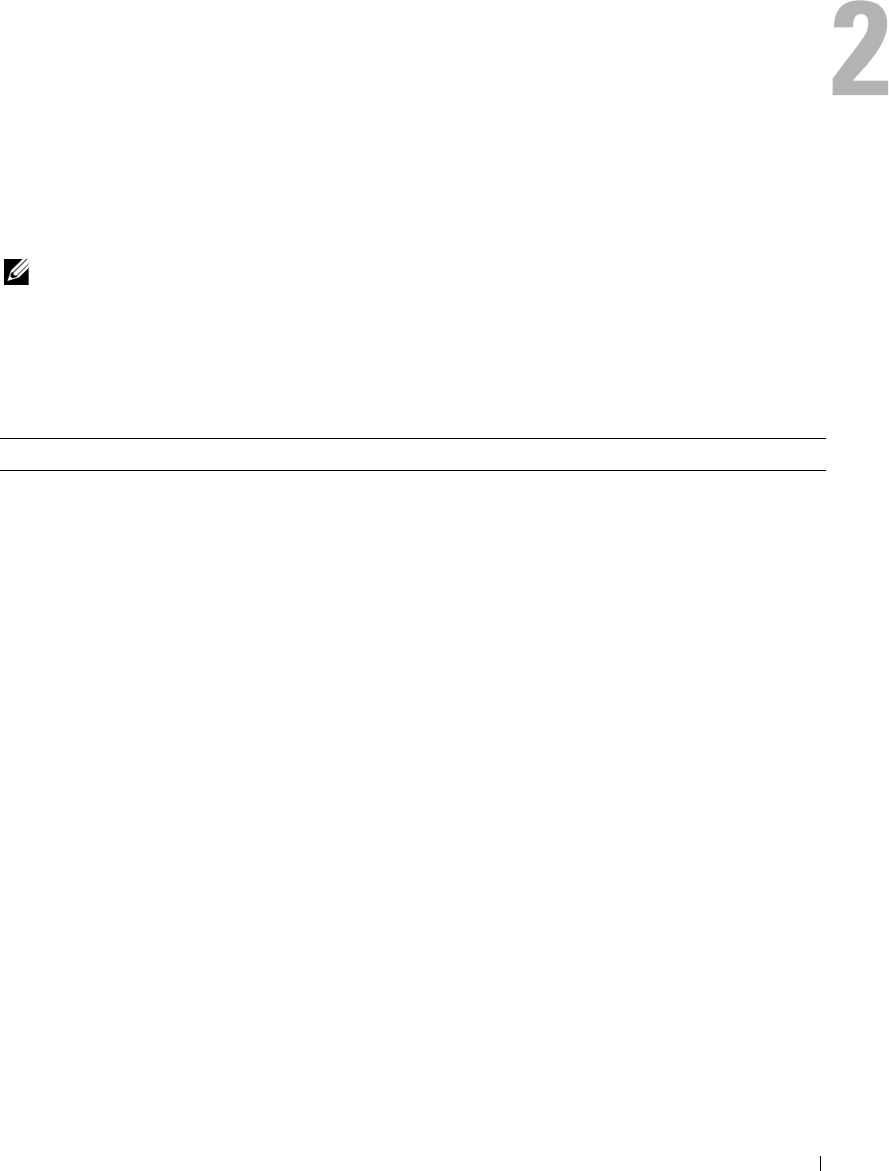
Event Message Reference 15
Event Message Reference
The following tables list in numerical order each event ID and its corresponding description, along
with its severity and cause.
NOTE: For corrective actions, see the appropriate documentation.
Miscellaneous Messages
Miscellaneous messages in Table 2-1 indicate that certain alert systems are up and working.
Table 2-1. Miscellaneous Messages
Event ID Description Severity Cause
0000 Log was cleared Information User cleared the log from Server
Administrator.
0001 Log backup created Information The log was full, copied to backup,
and cleared.
1000 Server Administrator starting Information Server Administrator is beginning to
initialize.
1001 Server Administrator startup
complete
Information Server Administrator completed its
initialization.
1002 A system BIOS update has been
scheduled for the next reboot
Information The user has chosen to update the flash
basic input/output system (BIOS).
1003 A previously scheduled system
BIOS update has been canceled
Information The user has decided to cancel the flash
BIOS update, or an error has occurred
during the flash.
1004 Thermal shutdown protection
has been initiated
Error This message is generated when a
system is configured for thermal
shutdown due to an error event. If a
temperature sensor reading exceeds the
error threshold for which the system is
configured, the operating system shuts
down and the system powers off. This
event may also be initiated on certain
systems when a fan enclosure is
removed from the system for an
extended period of time.










